GeoVision GV-GDR2801 handleiding
Handleiding
Je bekijkt pagina 22 van 23
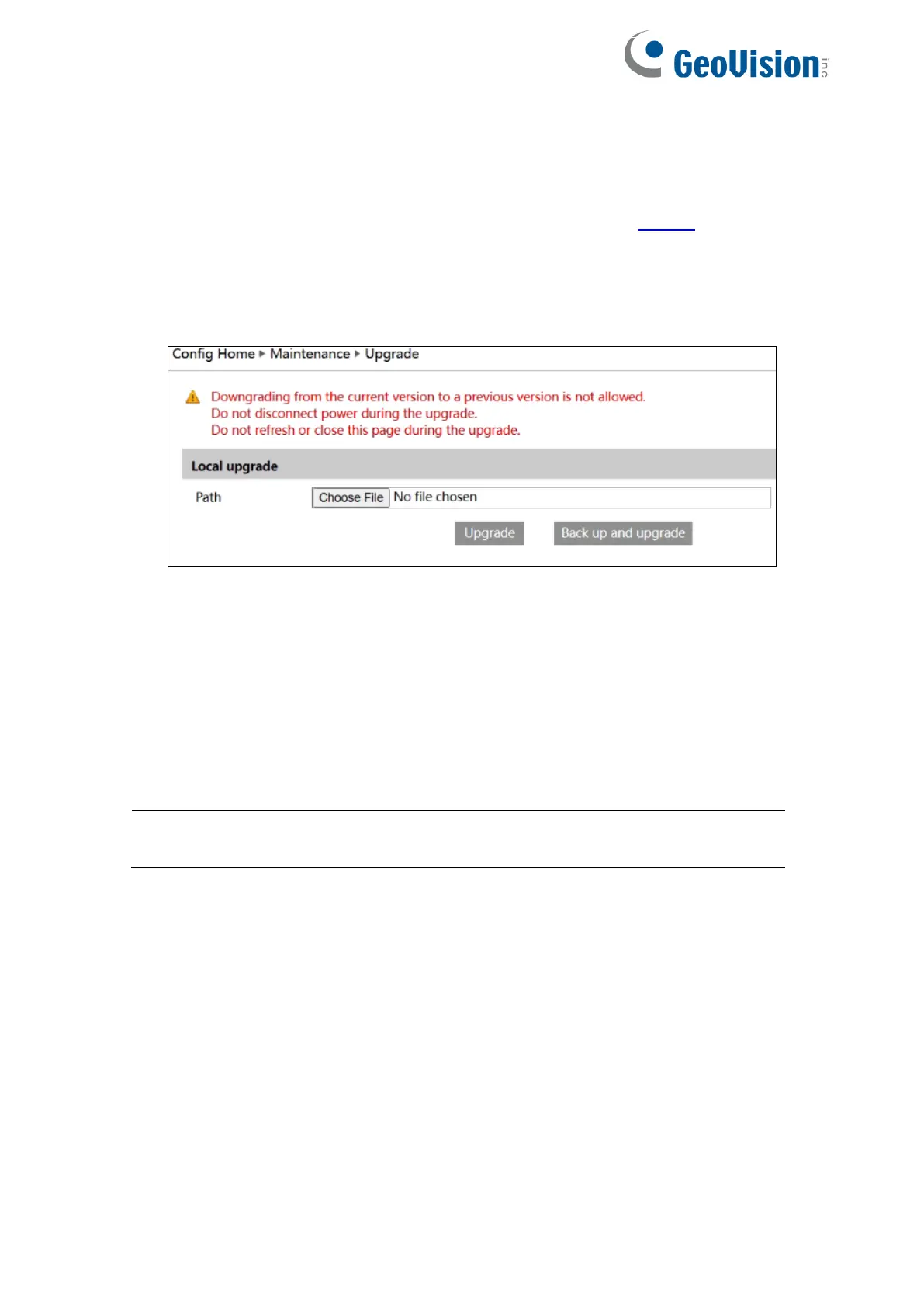
18
5. Upgrading System Firmware
GeoVision periodically releases updated firmware on the company website. To load the
new firmware into the camera, follow the instructions below.
1. On the Web interface, click Config > Maintenance > Upgrade.
2. Click Choose File to locate the firmware file saved at your local computer.
3. Click the Upgrade or Backup and upgrade button to start upgrading the firmware.
4. Enter the password and the camera will restart automatically.
If “Back up and upgrade” is selected, the configuration file will be exported to your local PC
before starting upgrading
Note: Do not close the browser or disconnect the camera from the network during
the upgrade.
Bekijk gratis de handleiding van GeoVision GV-GDR2801, stel vragen en lees de antwoorden op veelvoorkomende problemen, of gebruik onze assistent om sneller informatie in de handleiding te vinden of uitleg te krijgen over specifieke functies.
Productinformatie
| Merk | GeoVision |
| Model | GV-GDR2801 |
| Categorie | Bewakingscamera |
| Taal | Nederlands |
| Grootte | 5455 MB |







