GeoVision GV-GBLN4800 handleiding
Handleiding
Je bekijkt pagina 15 van 84
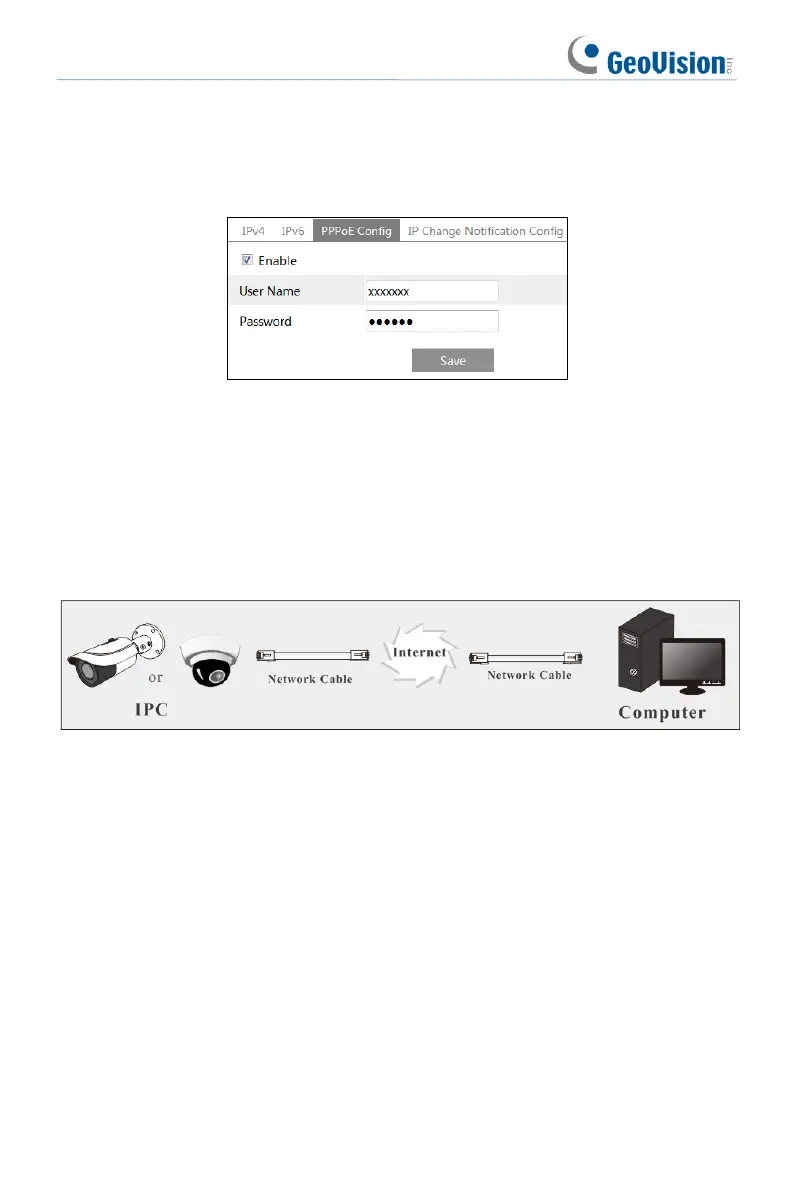
6
Access the camera through PPPoE auto dial-up. The setup steps are as follow:
① Go to Config→Network→Port to set the port number.
② Go to Config →Network→TCP/IP→PPPoE Config. Enable PPPoE and then
enter the user name and password from your internet service provider.
③ Go to Config→Network→DDNS. Before configuring the DDNS, please apply for a
domain name first. Please refer to the DDNS configuration for detail information.
④ Open a web browser and enter the domain name and http port to access.
➢ Access through static IP
Network connection
The setup steps are as follow:
① Go to Config→Network→Port to set the port number.
② Go to Config→Network→TCP/IP to set the IP address. Check “Use the following
IP address” and then enter the static IP address and other parameters.
③ Open a web browser and enter its WAN IP and http port to access.
Bekijk gratis de handleiding van GeoVision GV-GBLN4800, stel vragen en lees de antwoorden op veelvoorkomende problemen, of gebruik onze assistent om sneller informatie in de handleiding te vinden of uitleg te krijgen over specifieke functies.
Productinformatie
| Merk | GeoVision |
| Model | GV-GBLN4800 |
| Categorie | Bewakingscamera |
| Taal | Nederlands |
| Grootte | 12334 MB |







