GeoVision GV-GBLN4800 handleiding
Handleiding
Je bekijkt pagina 10 van 84
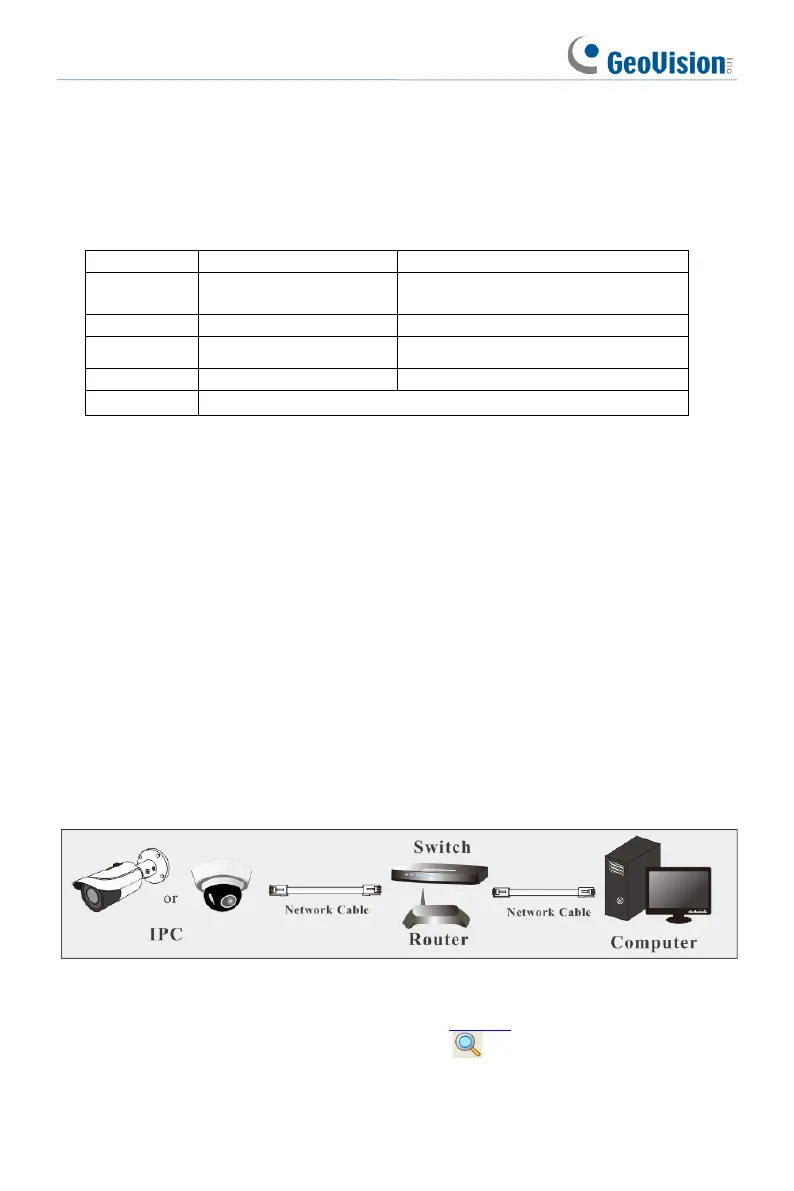
1
1. Network Connection
System Requirement
For proper operating the product, the following requirements are suggested for your
computer.
Resolution
5MP or lower
6MP or higher
Operating
System
Windows 7 or higher
Windows 10 professional version
or higher
CPU
2.0GHz or higher
i7-117000 2.5GHz or higher
GPU
/
AMD770+intel UHD Graphics 750
RAM
1G or higher
8G or above
Display
1920*1080 resolution or higher
Web browser: Chrome89.0+/Edge89.0+/Firefox87.0+/Safari14.0+
It is recommended to use the latest version of these web browsers.
The menu display and operation of the camera may be slightly different by using the
browser with plug-in or without plug-in. Installing the plug-in will display more functions
of the camera.
Connect IP camera via LAN or WAN. Here only take the plug-in required browser for
example. The details are as follows:
1.1 LAN
In LAN, there are two ways to access IP camera: 1. access through GV-IP Device
Utility; 2. direct access through the Edge browser.
1.1.1 Access through GV-IP Device Utility
Network connection:
1. Make sure the PC and the camera are connected to the same LAN, and GV-IP
Device Utility is installed on the PC from our website.
2. On the GV-IP Device Utility window, click the button to search for IP devices
connected to the same LAN. To sort, click the Name or Mac Address column.
Bekijk gratis de handleiding van GeoVision GV-GBLN4800, stel vragen en lees de antwoorden op veelvoorkomende problemen, of gebruik onze assistent om sneller informatie in de handleiding te vinden of uitleg te krijgen over specifieke functies.
Productinformatie
| Merk | GeoVision |
| Model | GV-GBLN4800 |
| Categorie | Bewakingscamera |
| Taal | Nederlands |
| Grootte | 12334 MB |







