GeoVision GV-GBLF4802 handleiding
Handleiding
Je bekijkt pagina 16 van 77
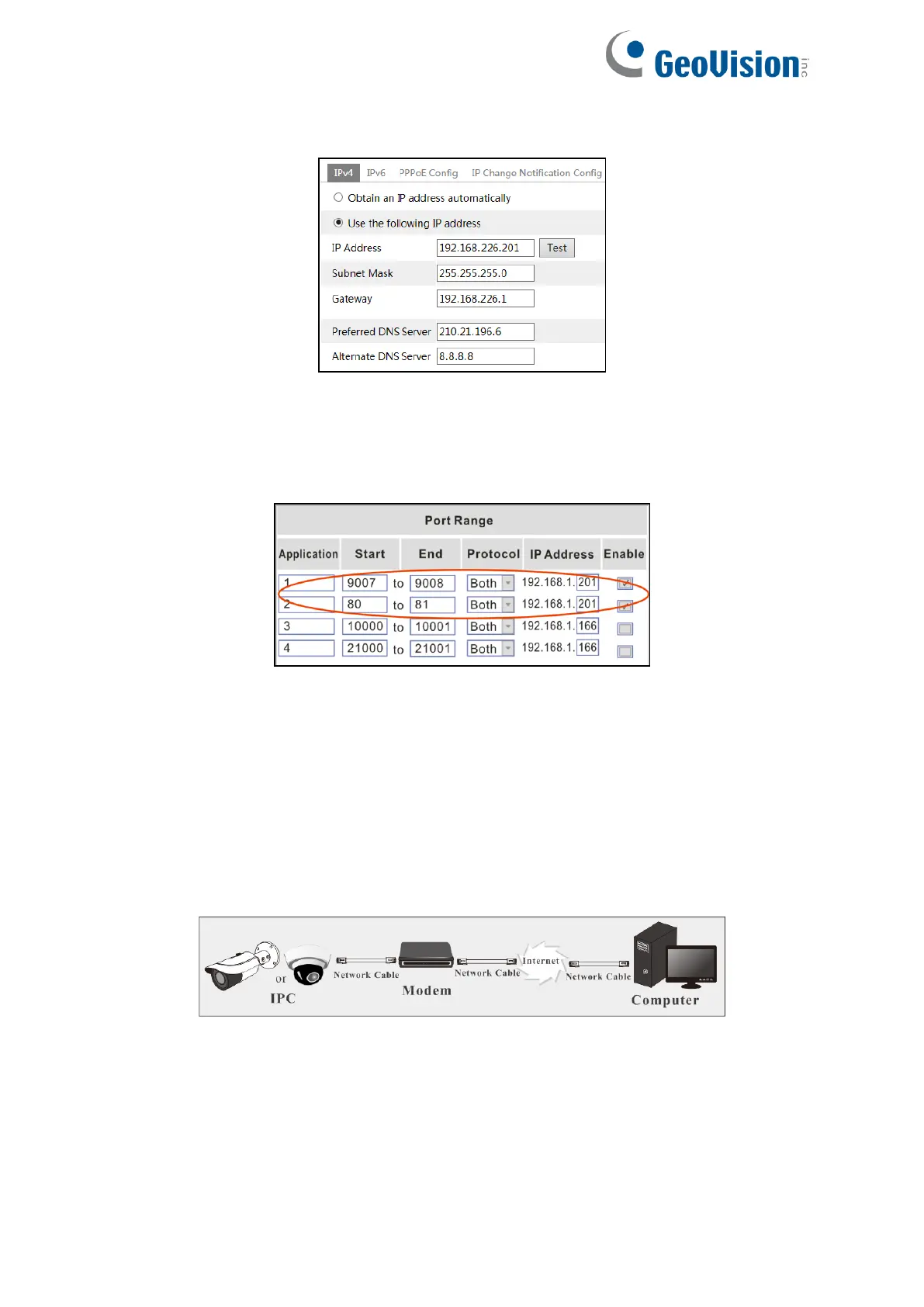
5
2. Go to Config →Network→TCP/IP menu to modify the IP address.
IP Setup
3. Go to the router’s management interface through IE browser to forward the IP address
and port of the camera in the “Virtual Server”.
Router Setup
4. Open the IE browser and enter its WAN IP and http port to access. (For example, if the
http port is changed to 81, please enter “192.198.1.201:81” in the address bar of web
browser to access).
Access through PPPoE dial-up
Access the camera through PPPoE auto dial-up. The setup steps are as follow:
1. Go to Config→Network→Port menu to set the port number.
Bekijk gratis de handleiding van GeoVision GV-GBLF4802, stel vragen en lees de antwoorden op veelvoorkomende problemen, of gebruik onze assistent om sneller informatie in de handleiding te vinden of uitleg te krijgen over specifieke functies.
Productinformatie
| Merk | GeoVision |
| Model | GV-GBLF4802 |
| Categorie | Bewakingscamera |
| Taal | Nederlands |
| Grootte | 13260 MB |







