Genie 82SC handleiding
Handleiding
Je bekijkt pagina 45 van 68
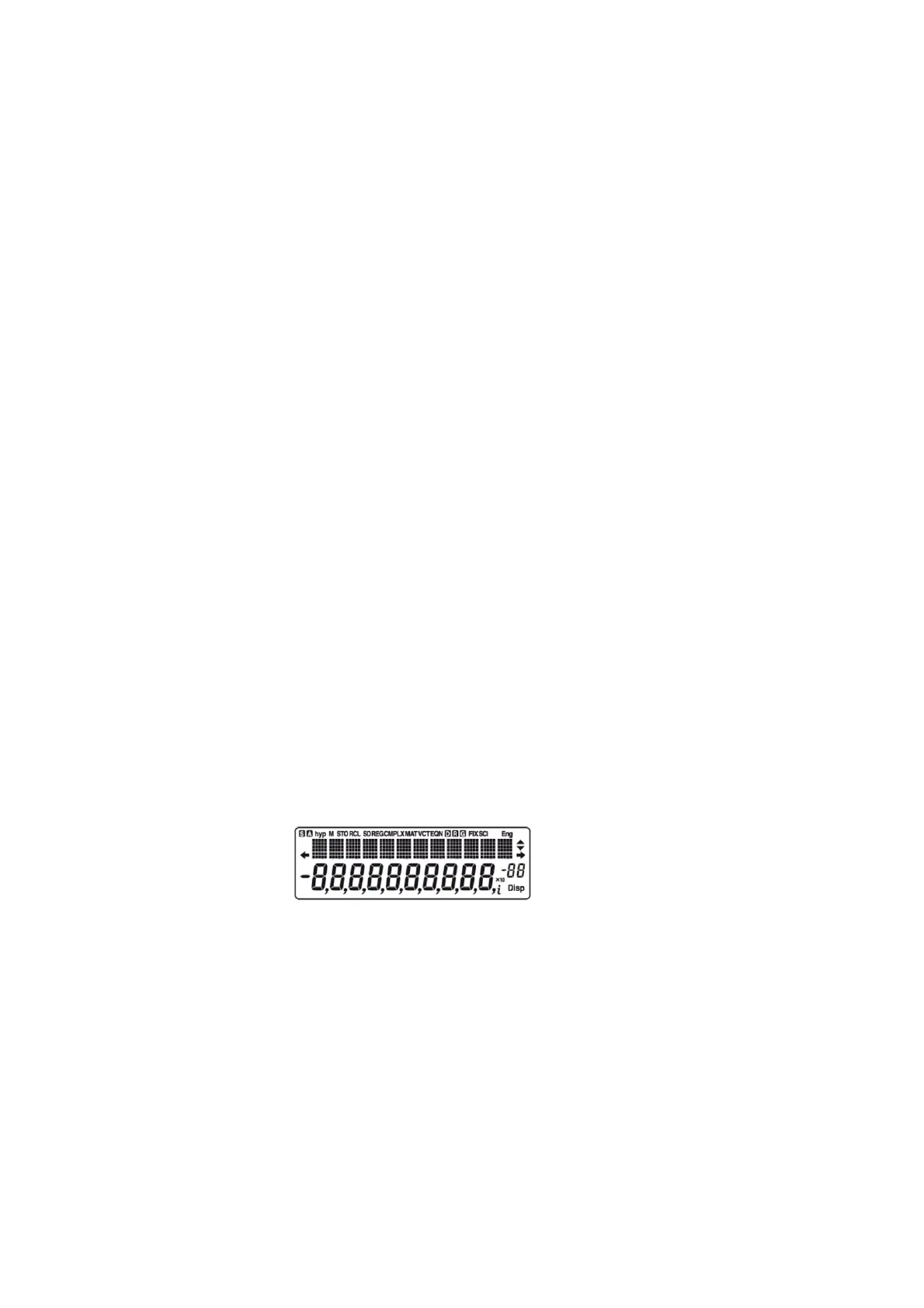
System keys
ON Switch on
AC Delete last entry
SHIFT Activates the second allocation of a key
(e.g. Clear in the CLR MODE)
MODE/CLR Select calculation mode and displays /
delete diff. memories
Scroll in entries and memory values
DEL/INS Delete to the left / insert value
Ans Access memory values
ALPHA Link calculation operations
Important key combinations:
SHIFT CLR 1 = Delete statistic memory (prior to each
statistical calculation)
SHIFT CLR 2 = Restore factory settings.
SHIFT CLR 3 = Delete all memories
SHIFT INS Enter figures without deleting old figures
SHIFT ; Enter value several times
The other keys and key combinations are explained in the
respective chapters.
Display
The display is composed of two rows. In the first row you
will be shown the values entered and the result is
displayed in the second row.
Bekijk gratis de handleiding van Genie 82SC, stel vragen en lees de antwoorden op veelvoorkomende problemen, of gebruik onze assistent om sneller informatie in de handleiding te vinden of uitleg te krijgen over specifieke functies.
Productinformatie
| Merk | Genie |
| Model | 82SC |
| Categorie | Niet gecategoriseerd |
| Taal | Nederlands |
| Grootte | 7730 MB |

