Genesis GLGHT20B handleiding
Handleiding
Je bekijkt pagina 6 van 28
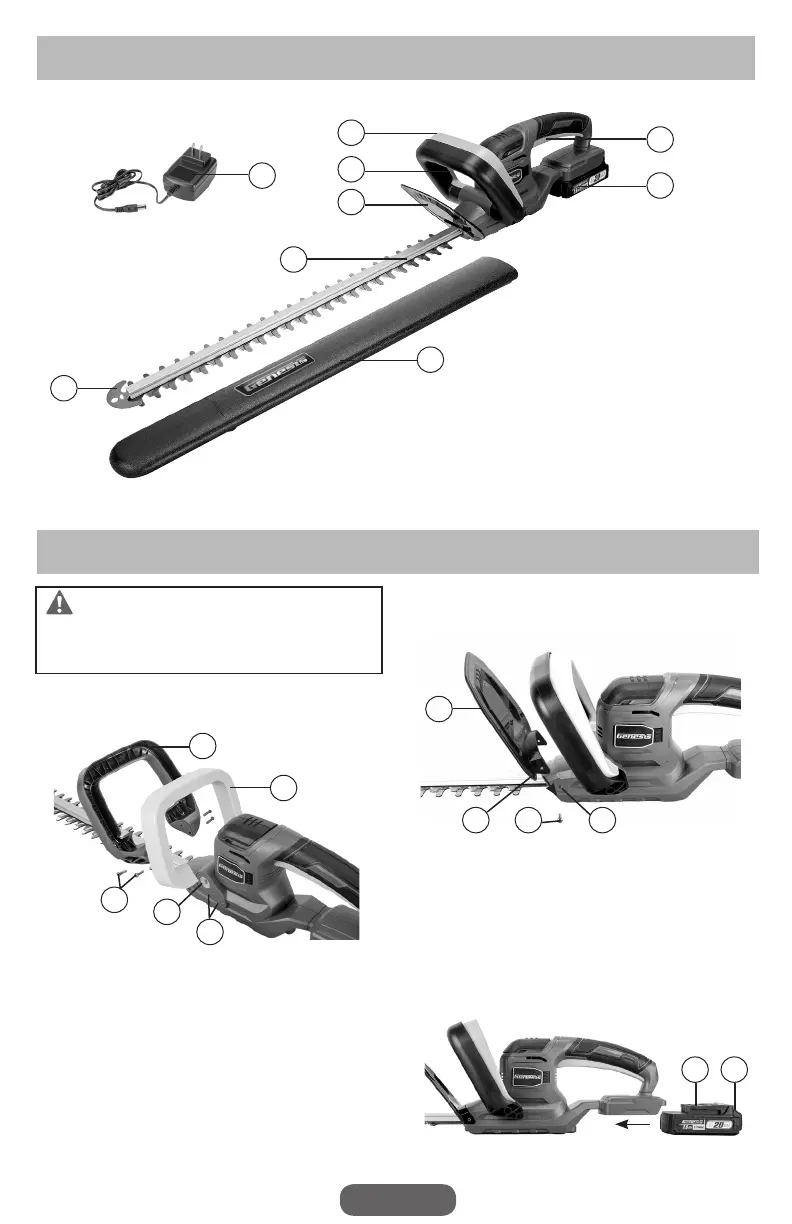
ENGLISH
PRODUCT OVERVIEW
ASSEMBLY AND ADJUSTMENTS
WARNING: Always be sure that the
product is switched off and the battery is disconnected
before adjusting, adding accessories, or checking a
function on the product.
INSTALLING FRONT SWITCH AND
HANDLE (FIG 2)
1.
Install the front switch (2) by engaging the square blocks
on the open ends of front switch with the square slots
(2a) on the housing, following the angle shown in FIG 2.
2.
Install the front handle (4) by positioning it over the front
switch, ensuring alignment with the screw holes (S2) on
both sides of the housing.
3.
Tighten two screws (S1) on each side to secure the front
handle in place.
INSTALLING THE SAFETY GUARD
(FIG 3)
1.
Slide the safety guard (5) onto the housing as shown in
FIG 3. Ensure alignment of the screw holes (S3) on the
guard with the screw holes (S4) on the housing.
2.
Tighten a screw (S5) on each side to secure the safety
guard in place.
INSTALLING AND REMOVING THE
BATTERY PACK (FIG 4)
1. Rear Trigger Switch
2. Front Switch
3. Battery Pack
4. Front Handle
5. Safety Guard
6. Blades
7. Blade Tip Protection
8. Blade Cover
9. Charger
FIG 1
5
6
7
8
4
3
1
2
9
FIG 2
2
4
S1
S2
2a
FIG 3
S3
S4
5
S5
FIG 4
3 3a
Bekijk gratis de handleiding van Genesis GLGHT20B, stel vragen en lees de antwoorden op veelvoorkomende problemen, of gebruik onze assistent om sneller informatie in de handleiding te vinden of uitleg te krijgen over specifieke functies.
Productinformatie
| Merk | Genesis |
| Model | GLGHT20B |
| Categorie | Niet gecategoriseerd |
| Taal | Nederlands |
| Grootte | 4453 MB |







