Genelec GLM 2.0 handleiding
Handleiding
Je bekijkt pagina 30 van 52
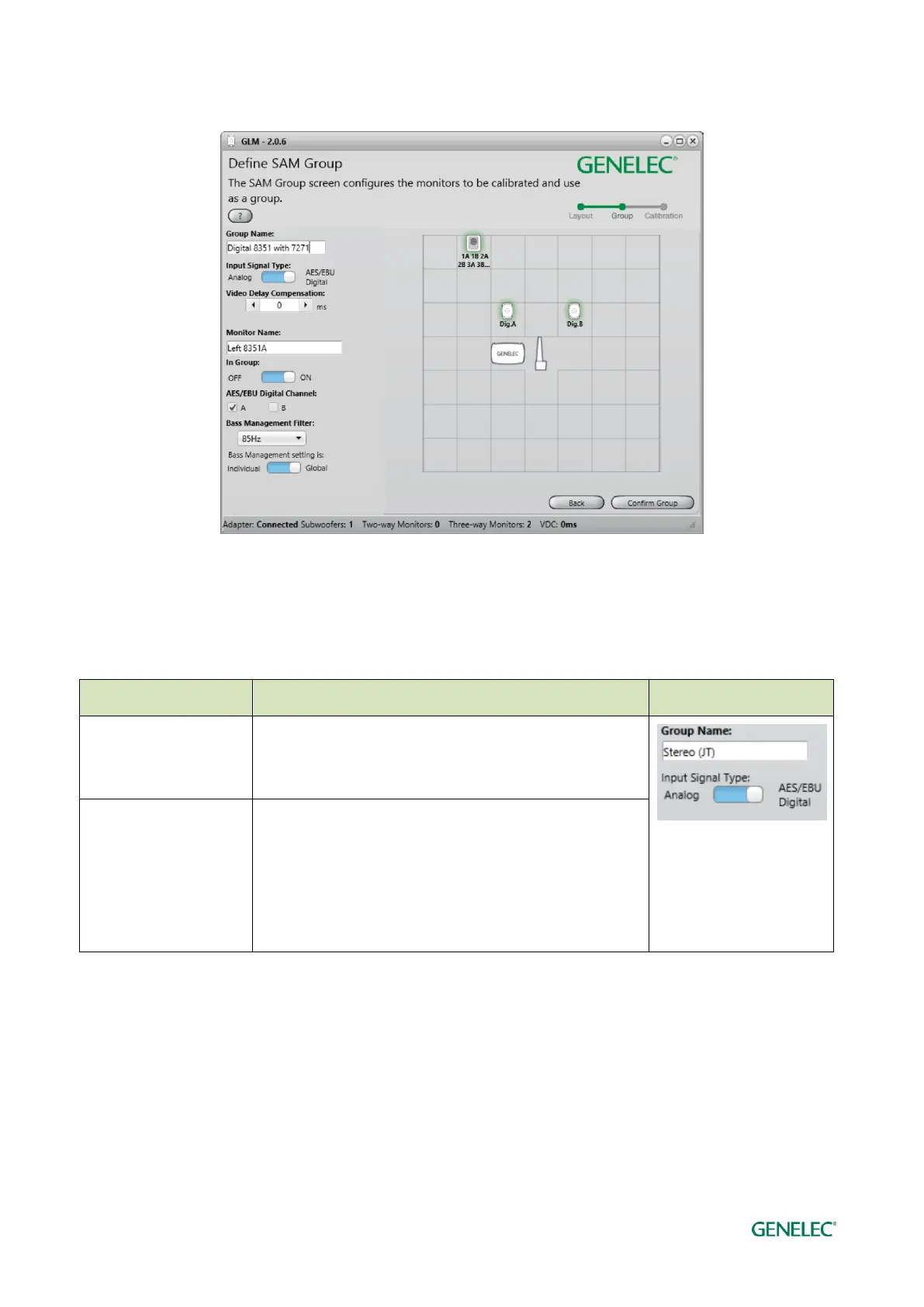
Genelec Loudspeaker Manager (GLM) 2.0 - System Operating Manual page 30 of 52
Figure 20. Common settings for a SAM group are presented on the left side of the SAM group
definition display.
Table 2. Group level settings
Setting
Description
View
Group Name
A Group has a name. The name may tell what kind of
SAM Group is playing (e.g. ‘stereo’) or describe the
listening location (e.g. ‘mixing position’ or ‘producer’).
Input Signal Type
A group is configured for analog or AES/EBU digital
audio. Certain products only have analog or AES/EBU
digital inputs (e.g. 8320 and 7270). You cannot include
products in a group reproducing selected audio type
(analog or digital), if these specific products do not
have the correct input type available.
Bekijk gratis de handleiding van Genelec GLM 2.0, stel vragen en lees de antwoorden op veelvoorkomende problemen, of gebruik onze assistent om sneller informatie in de handleiding te vinden of uitleg te krijgen over specifieke functies.
Productinformatie
| Merk | Genelec |
| Model | GLM 2.0 |
| Categorie | Niet gecategoriseerd |
| Taal | Nederlands |
| Grootte | 8014 MB |