Genaray Bright Beast TIR-1X1B handleiding
Handleiding
Je bekijkt pagina 16 van 20
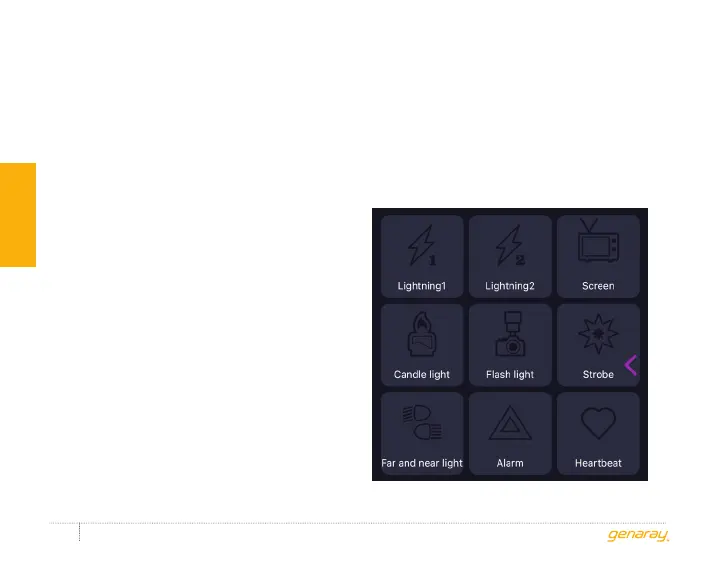
Bright Beast 1×1 Bi-Color Panel - USER MANUAL
16
· To set the brightness, touch the +
or – icons on the brightness slider, or
touch the dot and slide it to the desired
brightness.
· To set a custom color temperature, touch
the + or – icons on the color temperature
slider, or touch the dot and slide it to the
desired color temperature.
EFFECTS MODE
Switch to the Effects mode screen from the
CCT screen by touching Scene at the bottom
of the screen.
· Select one of the nine lighting effects.
· Increase or decrease the speed of the
effect by pressing the + or – icons on the
speed slider, or touch one of the preset
speeds.
· To adjust the brightness, touch the +
or – icons on the brightness slider, or
touch the dot and slide it to the desired
brightness.
instructions
Bekijk gratis de handleiding van Genaray Bright Beast TIR-1X1B, stel vragen en lees de antwoorden op veelvoorkomende problemen, of gebruik onze assistent om sneller informatie in de handleiding te vinden of uitleg te krijgen over specifieke functies.
Productinformatie
| Merk | Genaray |
| Model | Bright Beast TIR-1X1B |
| Categorie | Verlichting |
| Taal | Nederlands |
| Grootte | 1992 MB |


