Genaray Bright Beast TIR-1X1B handleiding
Handleiding
Je bekijkt pagina 13 van 20
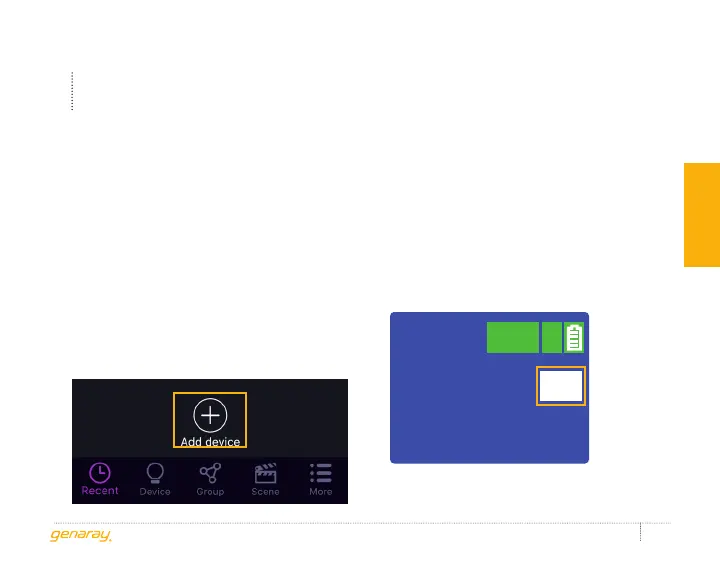
Bright Beast 1×1 Bi-Color Panel - USER MANUAL
13
BLUETOOTH
OPERATION
If the app is unable to find the Bright Beast,
press the Mode Selector dial until the
Bluetooth Refresh page appears on the LCD
screen.
Press the Color/Set Dial to highlight the
“?” icon, and turn the dial so “OK” appears
onscreen. This resets the Bright Beast’s
built-in Bluetooth, and you will be able to
proceed.
The Bright Beast app is available for iOS
and Android devices. Go to the App Store or
Google Play Store to download the free app,
and install it on your device.
PAIRING THE BRIGHT BEAST WITH
YOUR DEVICE
Open the Bright Beast app, and touch the
Add Device icon.
Your light’s icon will appear in a few
seconds. Press the + icon to the right of the
device to pair it with your device.
instructions
BT
-
RESET
ID 66DE
CH
001 24°S
OK
Bekijk gratis de handleiding van Genaray Bright Beast TIR-1X1B, stel vragen en lees de antwoorden op veelvoorkomende problemen, of gebruik onze assistent om sneller informatie in de handleiding te vinden of uitleg te krijgen over specifieke functies.
Productinformatie
| Merk | Genaray |
| Model | Bright Beast TIR-1X1B |
| Categorie | Verlichting |
| Taal | Nederlands |
| Grootte | 1992 MB |


