Gefen ToolBox GTB-HD4K2K-441 handleiding
Handleiding
Je bekijkt pagina 85 van 98
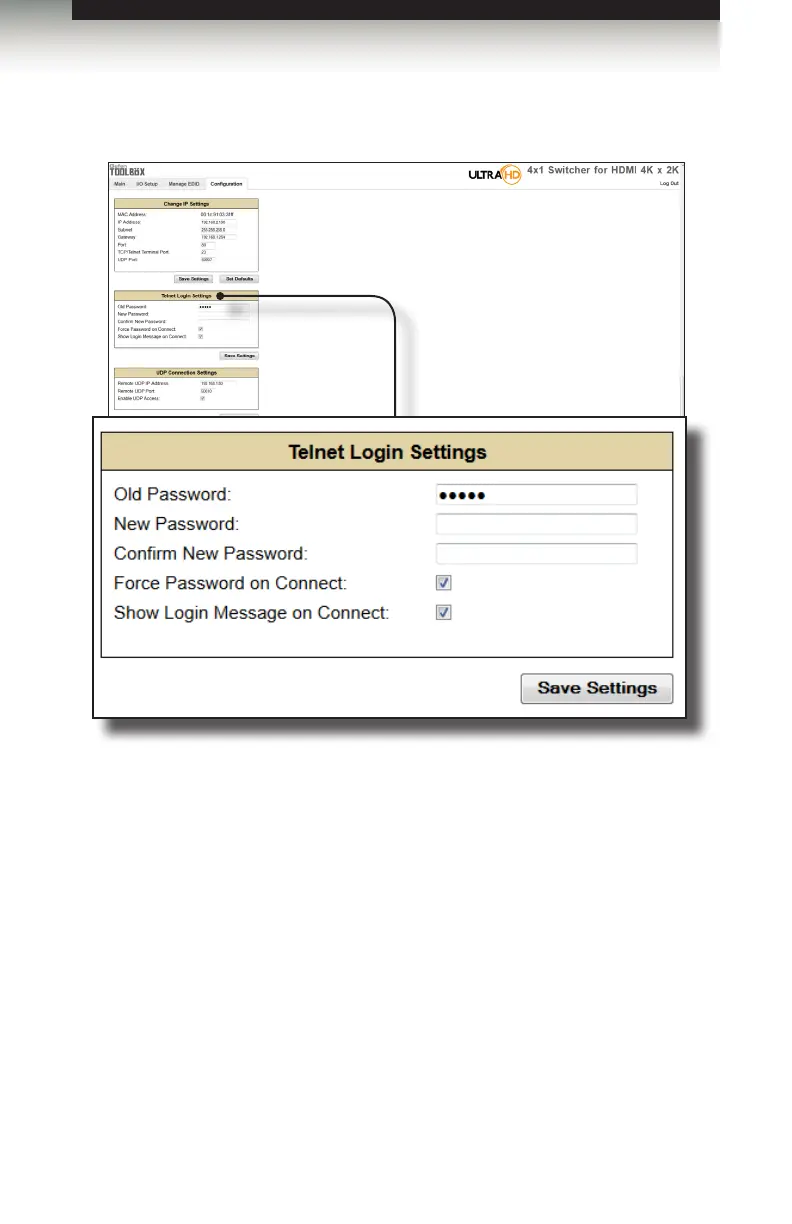
page | 75
Conguration ► Telnet Login Settings
Advanced Operation
Web Interface
Old Password
Type the current (old) password in this eld.
New Password
Type the new password in this eld.
Force Password on Connect
Click this check box to have the switcher prompt for a password each time a
Telnet session is started. This box must be checked in order to change the
Telnet Login credentials.
Show Login Message on Connect
Click this check box to have the switcher display the Telnet welcome message
each time a Telnet session is started. The welcome message appears as:
“Welcome to GTB-HD4K2K-441 TELNET”.
Save Settings
Saves the current changes to the Telnet Login Settings.
Bekijk gratis de handleiding van Gefen ToolBox GTB-HD4K2K-441, stel vragen en lees de antwoorden op veelvoorkomende problemen, of gebruik onze assistent om sneller informatie in de handleiding te vinden of uitleg te krijgen over specifieke functies.
Productinformatie
| Merk | Gefen |
| Model | ToolBox GTB-HD4K2K-441 |
| Categorie | Niet gecategoriseerd |
| Taal | Nederlands |
| Grootte | 10626 MB |







