Gefen ToolBox GTB-HD4K2K-441 handleiding
Handleiding
Je bekijkt pagina 77 van 98
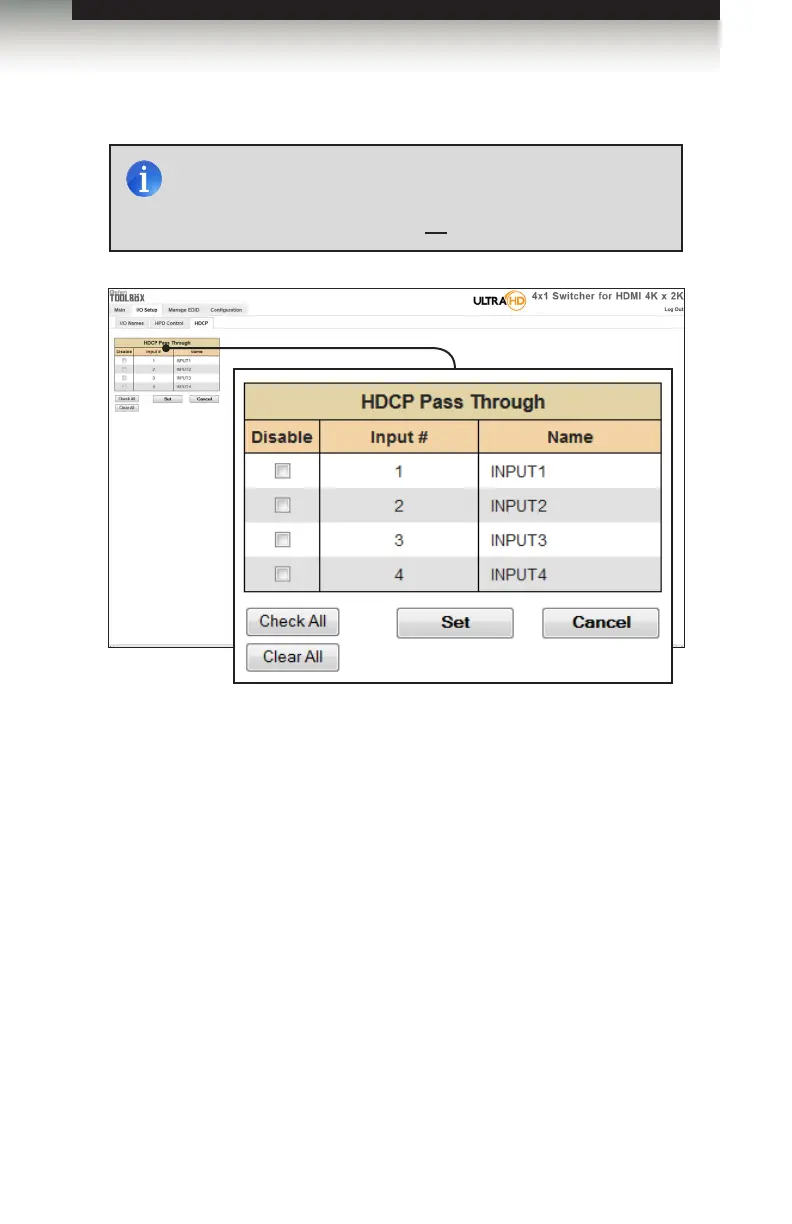
page | 67
Advanced Operation
Web Interface
I/O Setup ► HDCP
Disable
Check the box under the Disable column to force the computer to ignore
HDCP-detection.
Input #
The number of the input.
Name
The name of the input. The name of each input can be changed using the
#set_input_name command or through the I/O Setup ► I/O Names page of
the Web interface.
Check All
Places a check mark in all boxes under the Disable column.
Clear All
Clears all check marks from the Disable column.
Set
Click this button to save changes for all input(s).
Cancel
Cancels the current operation and ignores changes for each input, if a change
was made.
NOTE: Some computers will enable HDCP if an HDCP-compliant
display is detected. Check the box under the Disable column
to force the computer to ignore detection of an HDCP-compliant
display. The Disable feature does not decrypt HDCP content.
Bekijk gratis de handleiding van Gefen ToolBox GTB-HD4K2K-441, stel vragen en lees de antwoorden op veelvoorkomende problemen, of gebruik onze assistent om sneller informatie in de handleiding te vinden of uitleg te krijgen over specifieke functies.
Productinformatie
| Merk | Gefen |
| Model | ToolBox GTB-HD4K2K-441 |
| Categorie | Niet gecategoriseerd |
| Taal | Nederlands |
| Grootte | 10626 MB |







