Gefen GTB-HD-1080PS-BLK handleiding
Handleiding
Je bekijkt pagina 14 van 60
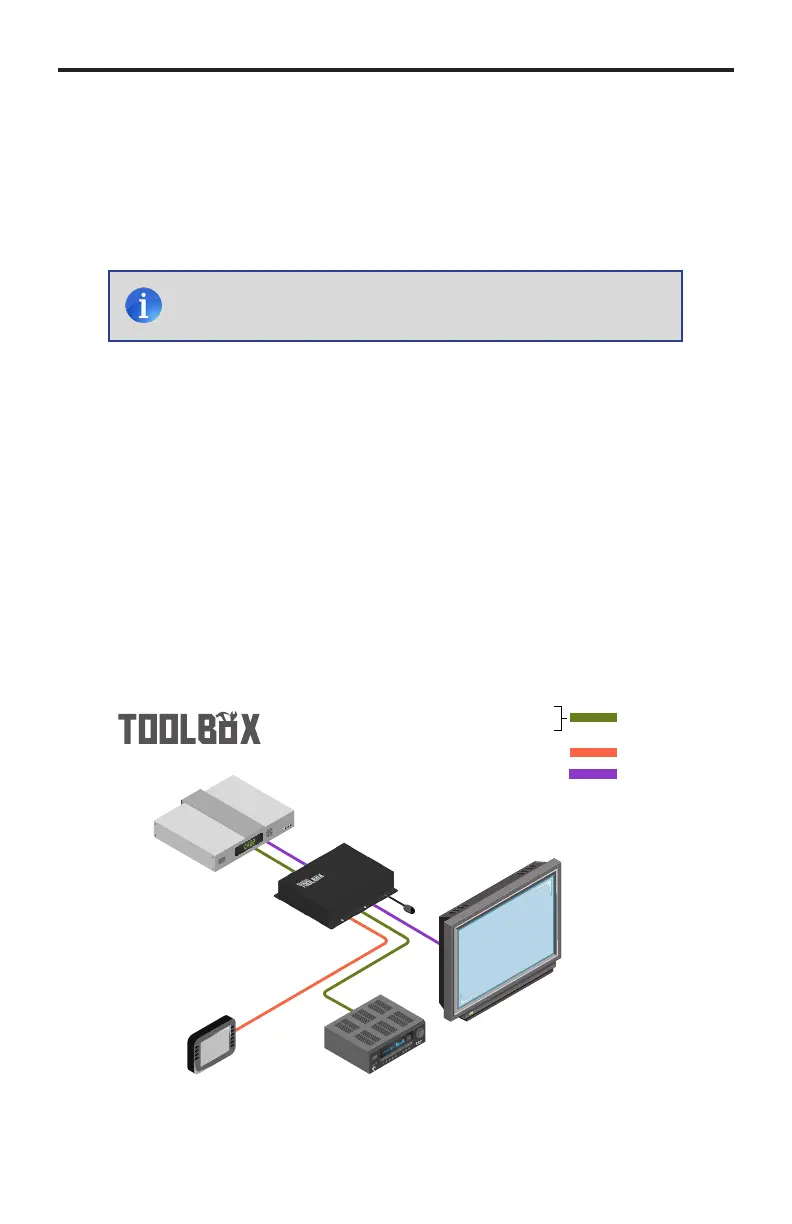
CONNECTING AND OPERATING
THE HIGH DEFINITION 1080P SCALER
How to Connect the High Denition 1080p Scaler
1. ConnecttheincludedHDMIcablefromtheHi-DefsourcetotheHDMIInportonthe
HighDenition1080pScaler.
2. ConnectacoaxcablefromaDigitalaudiosourcetotheS/PDIFinputconnector.An
OpticalcablecanalsobeconnectedfromthedigitalaudiosourcetotheTOSLINK
inputconnectorontheHighDenition1080pScaler.
3. ConnectanHDMIcablefromtheHDMIOutportontheHighDenition1080pScaler
toanHDTVdisplay.
4. Connectthecoaxcableand/oropticalcablefromS/PDIFand/orTOSLINKoutputsto
anA/Vreceiverorotheraudiooutputdevice(s).
5. Connecttheincluded5VDClockingpowersupplytothelockingpowerconnectoron
theScalerthenconnecttheACpowercordtoanavailableelectricaloutlet.
Wiring Diagram for the GefenToolBox High Denition 1080p Scaler
10
RS-232 Controller
(Optional)
GTB-HD-1080PS
Hi-Def Source
HD Display
Audio Receiver
HDMI CABLE
Gefen
RS-232 CABLE
or DIGITAL AUDIO S/PDIF CABLE
DIGITAL AUDIO TOSLINK CABLE
IR Extender
NOTE: Onlyonedigitalinput(S/PDIForTOSLINK®)canbe
selectedasanaudiosourceatatime.
Bekijk gratis de handleiding van Gefen GTB-HD-1080PS-BLK, stel vragen en lees de antwoorden op veelvoorkomende problemen, of gebruik onze assistent om sneller informatie in de handleiding te vinden of uitleg te krijgen over specifieke functies.
Productinformatie
| Merk | Gefen |
| Model | GTB-HD-1080PS-BLK |
| Categorie | Niet gecategoriseerd |
| Taal | Nederlands |
| Grootte | 4039 MB |
Caratteristiche Prodotto
| Kleur van het product | Zwart |
| Gewicht | 2000 g |
| Breedte | 203.2 mm |
| Diepte | 25.4 mm |
| Hoogte | 177.8 mm |







