Gefen GF-HDK18G-VIP-RX handleiding
Handleiding
Je bekijkt pagina 54 van 134
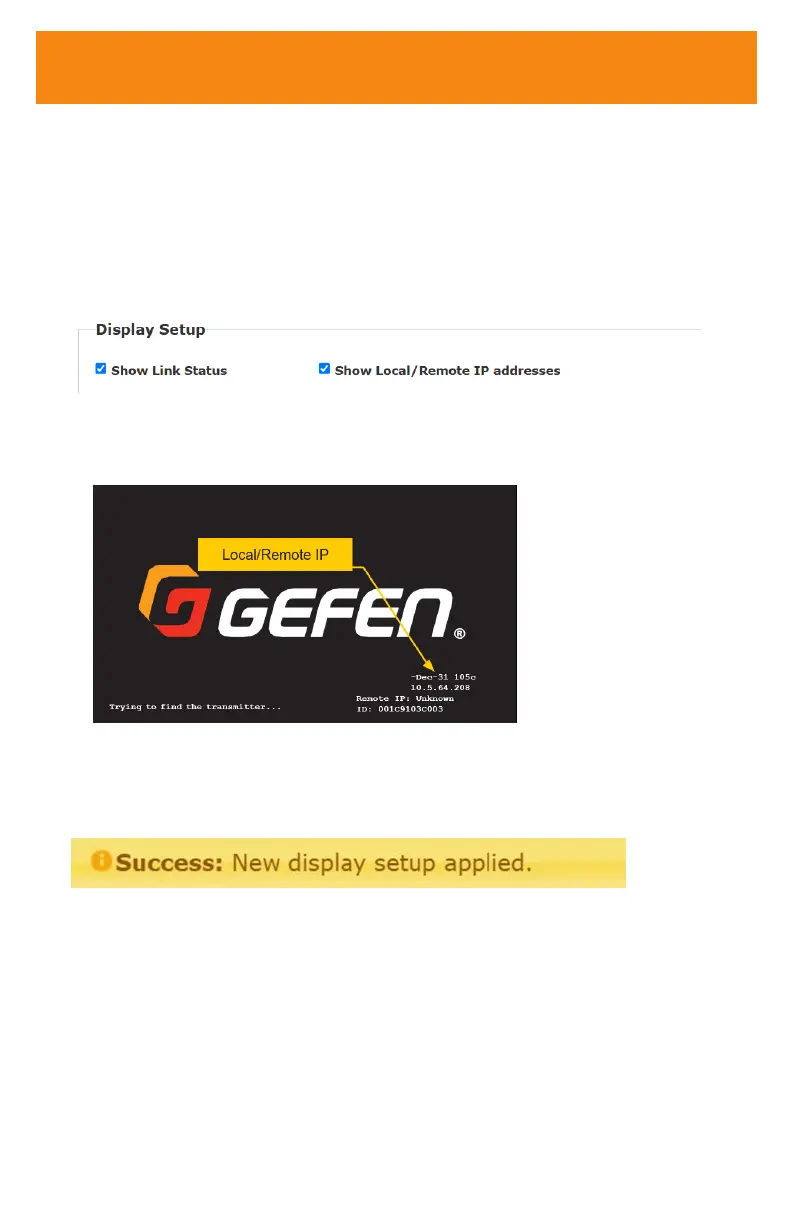
54
Show Local/Remote IP Addresses
1. Access the Web interface for the Receiver unit.
2. Log in as “Administrator.”
3. Click the Functions tab.
4. Locate the Show Local/Remote IP Addresses checkbox under the Display Setup
group. By default, this checkbox is enabled.
• When enabled (checked), the local and remote IP addresses, in addition to the
rmware version and hardware ID, will be displayed.
• When disabled (unchecked), this information will be hidden.
5. Click the Save button under the Display Setup group to save changes. The
“Loading...” message box will be displayed.
6. After the new changes have been saved, the following message will be displayed at
the top of the page:
7. Click the Reboot button at the bottom of the page. The “Rebooting...” message will
be displayed. After the Receiver unit reboots, the new changes will be applied.
Independent Routing
Audio, USB, Serial, and IR are defaulted to Follow Video.
To independently route audio:
1. Click on User Select and change the channel by entering the channel ID to route.
2. Click on Apply. Audio Input Selection is set to Auto by default.
Independent Routing
Bekijk gratis de handleiding van Gefen GF-HDK18G-VIP-RX, stel vragen en lees de antwoorden op veelvoorkomende problemen, of gebruik onze assistent om sneller informatie in de handleiding te vinden of uitleg te krijgen over specifieke functies.
Productinformatie
| Merk | Gefen |
| Model | GF-HDK18G-VIP-RX |
| Categorie | Niet gecategoriseerd |
| Taal | Nederlands |
| Grootte | 12456 MB |







