Gefen EXT-UHD600A-VWC handleiding
Handleiding
Je bekijkt pagina 30 van 84
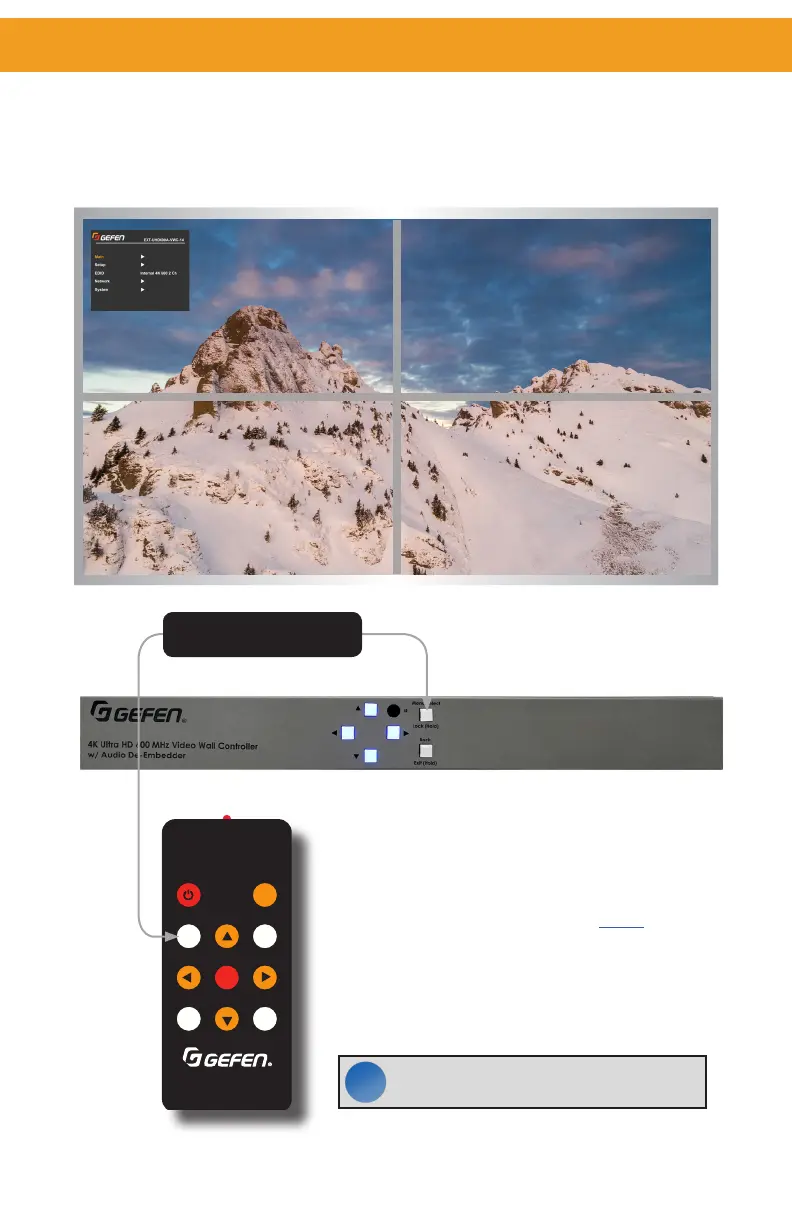
page | 20
Menu System
Accessing the Menu System
The 1x4 Video Wall Controller uses a built-in, On-Screen Display (OSD) menu system to
manage and control all video features. To access the menu system, press the Menu button
on the front panel or on the included IR remote control.
Mute
Lock
Back
Menu
Exit
RMT-VWC-14A
OK
Press the Menu button
The OSD time-out value (duration) for the menu system
can be changed in the Menu System, pg. 32.
NOTE: By default output that the OSD will
appear on is HDMI Output 1.
ii
Bekijk gratis de handleiding van Gefen EXT-UHD600A-VWC, stel vragen en lees de antwoorden op veelvoorkomende problemen, of gebruik onze assistent om sneller informatie in de handleiding te vinden of uitleg te krijgen over specifieke functies.
Productinformatie
| Merk | Gefen |
| Model | EXT-UHD600A-VWC |
| Categorie | Niet gecategoriseerd |
| Taal | Nederlands |
| Grootte | 9423 MB |







