Gefen EXT-UHD600A-VWC handleiding
Handleiding
Je bekijkt pagina 24 van 84
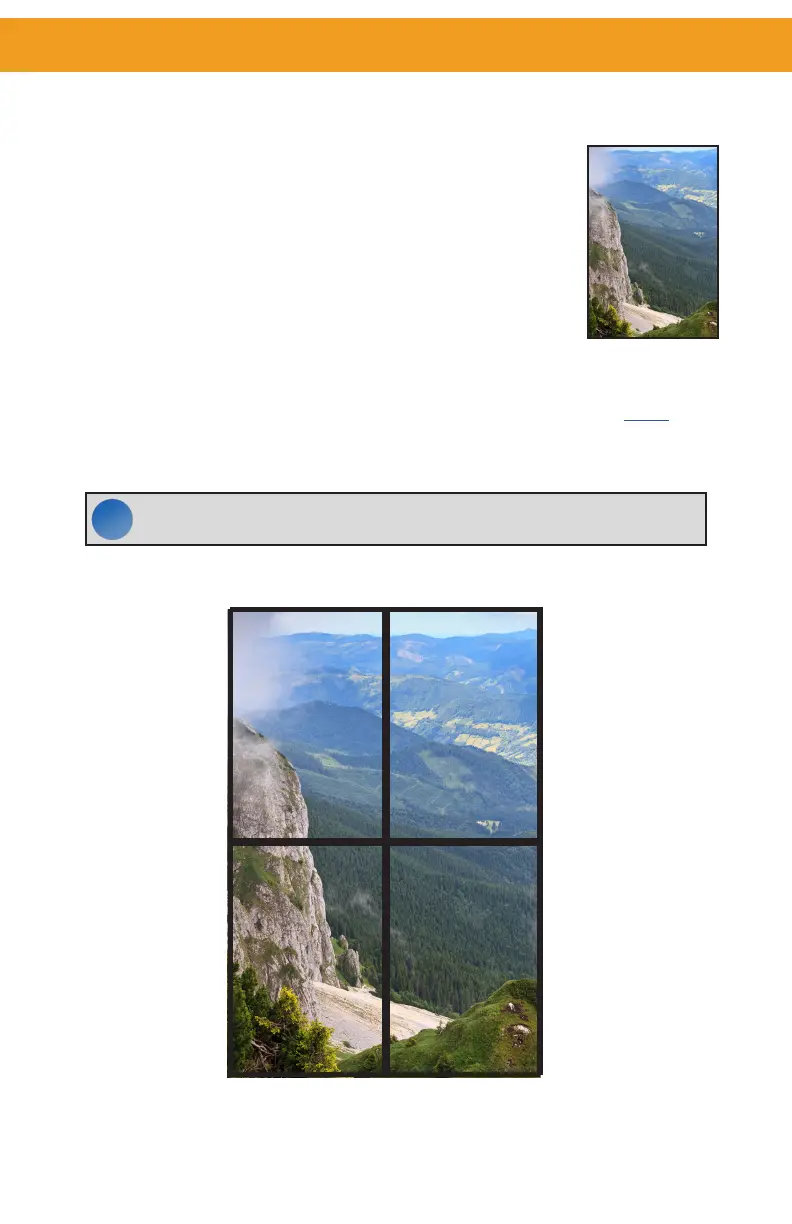
page | 14
Choosing a Layout
Layouts can be chosen from the web interface, OSD, TCP/IP, or
RS-232 interfaces.
There are 7 horizontal and 7 vertical preset layouts available. Each
preset layout will crop and scale the input video source to work
with each preset layout. Vertical preset layouts apply clockwise
rotation, assuming that all display devices are rotated 90 degrees
counterclockwise to compensate.
When the source resolution and output resolution both use a
matching aspect ratio (e.g. 16:9), all preset layouts (other than the
horizontal and vertical 2x2) will stretch and distort the incoming
pixels to display the desired layout. To prevent content from appearing distorted, it's highly
recommended that content should be generated to specically match the desired layout.
To choose a layout using the web interface, navigate to the Setup ► Layout (pg. 38) tab
and click on the desired horizontal or vertical preset. The current preset will be highlighted.
Layout Basics
Vertical 2x2 Output
1
3
2
4
NOTE: When the input video source is 4K Ultra HD (3840 x 2160), the only
layout option is horizontal 2x2.
ii
1
3
2
4
Bekijk gratis de handleiding van Gefen EXT-UHD600A-VWC, stel vragen en lees de antwoorden op veelvoorkomende problemen, of gebruik onze assistent om sneller informatie in de handleiding te vinden of uitleg te krijgen over specifieke functies.
Productinformatie
| Merk | Gefen |
| Model | EXT-UHD600A-VWC |
| Categorie | Niet gecategoriseerd |
| Taal | Nederlands |
| Grootte | 9423 MB |







