Gefen EXT-UHD600A-VWC handleiding
Handleiding
Je bekijkt pagina 16 van 84
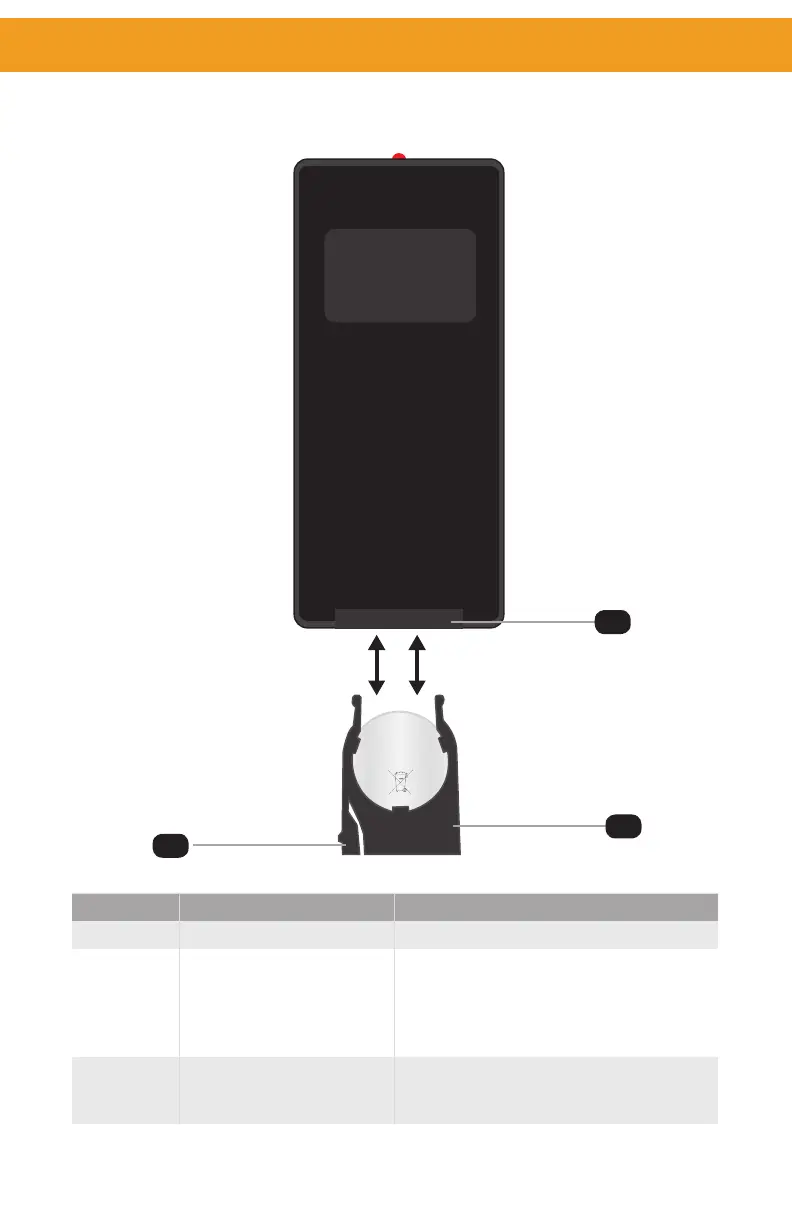
page | 6
Remote Bottom - Installing the Batteries
ID Name Description
1 Battery slot Holds battery carriage in place.
2 Release Tab
Press inward with your thumb to release
the tab that holds the battery carriage in
place. Remove and replace the battery,
then slide and snap the battery carriage
back in to place.
3 Battery Carriage
Holds the lithium battery for operating the
IR remote. Use only a CR2025 3V Lithium
Battery.
C
R
2
0
2
5
L
I
T
H
I
U
M
B
A
T
T
E
R
Y
3V
IR Remote Control Unit
1
3
2
Bekijk gratis de handleiding van Gefen EXT-UHD600A-VWC, stel vragen en lees de antwoorden op veelvoorkomende problemen, of gebruik onze assistent om sneller informatie in de handleiding te vinden of uitleg te krijgen over specifieke functies.
Productinformatie
| Merk | Gefen |
| Model | EXT-UHD600A-VWC |
| Categorie | Niet gecategoriseerd |
| Taal | Nederlands |
| Grootte | 9423 MB |







