Gefen EXT-HDBOOST-141 handleiding
Handleiding
Je bekijkt pagina 19 van 60
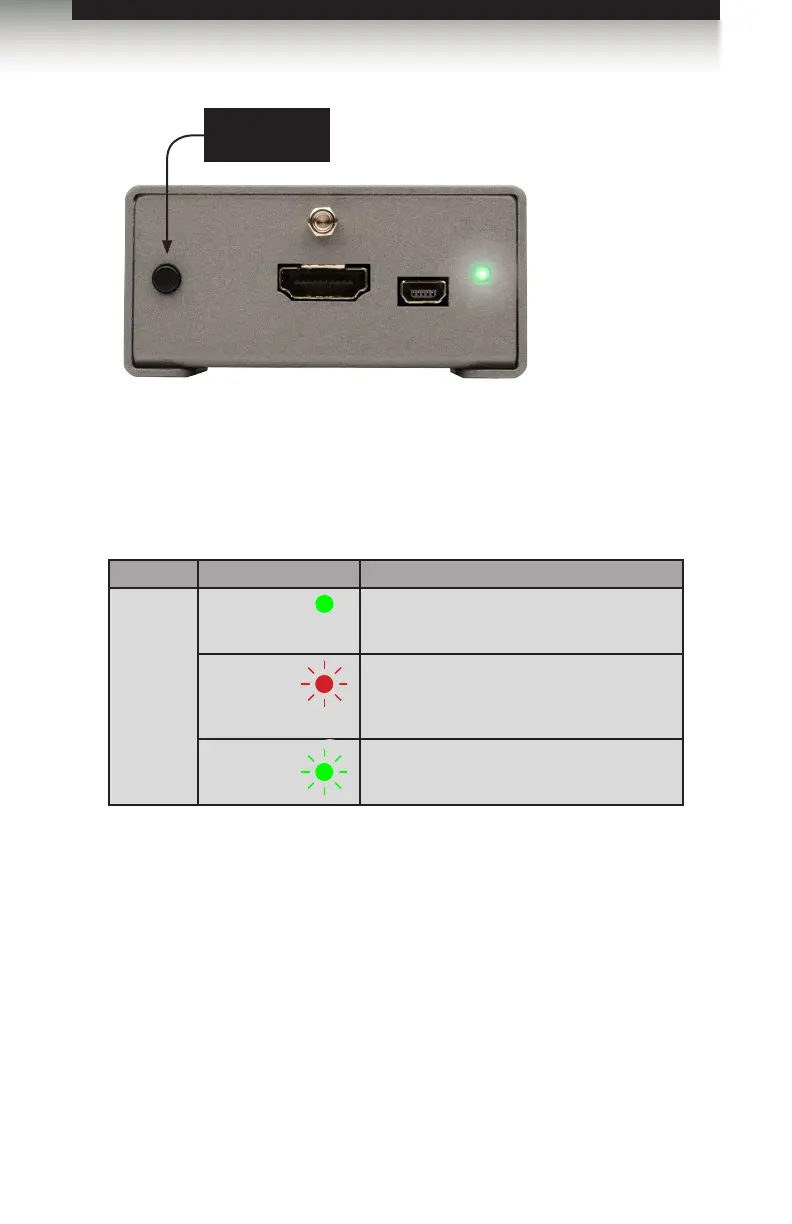
page | 9
If the EDID was recorded successfully, then the Power LED will glow solid green.
If an error was encountered during the recording process, then the Power LED will
ash bright red.
If an error is encountered, disconnect the 5V DC power supply from the booster,
power-cycle the display, then repeat steps 5 and 6. If an error is encountered after
several attempts, then this may indicate that the sink device has a bad EDID.
LED Status Condition(s)
Power Solid green • Booster is powered.
• EDID recorded successfully.
Flashing
red
• Bad / corrupt EDID at sink.
• No sink device detected.
• Write-protected booster (WR = D).
Flashing
green
• EDID is being recorded.
7. Set the WR (write) switch to the D position in order to prevent the stored EDID from
being accidentally erased or overwritten.
If the WR (write) switch is in the D position while attempting to record an EDID, the
Power LED will ash red, once.
8. The Booster for HDMI with EDID Detective can now be used to connect two cables,
between the source and the sink. See Connecting the Booster for HDMI with EDID
Detective for details.
Page Title
Operating the Booster for HDMI with EDID Detective
Press the
Prog button
EDID Programming
Bekijk gratis de handleiding van Gefen EXT-HDBOOST-141, stel vragen en lees de antwoorden op veelvoorkomende problemen, of gebruik onze assistent om sneller informatie in de handleiding te vinden of uitleg te krijgen over specifieke functies.
Productinformatie
| Merk | Gefen |
| Model | EXT-HDBOOST-141 |
| Categorie | Niet gecategoriseerd |
| Taal | Nederlands |
| Grootte | 5819 MB |
Caratteristiche Prodotto
| Kleur van het product | Grijs |
| Gewicht | 900 g |
| LED-indicatoren | Ja |
| Ondersteund audioformaat | LPCM |
| USB-connectortype | Mini-USB B |







