Gefen EXT-HDBOOST-141 handleiding
Handleiding
Je bekijkt pagina 12 van 60
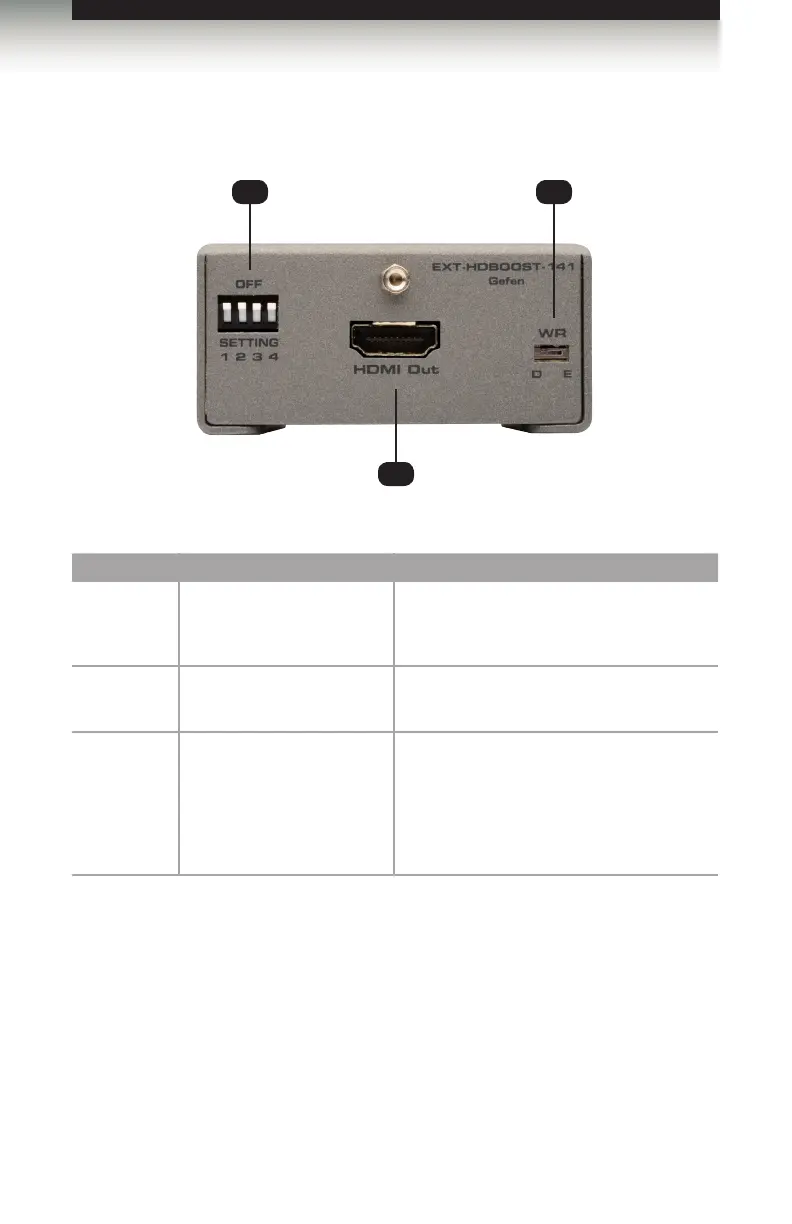
page | 2
Front Panel
ID Name Description
1 DIP switches Use this DIP switch bank to select a
pre-programmed EDID. See EDID
Programming for more information.
2 HDMI Out Connect the HDTV display to this port using
an HDMI cable.
3 WR Write-enable switch. Flip this switch to
the “E” position to allow the booster to be
programmed with an EDID. Set this switch
to the “D” position to disable programming
and prevent an accidental erasure of the
current EDID.
Getting Started
Panel Layout
1 3
2
Bekijk gratis de handleiding van Gefen EXT-HDBOOST-141, stel vragen en lees de antwoorden op veelvoorkomende problemen, of gebruik onze assistent om sneller informatie in de handleiding te vinden of uitleg te krijgen over specifieke functies.
Productinformatie
| Merk | Gefen |
| Model | EXT-HDBOOST-141 |
| Categorie | Niet gecategoriseerd |
| Taal | Nederlands |
| Grootte | 5819 MB |
Caratteristiche Prodotto
| Kleur van het product | Grijs |
| Gewicht | 900 g |
| LED-indicatoren | Ja |
| Ondersteund audioformaat | LPCM |
| USB-connectortype | Mini-USB B |







