Gefen EXT-4K600A-MF-51 handleiding
Handleiding
Je bekijkt pagina 47 van 80
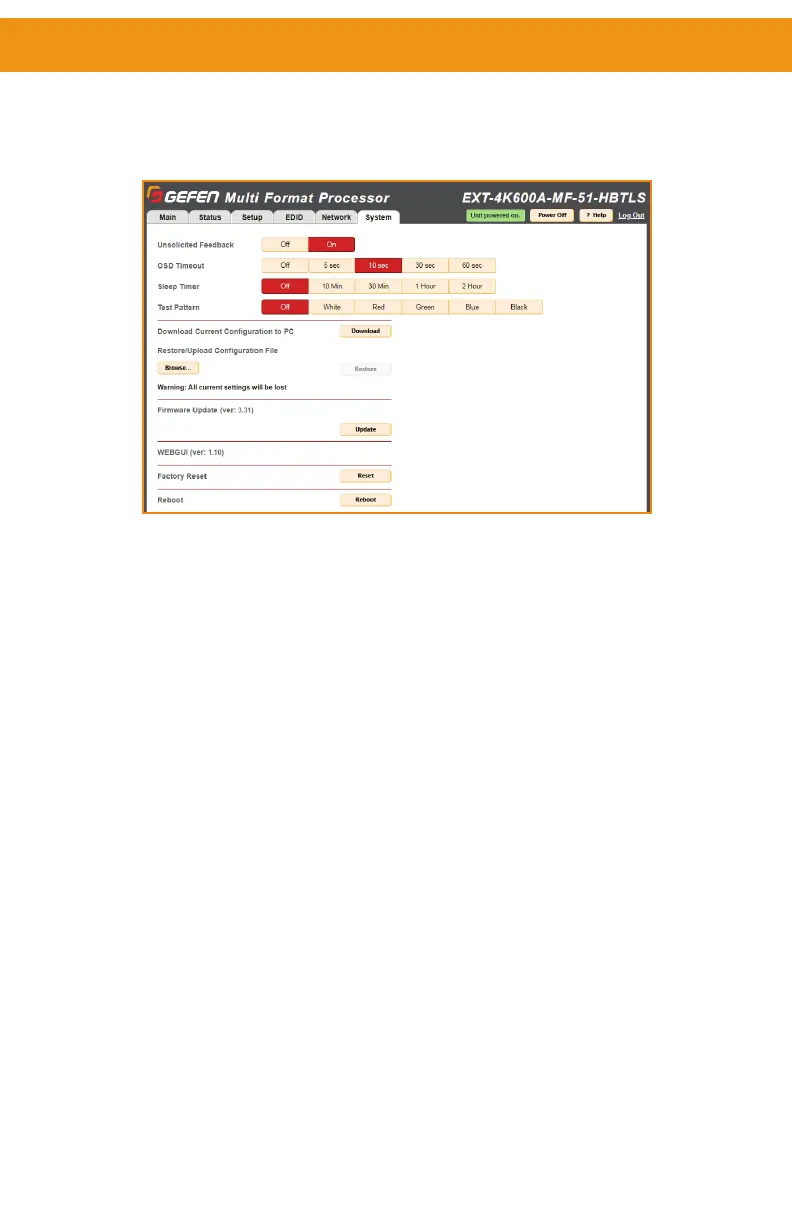
page | 37
Web Interface
System ► Settings
This tab is used to congure settings that relate to operational functions or factory default
and rebooting operations.
Unsolicited feedback
This option controls feedback information on both the Serial and TCP/IP interfaces and is
used to relay the status of any changes made to options through any of the interfaces. This
includes front panel, web server, Telnet, Serial and IR remote control. It informs any serial
or TCP connected control device of changes that have NOT been made through those
interfaces. It allows any external control interface to remain in sync with the unit.
OSD Timeout
Timeout is the duration, in seconds, when the OSD menu will be automatically dismissed.
Select the amount of seconds (5 – 60 seconds). If set to Off, the OSD must be hidden
manually by pressing the Exit button on the IR remote control.
Sleep Timer
Set an amount of time for the system to go to sleep after no user interaction has been
detected.
Test Pattern
Select a Test Pattern color.
Download Current Conguration to PC
Click the Download button to download the current settings and conguration to a le.
Restore/Upload Conguration File
Click the Browse button to select the desired conguration le to upload to the switcher.
Any current settings will be overwritten when uploading a conguration le.
Firmware Update
Click Update to access the rmware update le from the drive that contains the update le.
Factory Reset
Click the Reset button to set the switcher to factory-default settings. The IP settings are
preserved to allow this to be executed remotely through TCP/IP or web interface without
losing the connection. To reset IP settings, use the Set Network Defaults button in the
Network tab.
Reboot
Click the Reboot button to reboot the switcher.
Bekijk gratis de handleiding van Gefen EXT-4K600A-MF-51, stel vragen en lees de antwoorden op veelvoorkomende problemen, of gebruik onze assistent om sneller informatie in de handleiding te vinden of uitleg te krijgen over specifieke functies.
Productinformatie
| Merk | Gefen |
| Model | EXT-4K600A-MF-51 |
| Categorie | Niet gecategoriseerd |
| Taal | Nederlands |
| Grootte | 8591 MB |







