Gefen EXT-4K600A-MF-51 handleiding
Handleiding
Je bekijkt pagina 44 van 80
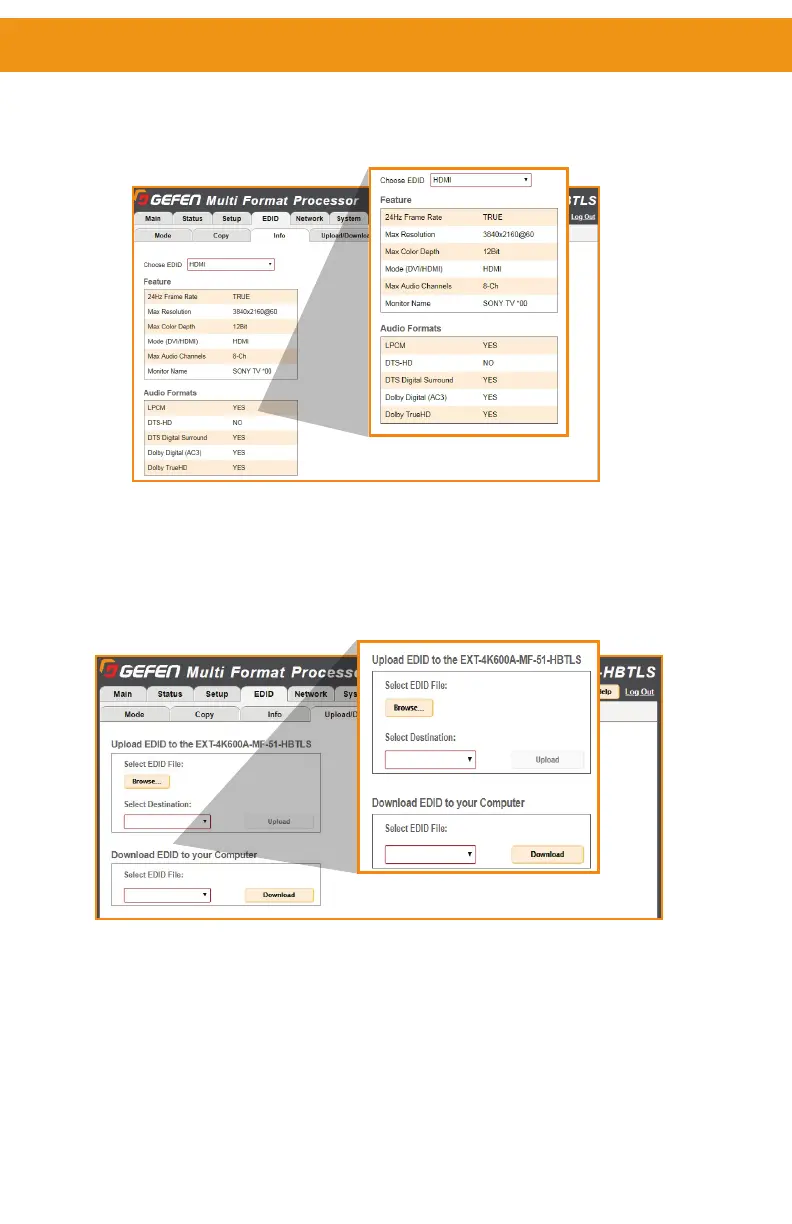
page | 34
Web Interface
Select the output or any of the 4 digital inputs to view the EDID information. Information
is sourced from the input’s local memory, so the information displayed depends on which
mode is currently in use.
EDID ► Upload/Download
This tab is used to download an EDID to the computer or to upload an externally sourced
EDID .bin le for use with an input.
To upload an externally sourced EDID, select the Browse button and then select an EDID
.bin le from the computer. Once selected, the lename will be displayed. You can then
select an input as the destination and click Upload.
NOTE: The desired input EDID mode must be set to Custom to enable the option in the
destination drop-down menu.
You can also download an EDID to your computer by selecting an option from the Select
EDID File drop-down menu. Options include the Output, any of the 4 inputs or the 2 internal
EDIDs. A downloaded EDID may be loaded into the Gefen Syner-G™ or other EDID
modication software to then customize and re-upload back to the unit.
EDID ► Info
This tab is an information page that displays the current settings for the selected EDID.
Bekijk gratis de handleiding van Gefen EXT-4K600A-MF-51, stel vragen en lees de antwoorden op veelvoorkomende problemen, of gebruik onze assistent om sneller informatie in de handleiding te vinden of uitleg te krijgen over specifieke functies.
Productinformatie
| Merk | Gefen |
| Model | EXT-4K600A-MF-51 |
| Categorie | Niet gecategoriseerd |
| Taal | Nederlands |
| Grootte | 8591 MB |







