Gefen EXT-4K600A-MF-51 handleiding
Handleiding
Je bekijkt pagina 36 van 80
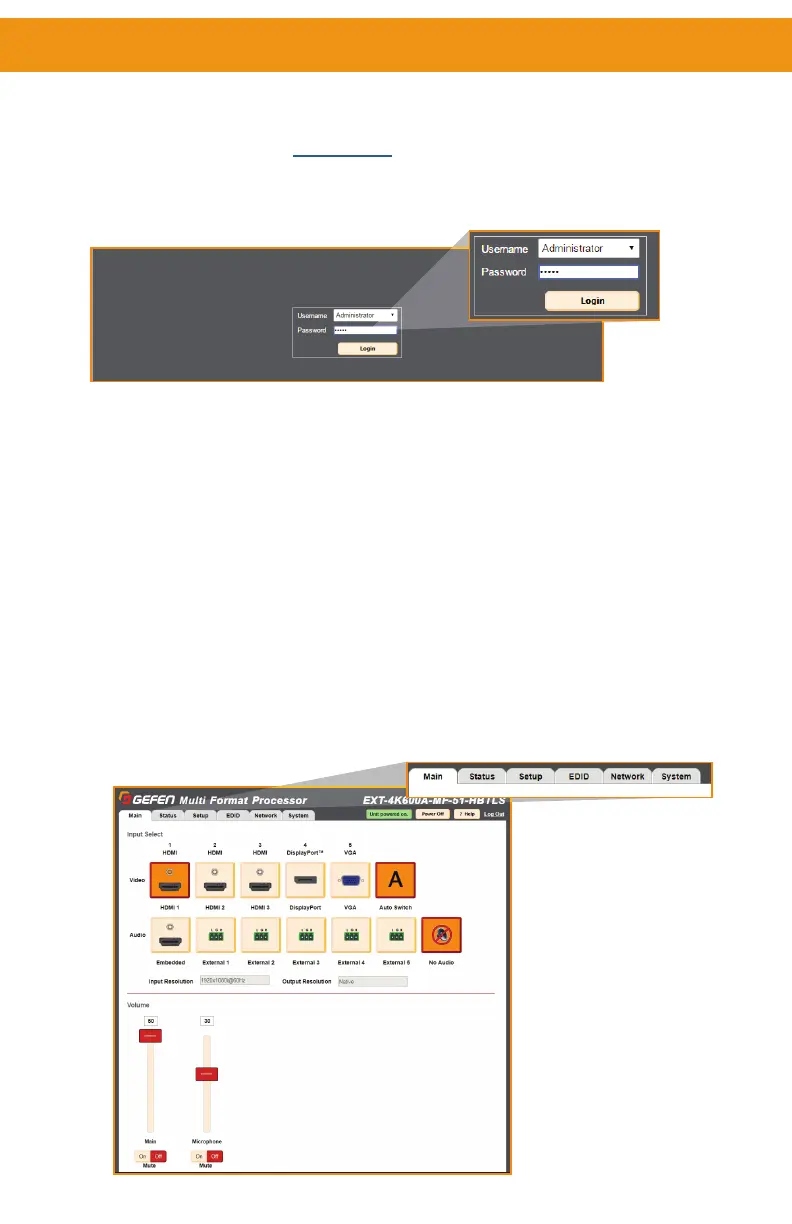
page | 26
Web Interface
Using the built-in Web Interface
This is the login page. Options for login are Administrator and Operator. Password defaults
are ‘admin’ and ‘operator’. The Web Interface is divided into six tabs at the top of the
screen: Main, Setup, Names, EDID, Network, System. Some tabs have sub-tabs.
Default IP Address
192.168.1.72
Username
Select the username from the drop-down list:
● Operator
● Administrator
Administrator login provides unrestricted access to all features and settings. Operator login
limits access to routing features, preset selection, and input/output info.
Password
Enter the password for the associated username.
Main ► Input Select
This is the Main tab containing day-to-day operational items.
Bekijk gratis de handleiding van Gefen EXT-4K600A-MF-51, stel vragen en lees de antwoorden op veelvoorkomende problemen, of gebruik onze assistent om sneller informatie in de handleiding te vinden of uitleg te krijgen over specifieke functies.
Productinformatie
| Merk | Gefen |
| Model | EXT-4K600A-MF-51 |
| Categorie | Niet gecategoriseerd |
| Taal | Nederlands |
| Grootte | 8591 MB |







