Gefen EXT-4K600A-MF-51 handleiding
Handleiding
Je bekijkt pagina 28 van 80
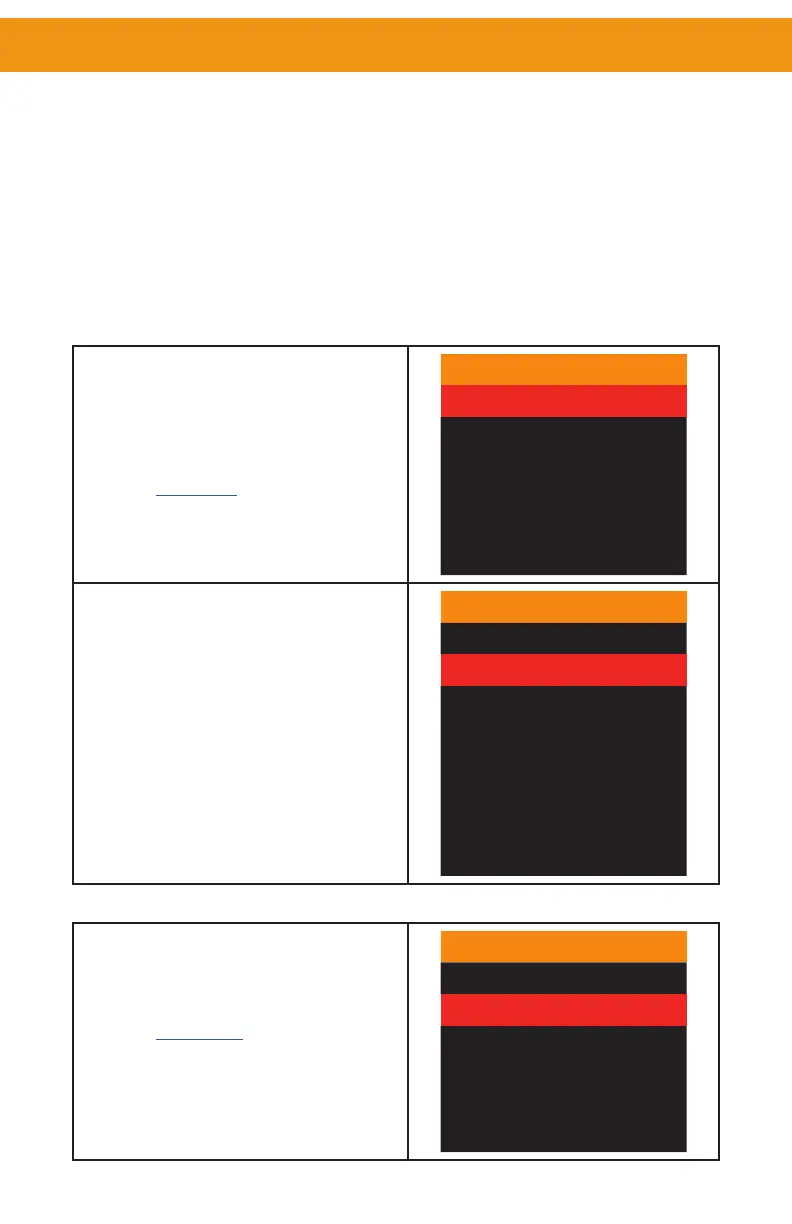
page | 18
Menu System
The Main Menu includes Audio Input, Audio Setup, Video Setup, VGA, Network and
System options.
● Use the IR Remote Control to navigate menu options.
● Press the IR Remote Menu button at any time to save settings and return to the
previous menu.
● On sub-menus, an Asterisk (*) adjacent to an option indicates the currently
selected option.
● Orange indicates the menu title, and selected options appear in red.
Main ► Audio Input Menu
1. Press the Menu button on the IR remote
control. The menu system will be
displayed.
2. Select Audio Input to choose an audio
source.
Main Menu
Audio Input
Audio Setup
Video Setup
VGA
Network
System
3. Press ▲ or ▼ to highlight an option, and
press the OK button.
Audio Input
Embedded Audio
External 1*
External 2
External 3
External 4
External 5
No Audio
Press MENU to go Back
Main ► Audio Setup Menu
1. Select Audio Setup to access audio
setup options.
Main Menu
Audio Input
Audio Setup
Video Setup
VGA
Network
System
Bekijk gratis de handleiding van Gefen EXT-4K600A-MF-51, stel vragen en lees de antwoorden op veelvoorkomende problemen, of gebruik onze assistent om sneller informatie in de handleiding te vinden of uitleg te krijgen over specifieke functies.
Productinformatie
| Merk | Gefen |
| Model | EXT-4K600A-MF-51 |
| Categorie | Niet gecategoriseerd |
| Taal | Nederlands |
| Grootte | 8591 MB |







