Geemarc oCean400 handleiding
Handleiding
Je bekijkt pagina 14 van 44
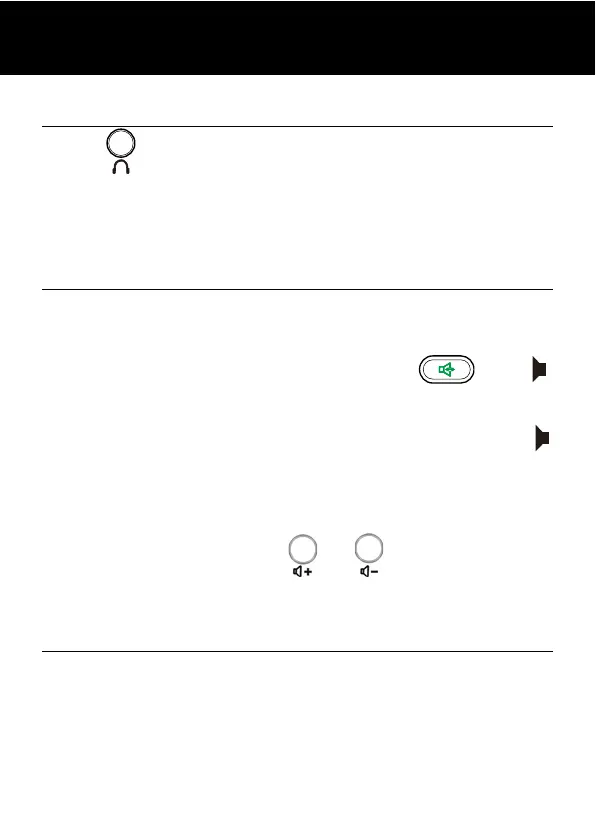
13
Headset Function
Press to activate the headset function. Plug the
headset into the headset jack. The headset jack can be
found at the rear of the phone. If you use this jack you
can listen and speak through your headset.
Hands-free
During a call, you may turn on the speakerphone. Whilst
in this mode you can enjoy the comfort of a hands free
conversation.
To turn the feature on during a call, press
until
icon appears, then replace the handset on the base.
To turn the feature off, and keep on talking in normal
mode(handset mode), simply pick up the handset. The
icon will disappear.
Adjusting Speaker Volume
In speaker mode you can adjust the speaker volume by
using the Volume Controls
or located on the
front panel of the phone.
Hold Function
During a call, you can press the Hold soft key to put a
call on hold and the LCD will display "Call on hold".
Hanging up the handset will not disconnect the call.
To continue the conversation, simply pick up the handset
or press the Unhold soft key.
USING THE TELEPHONE
Bekijk gratis de handleiding van Geemarc oCean400, stel vragen en lees de antwoorden op veelvoorkomende problemen, of gebruik onze assistent om sneller informatie in de handleiding te vinden of uitleg te krijgen over specifieke functies.
Productinformatie
| Merk | Geemarc |
| Model | oCean400 |
| Categorie | Niet gecategoriseerd |
| Taal | Nederlands |
| Grootte | 2985 MB |


