Geemarc oCean400 handleiding
Handleiding
Je bekijkt pagina 11 van 44
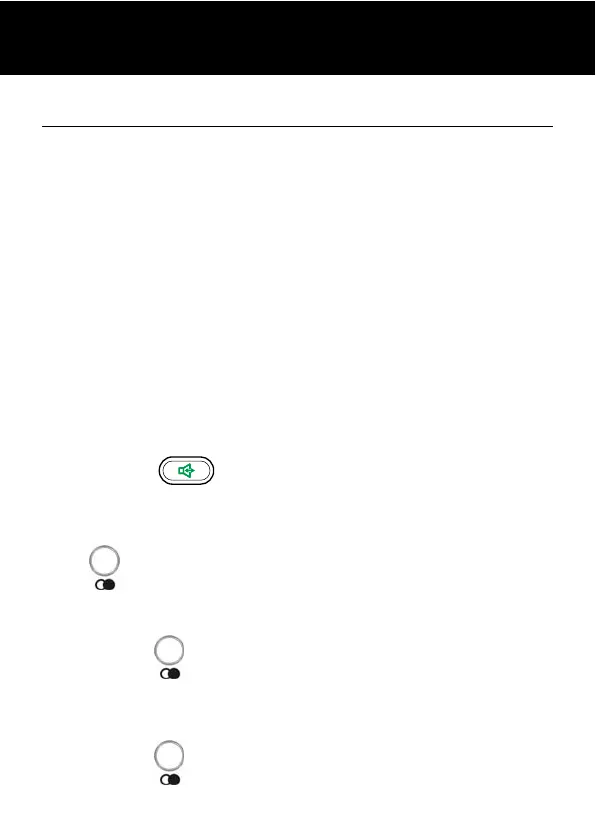
10
Making a Call
1. To make a call, lift the handset, listen for a dial tone.
Adjust your volume & tone settings if required (see
page 12).
2. You can dial a number using the keypad or press one
of the memory dial buttons. Please refer to page 15 for
memory calling.
3. To end the call, replace the handset on the base.
You can also enter the desired phone number in standby
mode, which allows you to make corrections before
dialling. Follow these steps:
1. Enter a telephone number (up to 32 digits). Check it. If
you make a mistake while entering a number, press
the Clear soft key to edit it.
2. When the number appears correctly, lift the handset or
press the
key, the number will be dialled
automatically.
Last Number Redial
The key is used to quickly redial the last number you
dialled.
1. Lift the handset to get a dial tone.
2. Press the
key. The phone will redial up to 17 digits
automatically.
Dialing a Number from the Redial List
1. Press the key in standby mode.
USING THE TELEPHONE
Bekijk gratis de handleiding van Geemarc oCean400, stel vragen en lees de antwoorden op veelvoorkomende problemen, of gebruik onze assistent om sneller informatie in de handleiding te vinden of uitleg te krijgen over specifieke functies.
Productinformatie
| Merk | Geemarc |
| Model | oCean400 |
| Categorie | Niet gecategoriseerd |
| Taal | Nederlands |
| Grootte | 2985 MB |


