Geemarc CL8400BT handleiding
Handleiding
Je bekijkt pagina 33 van 73
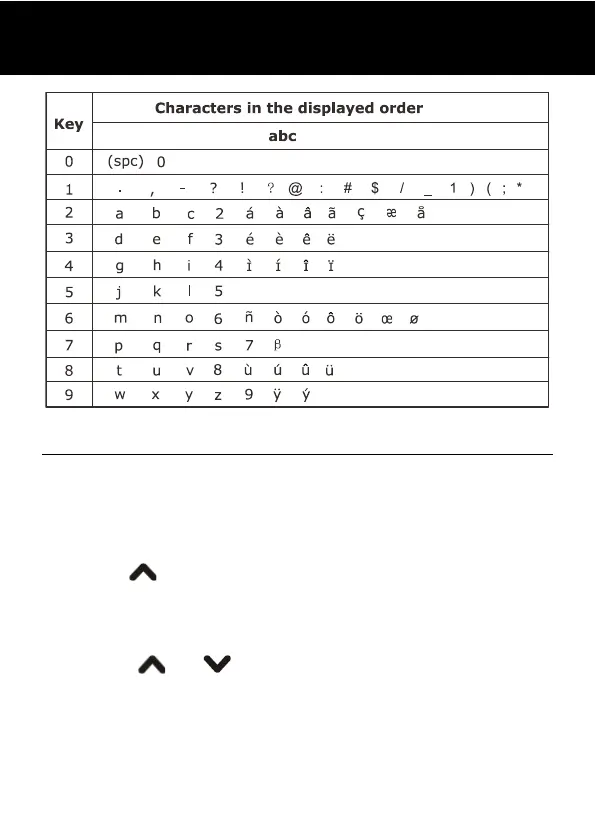
32
Searching an Entry in Phonebook
You can search the entries stored in the phonebook by
entering the first character of their name (alphabetic
search).
1. Press Menu in standby mode.
2. Press
key to select Phone Book, press Ok.
3. Press Ok again to select Search Entry.
4. Enter the first character of the entry name you want to
review, press Options. Then press Ok. Repeatedly
press the
or key to move to the desired entry.
PHONE BOOK
Bekijk gratis de handleiding van Geemarc CL8400BT, stel vragen en lees de antwoorden op veelvoorkomende problemen, of gebruik onze assistent om sneller informatie in de handleiding te vinden of uitleg te krijgen over specifieke functies.
Productinformatie
| Merk | Geemarc |
| Model | CL8400BT |
| Categorie | Niet gecategoriseerd |
| Taal | Nederlands |
| Grootte | 4730 MB |


