Geemarc CL8400BT handleiding
Handleiding
Je bekijkt pagina 19 van 73
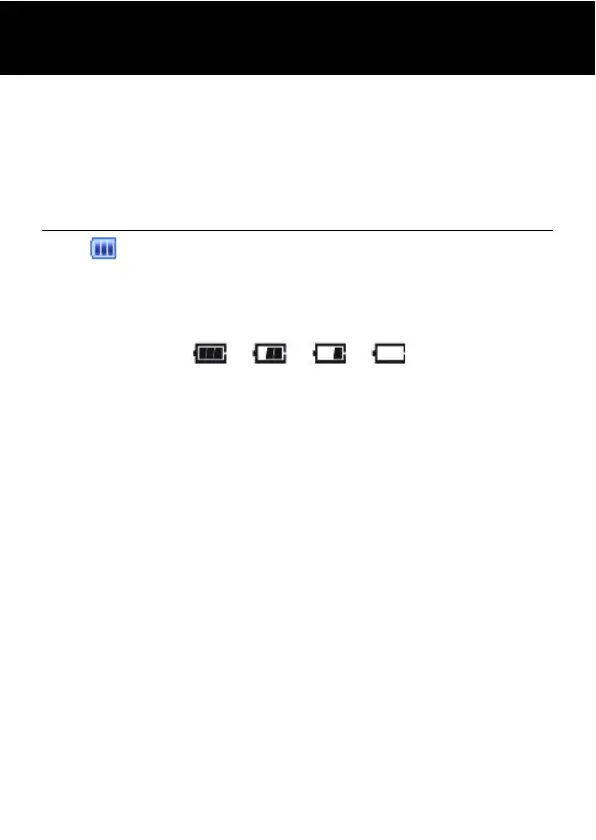
18
Note:
Nothing will appear on the LCD when battery power is
very low. YOU SHOULD FULLY CHARGE THE PHONE
BEFORE USING.
Battery Use
The icon is continuously displayed at the top right
corner of the LCD display. The icon indicates the level of
battery power. The more bars displayed, the more power
available.
When the battery charge is low, a warning message will
be displayed ‘CHARGE THE BATTERY’. The back
lighting and certain other functions may stop working.
When the battery is too weak for the telephone to
operate, the handset will automatically switch off.
Battery talk and standby times are subject to change.
Replace the battery when the battery power has
deteriorated noticeably (requires charging more
frequently).
SETTING UP
Bekijk gratis de handleiding van Geemarc CL8400BT, stel vragen en lees de antwoorden op veelvoorkomende problemen, of gebruik onze assistent om sneller informatie in de handleiding te vinden of uitleg te krijgen over specifieke functies.
Productinformatie
| Merk | Geemarc |
| Model | CL8400BT |
| Categorie | Niet gecategoriseerd |
| Taal | Nederlands |
| Grootte | 4730 MB |


