Geemarc CL8400BT handleiding
Handleiding
Je bekijkt pagina 13 van 73
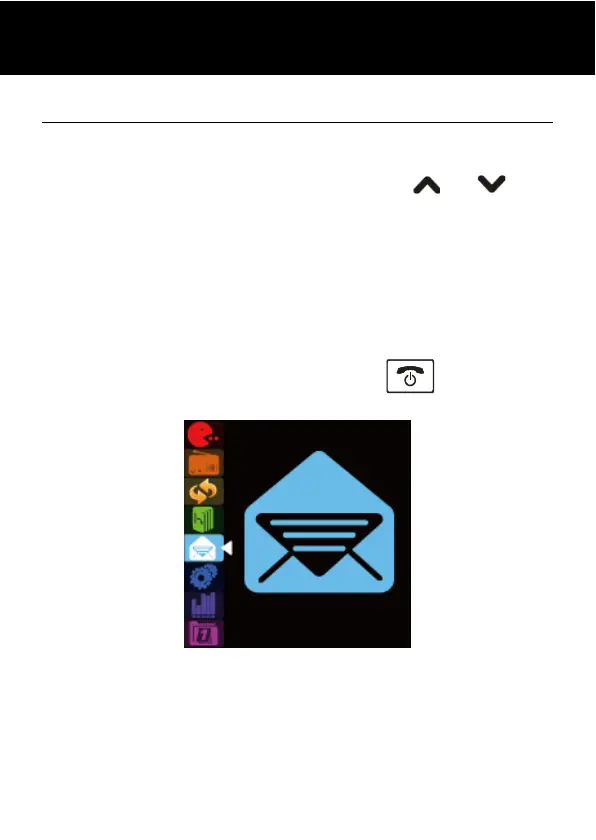
12
Menu Navigation
To access a menu option
1. To display menu items, press Menu.
2. To scroll through menu options, press
or key
repeatedly.
3. To select a menu, press Ok when the desired menu
appears on the LCD.
4. Repeat if necessary.
To return to Standby mode from menu
If you press Back, the phone returns to the previous
screen.
To return to Standby mode, press the
key.
Short Message
Ok Back
DESCRIPTION
Bekijk gratis de handleiding van Geemarc CL8400BT, stel vragen en lees de antwoorden op veelvoorkomende problemen, of gebruik onze assistent om sneller informatie in de handleiding te vinden of uitleg te krijgen over specifieke functies.
Productinformatie
| Merk | Geemarc |
| Model | CL8400BT |
| Categorie | Niet gecategoriseerd |
| Taal | Nederlands |
| Grootte | 4730 MB |


