Handleiding
Je bekijkt pagina 7 van 36
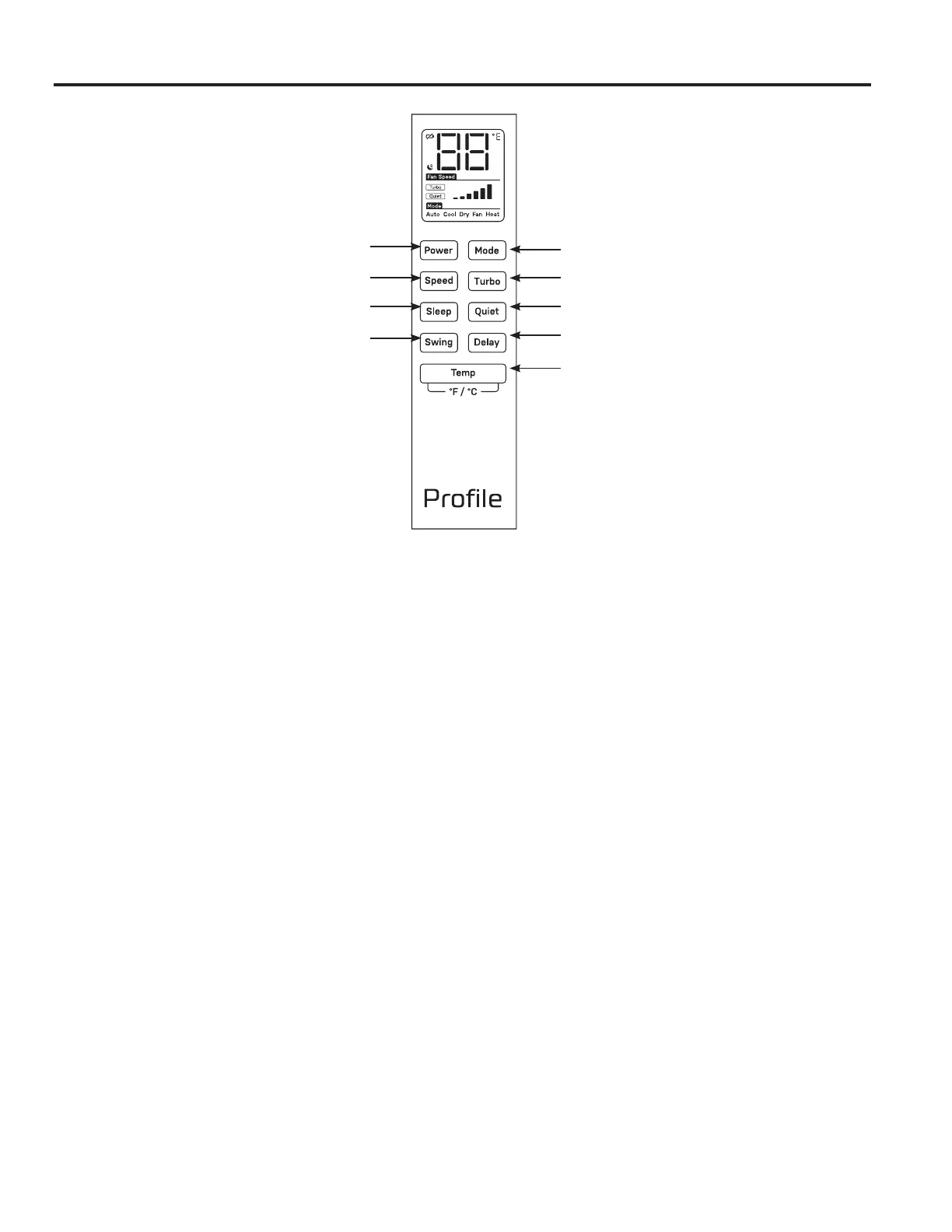
49-5000913 Rev. 1 7
Remote Control
• Insert the two batteries (provided).
• Aim the remote control at the signal receiver on the
control to operate the air conditioner.
A. Power
Turns the air conditioner on or off.
NOTE: Turning off power by pressing Power button
does NOT disconnect the appliance from the power
supply. Press the Power button. The Power indicator
will illuminate.
B. Speed
The Speed can be adjusted from Auto, Low, Medium,
to High speed when the air conditioner is in operation.
Press the Speed button to toggle among the four
speeds. The corresponding fan speed indicator will
illuminate.
C. Sleep
Press the Sleep button to activate sleep mode, the air
conditioner will increase the temperature in cool mode
(or decrease the temperature in heat mode) gradually
for one hour, then return to the original temperature
after a total of eight hours.
After maintaining the set temperature for 30 minutes,
the air conditioner gradually increases the temperature
for one hour, then returns to the original setting after a
total of eight hours.
D. Swing
The louver on your portable air conditioner will open
automatically (do not try it open or push it shut). When
your AC is turned on, the louver will swing up and
down.
Press the Swing button to fix the louver in your
desired position.
E. Mode
Press the Mode button to toggle among the operating
options. The corresponding indicator will illuminate:
Auto (on some models) – When you set the air
conditioner to AUTO mode, it will automatically select
cooling, heating (cooling only models excluded),
operation depending on what temperature you have
selected and the current room temperature.
Cool – Cools the room to the set temperature
Dry – Reduces the humidity in the room
Fan – Circulates the air in the room without cooling
Heat (on some models) – Heats the room to the set
temperature
Controls (on some models)
USING THE AIR CONDITIONER
E
F
G
H
I
A
B
C
D
Bekijk gratis de handleiding van GE Profile PPHV10WWF, stel vragen en lees de antwoorden op veelvoorkomende problemen, of gebruik onze assistent om sneller informatie in de handleiding te vinden of uitleg te krijgen over specifieke functies.
Productinformatie
| Merk | GE |
| Model | Profile PPHV10WWF |
| Categorie | Airco |
| Taal | Nederlands |
| Grootte | 4342 MB |







