Handleiding
Je bekijkt pagina 10 van 32
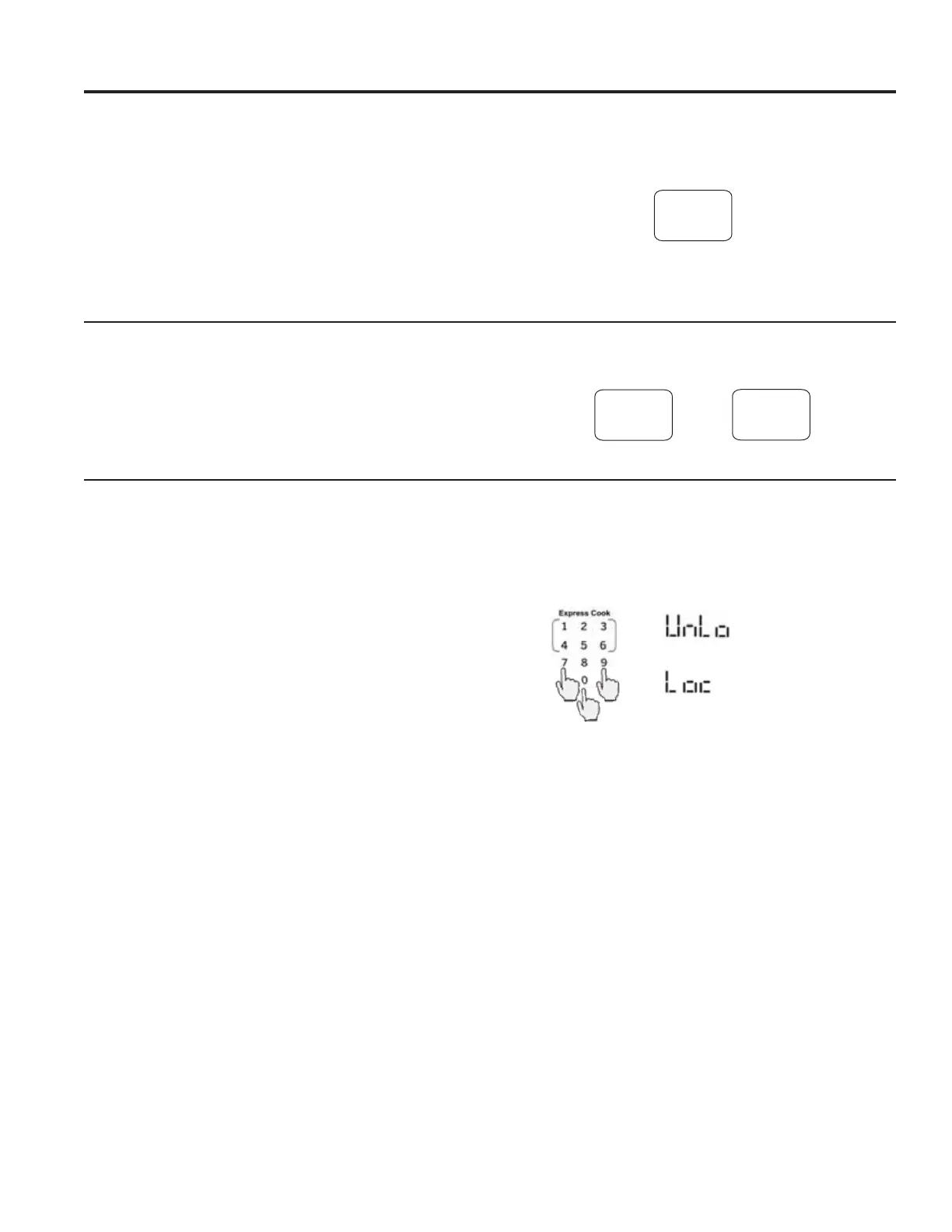
10 49-7000260 Rev. 2
About the features
USING YOUR OVEN
Kitchen Timer
3UHVV WR XVH WKH NLWFKHQ WLPHU7KH .LWFKHQ 7LPHU FDQ EH
used while the microwave is operating.
1. Press Kitchen Timer.
2. Enter the amount of time.
3. Press Kitchen Timer.
NOTE: The kitchen timer continues to beep when the time
has expired. To clear the timer press Kitchen Timer.
Inquiring Function
While the microwave is operating, you can press Power
to view the power level being used, or Clock to view the
current time. After 3 seconds the display will return to the
countdown time.
OR
Kitchen
Timer
Power
Clock
Control Lock Out
You may lock the control panel to prevent the microwave
from being accidentally started or used by children.
To lock or unlock the controls, press and hold “0” button
for about three seconds. When the control panel is
locked, “LOC” will appear in the display.
Child Resistant Door Operation
TO OPEN THE DOOR
The door will automatically lock every time a cooking
cycle starts
1. Press either Start/Pause or&DQFHO2ႇ
2. Press the Front button (Door Latch Release) or pull
the handle depending on your model.
Note: Door will remain unlocked until next cooking
cycle
How to Disable Child Lock
In some cases, it may be desirable to disable this feature.
For example, households that do not have young children
or households where users may have physical limitations
WKDW PDNH LW GLႈFXOW WR RSHUDWH WKH FKLOG UHVLVWDQW GRRU
may want to disable the two-step latch. This feature can
be disabled by following these steps.
1. Press and hold the “7” key for 3-5 seconds or until
you hear a beep. Release.
2. Press the “9” key. Release.
3. Press the “0” key. Release.
7KHUH ZLOO EH WZR VKRUW EHHSV DQG WKH GLVSOD\ ZLOO ÀDVK
“UnLo” WR FRQ¿UP WKH GHIDXOW FRQGLWLRQ KDV EHHQ
updated successfully. To re-enable the child resistant
oven door, repeat steps 1-3 above. The display will
display “Loc” WR FRQ¿UP WKH IHDWXUH KDV EHHQ UH
enabled.
12
3
'LVDEOHG &RQ¿UPDWLRQ
Message
Note: some models will simply
remove “lock” or “lock icon
”
Note: some models will display
“lock” or “lock icon”
(QDEOHG &RQ¿UPDWLRQ
Message
Bekijk gratis de handleiding van GE GCST11N1WSS, stel vragen en lees de antwoorden op veelvoorkomende problemen, of gebruik onze assistent om sneller informatie in de handleiding te vinden of uitleg te krijgen over specifieke functies.
Productinformatie
| Merk | GE |
| Model | GCST11N1WSS |
| Categorie | Magnetron |
| Taal | Nederlands |
| Grootte | 3191 MB |







