Handleiding
Je bekijkt pagina 23 van 88
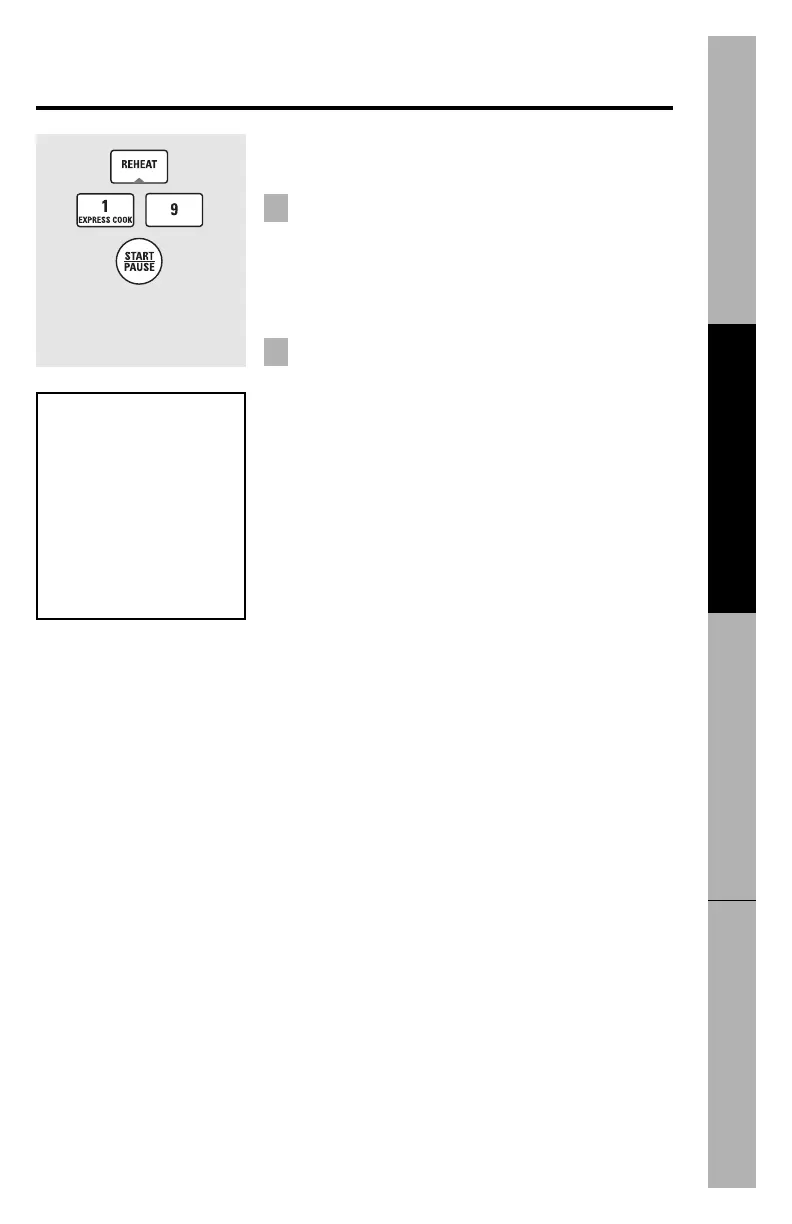
23
Consumer Support
Troubleshooting TipsOperating InstructionsSafety Instructions
Reheat
How to Use the Reheat feature:
Place the cup of liquid or covered food in the
oven. Press REHEAT once, twice or three times.
The oven starts immediately.
Press once for a plate of leftovers.
Press twice for pasta (8–12 oz).
Press three times for vegetables (1/2 to 2 cups).
The oven signals when steam is sensed and the
time remaining begins counting down.
Do not open the oven door until time is counting
down. If the door is opened, close it and press
START immediately.
After removing food from the oven, stir, if possible, to
even out the temperature. Reheated foods may have
wide variations in temperature. Some areas may be
extremely hot.
If food is not hot enough after the countdown use
Time Cook for additional reheating time.
How to Change the Automatic Settings:
To reduce time by 10%:
Press 1 within 30 seconds after pressing the
REHEAT pad.
To add 10% to cooking time:
Press 9 within 30 seconds after pressing the
REHEAT pad.
Some Foods Not Recommended For Use With Reheat:
It is best to use Time Cook for these foods:
■ Bread products.
■ Foods that must be reheated uncovered.
■ Foods that need to be stirred or rotated.
■ Foods calling for a dry look or crisp surface
after reheating.
2
1
For reheating single servings
of previously cooked foods or
a plate of leftovers.
NOTE: Do not use the
metal shelf when using
the Reheat feature.
NOTE: Do not use this
feature twice in
succession on the same
food portion—it may
result in severely
overcooked or
burnt food.
ge.com
Bekijk gratis de handleiding van GE DVM1850DMWW, stel vragen en lees de antwoorden op veelvoorkomende problemen, of gebruik onze assistent om sneller informatie in de handleiding te vinden of uitleg te krijgen over specifieke functies.
Productinformatie
| Merk | GE |
| Model | DVM1850DMWW |
| Categorie | Magnetron |
| Taal | Nederlands |
| Grootte | 10781 MB |






