Gaggia Magenta Plus handleiding
Handleiding
Je bekijkt pagina 31 van 76
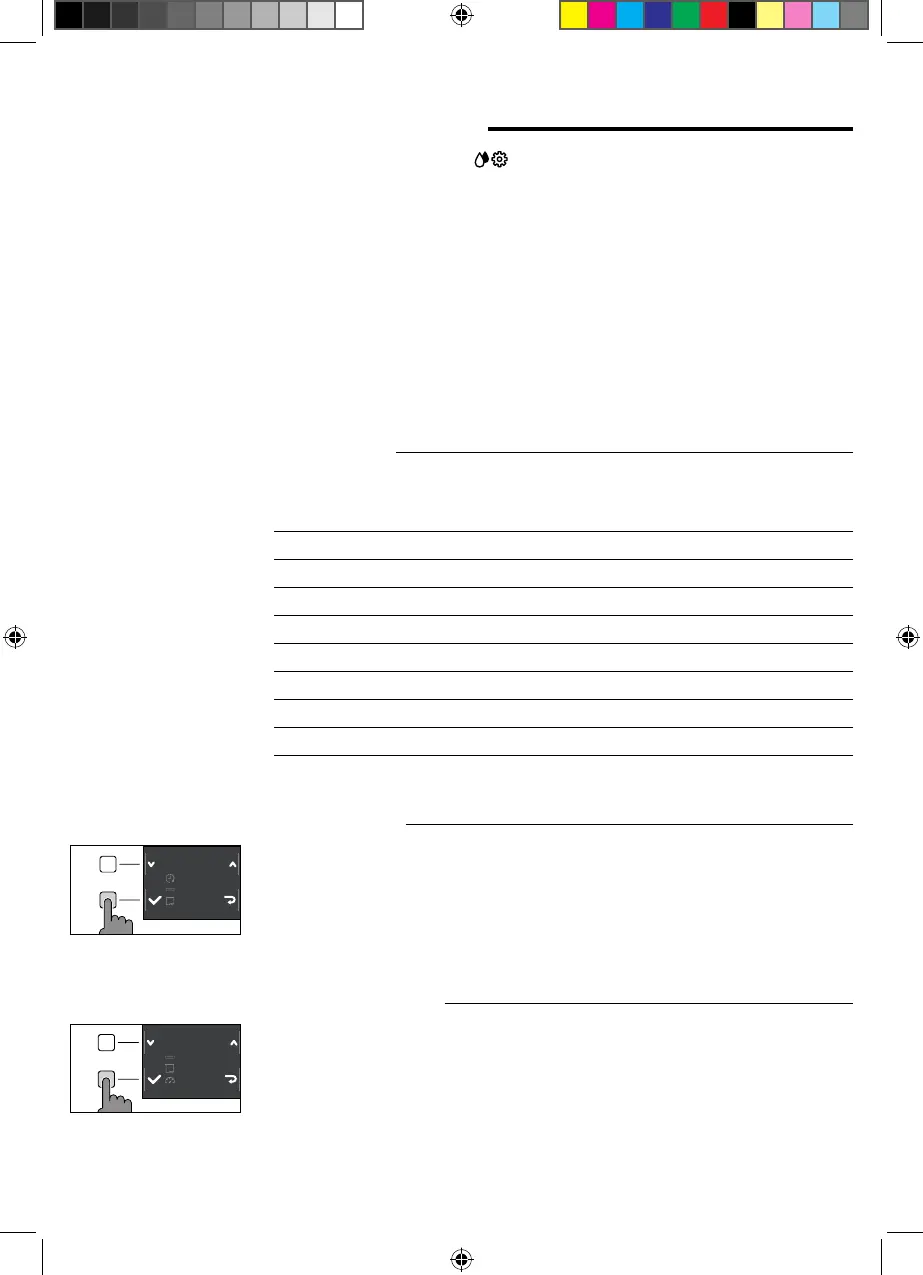
31
English
Other settings
By pressing the CLEAN/SET
clean/setting
button and selecting “ SETTINGS ” on the display,
you can reset or modify some of the machine parameters including:
- Language.
- Water lter.
- Stand-by Time.
- Units.
- Water hardness.
- Beverage counter.
- Button sound
- Factory settings.
Language
When the language setting icon is selected, the list of available languages will be
displayed.
Available languages
ITALIAN DANISH CZECH
ENGLISH GREEK SLOVAKE
GERMAN POLISH LITHUANIAN
FRENCH RUSSIAN JAPANESE
SPANISH ROMANIAN KOREAN
PORTUGUESE HUNGARIAN CHINESE (TRADITIONAL)
DUTCH BULGARIAN CHINESE (SIMPLIFIED)
Stand-by Time
When “STAND-BY TIME” is selected, the timer can be set to:
- 15 min
- 30 min
- 60 min
- 180 min
SETTING
WATER FILTER
TIMER STAND-BY
WATER HARDNESS
UNITS
SETTING
WATER HARDNESS
BEVERAGE COUNTER
STAND-BY
UNITS
Water lter
When “WATER FILTER” is selected, follow the instructions on the display and those
described under the “Installing the INTENZA+ water lter” and “Replacing the
INTENZA+ water lter” chapters.
4219-465-02821 MAN. GAG. MAGENTA Plus 120V EN-FR Rev 01.indd 31 21/01/2021 11:45:23
Bekijk gratis de handleiding van Gaggia Magenta Plus, stel vragen en lees de antwoorden op veelvoorkomende problemen, of gebruik onze assistent om sneller informatie in de handleiding te vinden of uitleg te krijgen over specifieke functies.
Productinformatie
| Merk | Gaggia |
| Model | Magenta Plus |
| Categorie | Niet gecategoriseerd |
| Taal | Nederlands |
| Grootte | 8871 MB |