Handleiding
Je bekijkt pagina 15 van 88
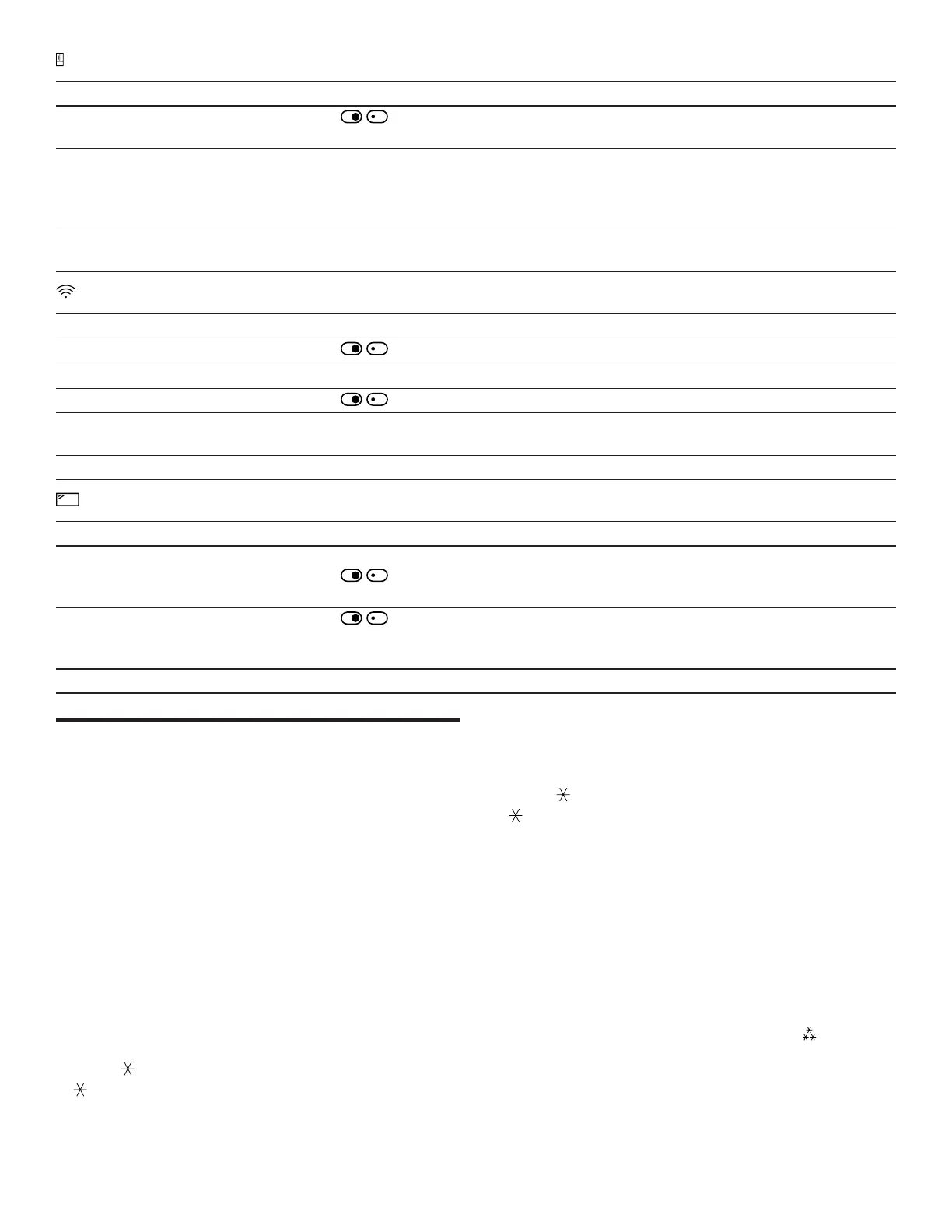
Additional functions en-us
15
"Appliance"
Setting Selection Description
Automatic fast freezing / Activate or deactivate automatic Fast
freezing.
Door opening assist See the information on the display Switch on, set, or switch off the
automatic door-opening aid for the
refrigerator compartment and freezer
compartment.
Introduction to the appliance Start Personalize and get to know your
appliance.
"Home network"
Setting Selection Description
WiFi / Switch "WiFi" on or off.
Home Connect assistant See the information on the display
Set up HomeConnect®. →
Page17
Camera / Switch the cameras on or off.
Network information See the information on the display Display the HomeConnect® network
information.
Network credential reset Confirm Reset the HomeConnect® settings.
"Display"
Setting Selection Description
Brightness 1 - 6
/
Set the display lighting from 1 to 6.
Switch the automatic display lighting
on or off.
Reduced home screen / Standby mode shows reduced content
in the display and highlights open
drawers.
Child lock See the information on the display Switch "Child lock" on or off.
Additional functions
10 Additional functions
Additional functions
Find out which additional functions can be used for your
appliance. Additional functions can be set via the
HomeConnect® app.
10.1 Fast cooling
With Fast cooling, the refrigerator compartment cools as
cold as possible.
Switch on Fast cooling before placing large quantities of
food in the refrigerator compartment.
Note:When Fast cooling is switched on, increased noise
may occur.
Switching on Fast cooling
1. Touch the temperature display (refrigerator
compartment).
2. Touch .
a lights up in the temperature display (refrigerator
compartment).
Note:After approximately 6hours, the appliance switches
to normal operation.
Switching off Fast cooling
1. Touch the temperature display (refrigerator
compartment).
2. Touch .
a goes out on the temperature display (refrigerator
compartment).
a The previously set temperature is displayed.
10.2 Automatic Fast freezing
With automatic Fast freezing, the freezer compartment
cools down to a much lower temperature than in normal
mode. This freezes food more quickly.
The automatic Fast freezing switches on if you place fresh
food in the suspended frozen food container, starting from
the right-hand side.
If the automatic Fast freezing is switched on, lights up
and increased noise may occur.
After operation, the appliance switches from automatic
Fast freezing to normal operation.
Note:You can find out how to activate and deactivate
automatic Fast freezing in the basic settings. →
Page15
Bekijk gratis de handleiding van Gaggenau RVB477790, stel vragen en lees de antwoorden op veelvoorkomende problemen, of gebruik onze assistent om sneller informatie in de handleiding te vinden of uitleg te krijgen over specifieke functies.
Productinformatie
| Merk | Gaggenau |
| Model | RVB477790 |
| Categorie | Koelkast |
| Taal | Nederlands |
| Grootte | 10357 MB |

