Handleiding
Je bekijkt pagina 21 van 44
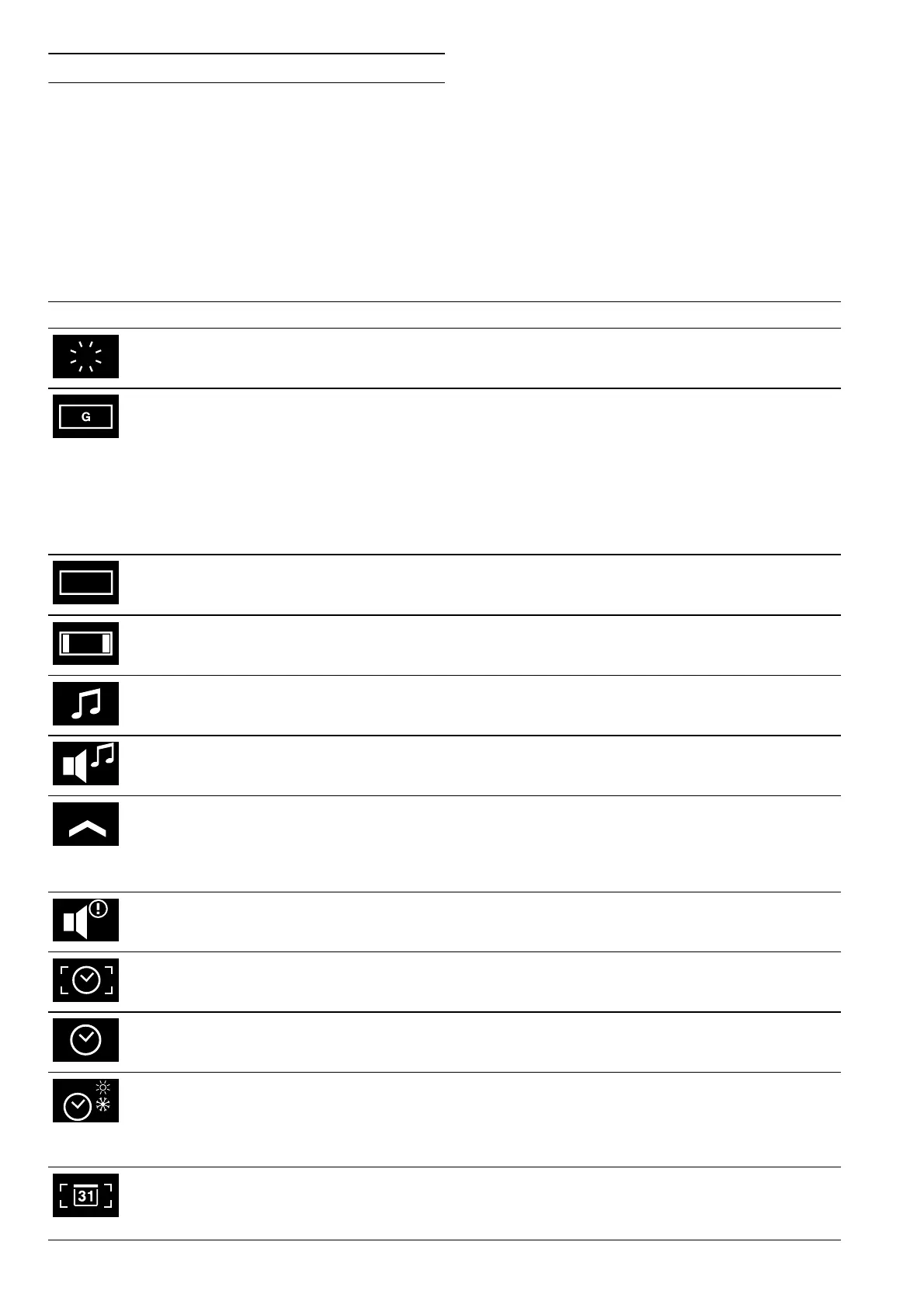
21
Basic settings
Your appliance can be individually adjusted in the basic
settings.
1 Turn the function selector to S.
2 Select "Basic settings" using the rotary selector.
3 Touch the ™ symbol.
4 Turn the rotary selector to select the required basic
setting.
5 Touch the % symbol.
6 Set the basic setting using the rotary selector.
7 Save with ™ or cancel with ' and exit the current
basic setting.
8 Turn the function selector to 0 to exit the basic
settings menu.
The changes are saved.
Basic setting Permitted settings Explanation
Brightness Level 1, 2, 3, 4, 5*, 6, 7, 8 Sets the display brightness
Standby screen On*/Off
- Clock
- Clock + GAGGENAU logo*
- Date
- Date + GAGGENAU logo
- Clock + date
- Clock + date + GAGGENAU logo
Appearance of the standby screen.
Off: No display. Use this setting to reduce
the standby consumption of your appliance.
On: Several displays can be set, confirm
"On" with ™ and use the rotary selector to
select the desired display.
The selection is displayed.
Display Reduced*/Standard If the 'Reduced' setting has been selected,
only the most important information will be
shown on the display after a short time.
Touch field colour Grey* / White Selects the colour of the symbols on the
touch fields
Touch field tone Tone 1* / Tone 2 / Off Selects an audible signal for when a touch
field is touched
Touch field tone vol-
ume
Level 1, 2, 3, 4, 5*, 6, 7, 8 Sets the volume of the touch field tone
Heating-up time/audi-
ble signal
Heating up with audible signal
Rapid heat-up with audible signal*
Heating up without audible signal
Rapid heat-up without audible signal
With the heating-up function, the audible
signal sounds when the desired
temperature is reached. With the "Rapid
heat-up" function, the desired temperature
is reached particularly quickly.
Signal volume Level 1, 2, 3, 4, 5*, 6, 7, 8 Sets the volume of the audible signal
Time format AM/PM / 24 h* Display the clock in 24 or 12hour format
Time Current time Setting the clock
Clock change Manual* / Automatic Automatically changes the clock to
daylight-savings time. If automatic: Setting
the month, day and week for when the time
should be changed over. To be set for both
summer and winter time.
Date format D.M.Y*
D/M/Y
M/D/Y
Sets the date format
Bekijk gratis de handleiding van Gaggenau BOP 210 111, stel vragen en lees de antwoorden op veelvoorkomende problemen, of gebruik onze assistent om sneller informatie in de handleiding te vinden of uitleg te krijgen over specifieke functies.
Productinformatie
| Merk | Gaggenau |
| Model | BOP 210 111 |
| Categorie | Oven |
| Taal | Nederlands |
| Grootte | 4132 MB |

