Handleiding
Je bekijkt pagina 7 van 48
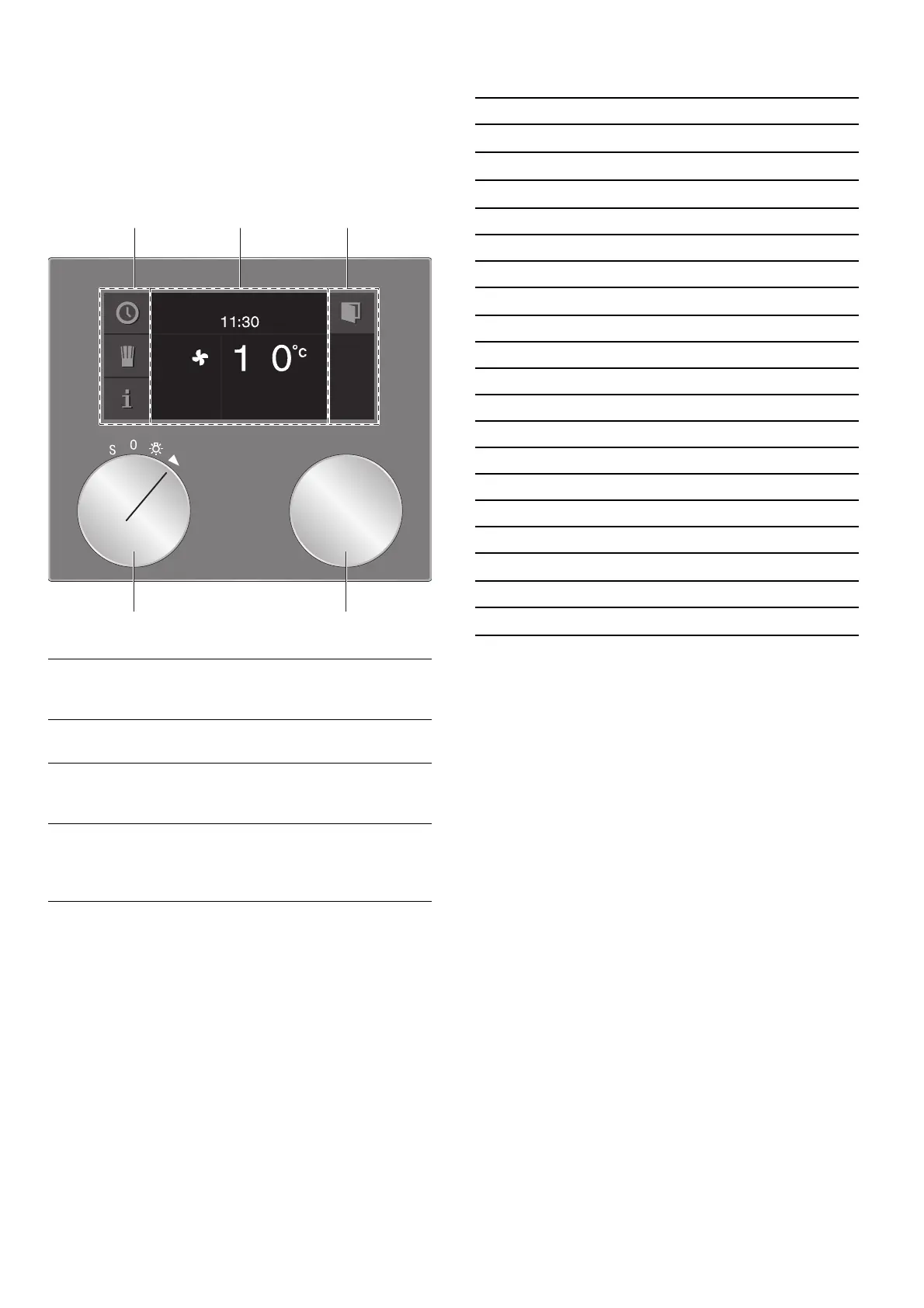
7
Display and operating controls
These instructions are valid for different versions of the
appliance. There may be minor differences depending
on the appliance model.
All versions of the appliance are operated in an identical
manner.
--------
Symbols
--------
1 Control panel These areas are touch sensitive.
Touch a symbol to select the
corresponding function.
2 Display The display shows, for example,
current settings and options.
3 Rotary selector You can use the rotary selector to
set the temperature and to make
further settings.
4 Function selector The function selector is used to
select the type of heating, the
cleaning function or the basic
settings.
Symbol Function
I
Start
Ø
Stop
H
Pause/End
' Cancel
Ž Delete
™ Confirm/save settings
C
Selection arrow
! Open appliance door
( Call up additional information
’ Rapid heating with status indicator
i Call up individual recipes
g Record menu
% Edit settings
4 Enter name
l Delete letters
0 Child lock
M
Call up timer menu
/ Call up long-term timer
°
Demo mode
Bekijk gratis de handleiding van Gaggenau BO 421 111, stel vragen en lees de antwoorden op veelvoorkomende problemen, of gebruik onze assistent om sneller informatie in de handleiding te vinden of uitleg te krijgen over specifieke functies.
Productinformatie
| Merk | Gaggenau |
| Model | BO 421 111 |
| Categorie | Oven |
| Taal | Nederlands |
| Grootte | 4282 MB |

