Fuxtec FX-SG7500TE handleiding
Handleiding
Je bekijkt pagina 22 van 50
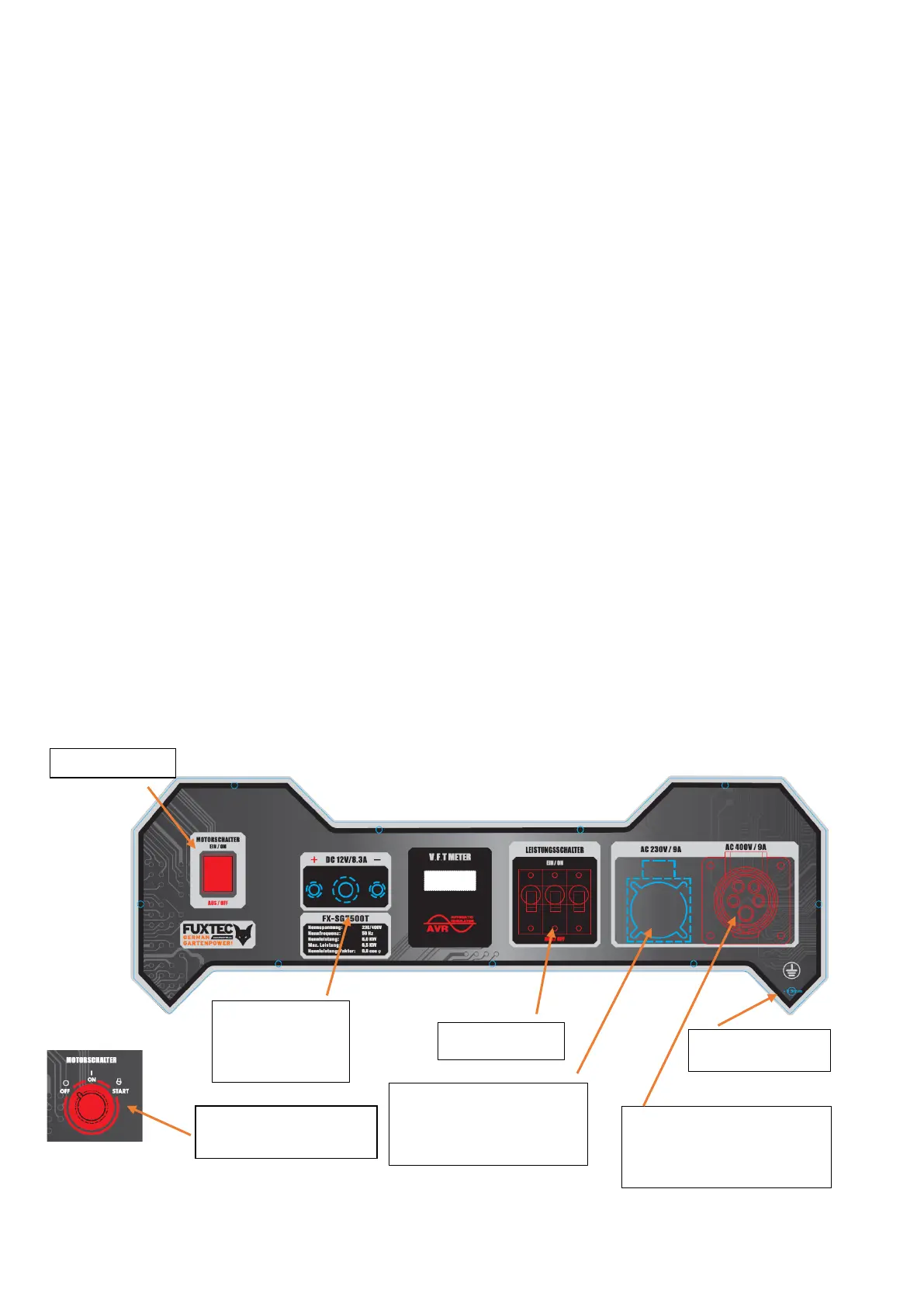
Originalbedienungsanleitung FX-SG7500T / FX-SG7500TE_de_en_fr_ita_rev1
22
Use current flow / create devices
If you have started the generator as mentioned above, you can use the power for some consumers. If
you want to operate several terminal devices, switch on the devices with the highest current
consumption or require a larger starting current.
IMPORTANT:
Inductive loads, such as electric motors, require a high starting current. That includes, for example,
fans, drills, pumps (4-way), log splitters (4-way), compressors, circular saws, concrete mixers and
other construction equipment.
If you want to use the DC power connector to charge an external battery, follow the battery
manufacturer's charging instructions. The 12 V battery may only be charged when removed. Proceed
as follows:
• Press the DC Reset button (12 V- overload protection, see picture)
• Check or observe the following:
− If the DC Reset (12 V overload protection) is pressed.
− The generator must not be in operation.
− When connecting the battery, pay attention to the polarity of the charging
cable and the battery.
− Cable: Red = plus (+)
− Cable: Black = minus (-)
− Insert the charging plug of the charging cable into the 12 V socket of the
generator.
− Startup the generator - the battery is charged.
On/Off switch
DC Reset button
(12V overload
protection)
Circuit breaker
Grounding screw
On/Off + E-Starter
(model FX-SG7500TE)
Single-phase EU socket
with max. 2kW, 230V
and 9A amperage
Three-phase EU socket
with max. 6kW, 400V and
9A amperage
Bekijk gratis de handleiding van Fuxtec FX-SG7500TE, stel vragen en lees de antwoorden op veelvoorkomende problemen, of gebruik onze assistent om sneller informatie in de handleiding te vinden of uitleg te krijgen over specifieke functies.
Productinformatie
| Merk | Fuxtec |
| Model | FX-SG7500TE |
| Categorie | Niet gecategoriseerd |
| Taal | Nederlands |
| Grootte | 11598 MB |







