Furuno VR-7000 handleiding
Handleiding
Je bekijkt pagina 73 van 79
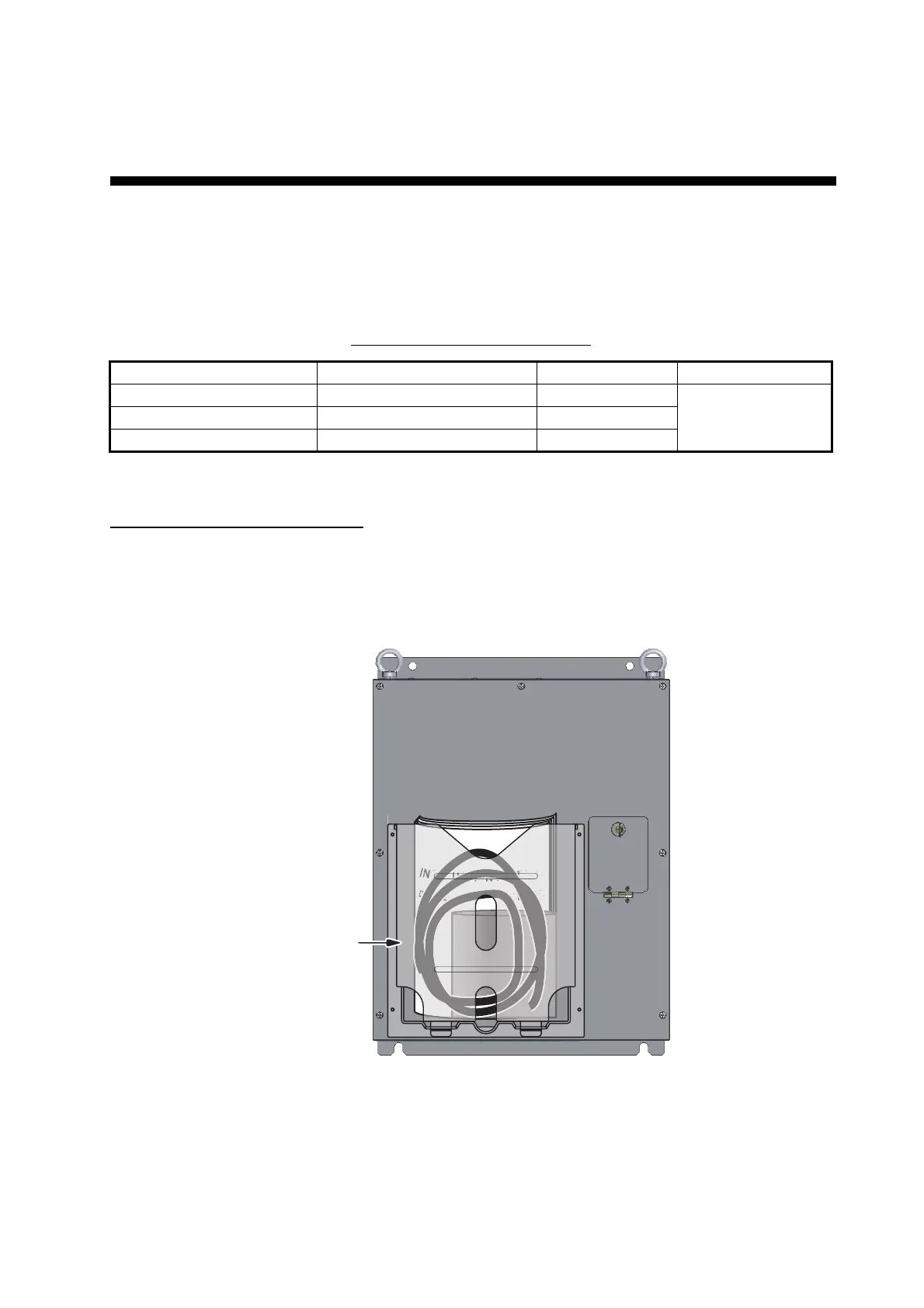
AP-7
APPX. 4 PLAYING BACK
RECORDED DATA
IMO Circular MSC.214(81) recommends that all VDR systems installed on or after 1 June 2008
carry software to playback data on a PC, the manual for data extraction, and the cable necessary
to connect the PC to the Data Collecting Unit (DCU). Attach the supplied card holder to the front
door of the DCU to store the items listed in the table below.
Items to store in the card holder
See the data extraction procedure for how to play back data.
How to attach the card holder
Use the supplied accessories to attach the card holder to the DCU.
Remove the paper from the double-sided tape on the card holder. Attach the card holder to the
location in the DCU shown below.
Name Type Code No. Remarks
CD-ROM (For Live Player) VR-7030 SW&MANUAL CD 000-191-754
With Accessories
FP24-01110
Data Extraction Procedure E42-01402 000-179-354
LAN Cable Assembly MOD-Z072-020+ 001-167-880-10
Card holder
I
N
S
T
R
U
C
T
I
O
N
M
A
N
U
A
L
D
A
T
A
E
X
T
R
A
C
T
I
O
N
P
R
O
C
E
D
U
R
E
I
N
S
N
U
A
L
D
R
E
T
I
O
N
M
E
X
T
O
C
E
C
T
P
R
R
U
C
0
0
Bekijk gratis de handleiding van Furuno VR-7000, stel vragen en lees de antwoorden op veelvoorkomende problemen, of gebruik onze assistent om sneller informatie in de handleiding te vinden of uitleg te krijgen over specifieke functies.
Productinformatie
| Merk | Furuno |
| Model | VR-7000 |
| Categorie | Niet gecategoriseerd |
| Taal | Nederlands |
| Grootte | 11636 MB |







