Furuno VR-7000 handleiding
Handleiding
Je bekijkt pagina 25 van 79
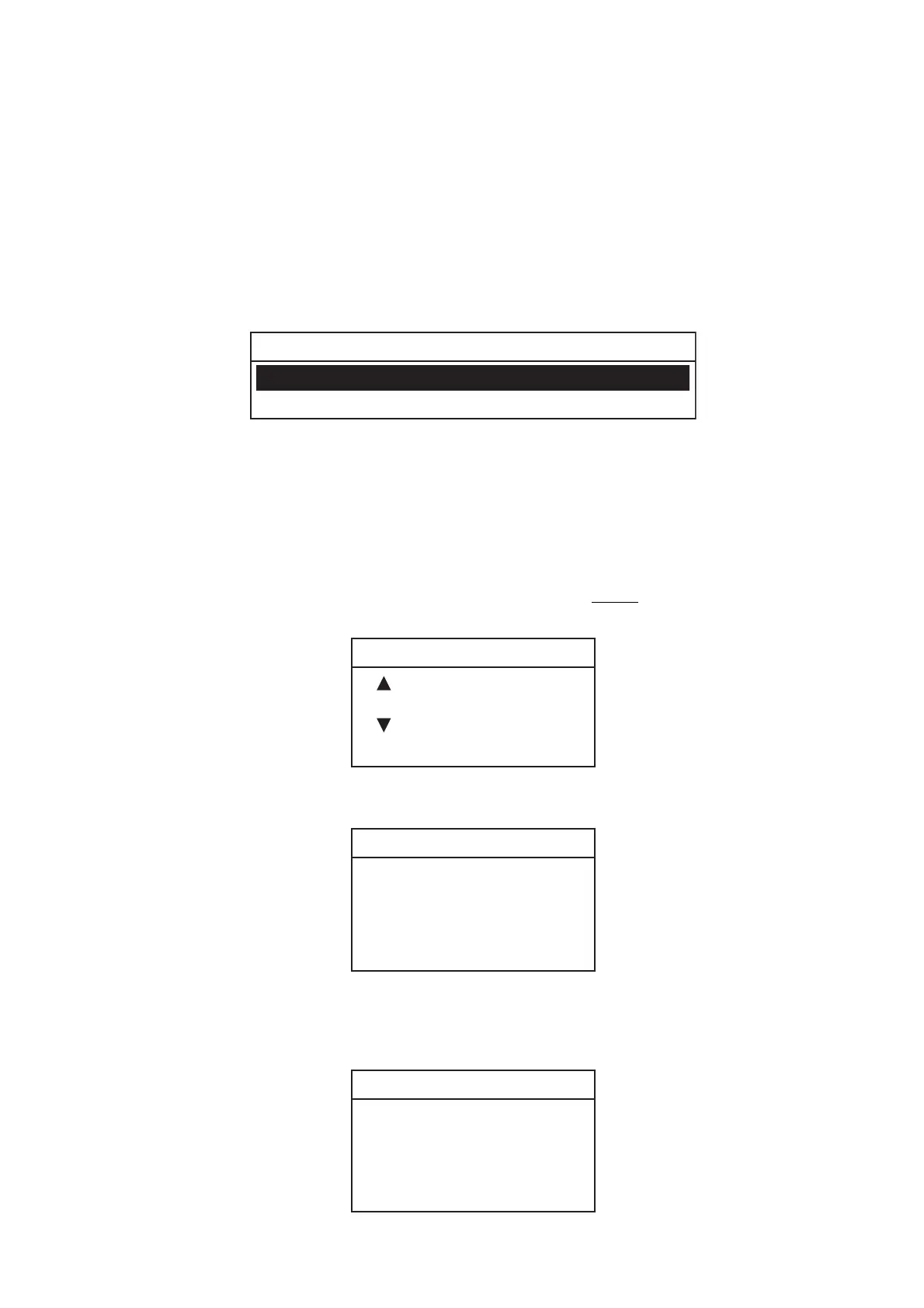
1. OPERATION
1-13
4. Use the cursorpad ( or ) to select the data source from [Long Term Device],
[Float DRU] or [Area1 (2, 3, 4)] (only for VR-7000S) then press the ENT key.
• [Long Term Device]: Long term device(s) in the DCU
• [Float DRU]: Float-free DRU
• [Area1 (2, 3, 4)]: Area1 to Area4 of long term device(s) in the DCU
Note 1: This function is not available for a Fixed DRU.
Note 2: Do not select [Float DRU] unless you can not extract the data from the
long term device(s).
After selecting the data source, the following menu appears.
5. Use the cursorpad ( or ) to select [Target Date and Time Specify] or [Extract
Period Select] then press the ENT key.
• [Target Date and Time Specify]: Specify the date and time for the data to be ex-
tracted.
• [Extract Period Select]: Set the extraction time.
6. Do the following procedure according to the menu option that is selected at step 5.
• [Target Date and Time Specify] is selected at step 5
The following setting window appears.
1) Use the cursorpad to specify the date for the data to be extracted then press
the ENT key.
2) Use the cursorpad to select the extraction time then press the ENT key.
The data for the setting hours before and after the date specified at the pre-
vious step is extracted.
After setting the extraction time, the following window appears.
Extract Mode Select
Target Date and Time Specify
Extract Period Select
Target Date and Time Specify
16 / 04 / 2019 15 : 20
DD MM YYYY hh mm
▲
Range: +- 1 hour
▼
(1
~
6) hour
Target Date and Time Specify
OK : [ENT] / Cancel : [ESC]
Target Date and Time Specify
16/04/2019 15:20
+- 1 hour
Bekijk gratis de handleiding van Furuno VR-7000, stel vragen en lees de antwoorden op veelvoorkomende problemen, of gebruik onze assistent om sneller informatie in de handleiding te vinden of uitleg te krijgen over specifieke functies.
Productinformatie
| Merk | Furuno |
| Model | VR-7000 |
| Categorie | Niet gecategoriseerd |
| Taal | Nederlands |
| Grootte | 11636 MB |







