Furuno TZTX16X handleiding
Handleiding
Je bekijkt pagina 5 van 20
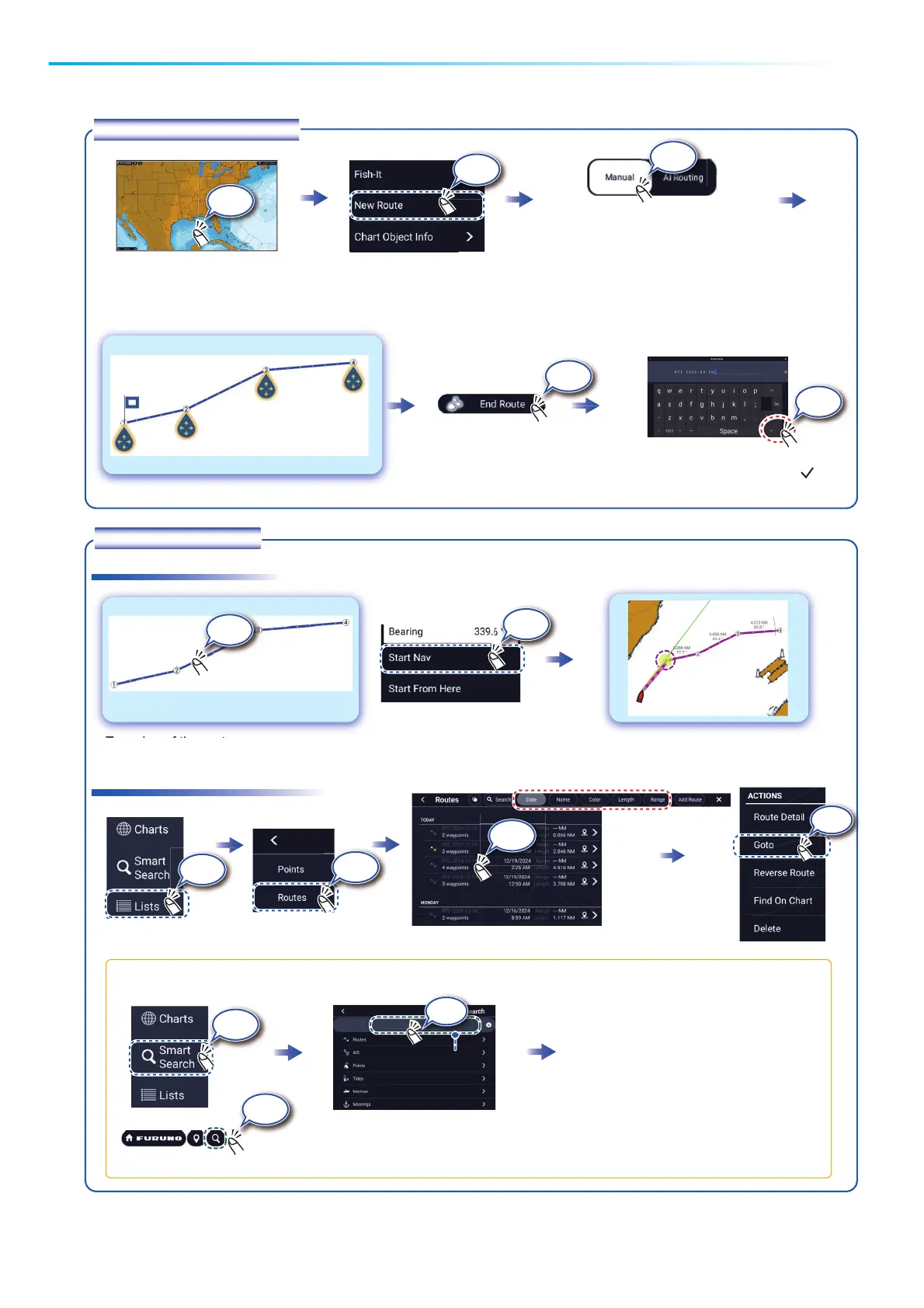
55
Routes
A route is comprised of a series of waypoints leading to a destination. Routes are saved to the Routes list.
On-screen routeOn-screen route
Routes listRoutes list
Tap the first point for the route.
At the last point
Select [Manual] or [AI Routing]*.
Then tap the next point for the route.
Repeat this operation to complete the route.
*: For [AI Routing], if you tap two points, the start
point and the final point, the system automatical-
ly creates a route that it deems navigable.
How to create a new route
How to follow a route
Tap a leg of the route.
T
l
f
t
h
t
Home page
Enter a name for the route, then tap [ ].
(Top right corner)
1st point
(route start point)
1st point
(route start point)
Last
point
Last
point
Tap
Tap
Tap
Tap
Tap
Tap
Tap
Tap
Route sort options
Tap
Tap
Tap the route to navigate.
Tap
Smart Search functionSmart Search functionSmart Search functionSmart Search functionSmart Search function
Use the Smart Search function to search for points, routes, etc.
Search barSearch bar
Tap
Tap
Tap
Or
Top left corner
If you have a specific category (routes, points, etc.),
tap the category first, then tap the search bar.
A software keyboard appears.
Enter at least three characters
or numbers to show a list of related
items. Tap the desired item to show
the details of the item.
Bekijk gratis de handleiding van Furuno TZTX16X, stel vragen en lees de antwoorden op veelvoorkomende problemen, of gebruik onze assistent om sneller informatie in de handleiding te vinden of uitleg te krijgen over specifieke functies.
Productinformatie
| Merk | Furuno |
| Model | TZTX16X |
| Categorie | Niet gecategoriseerd |
| Taal | Nederlands |
| Grootte | 8725 MB |







