Furuno TZTF19F handleiding
Handleiding
Je bekijkt pagina 8 van 20
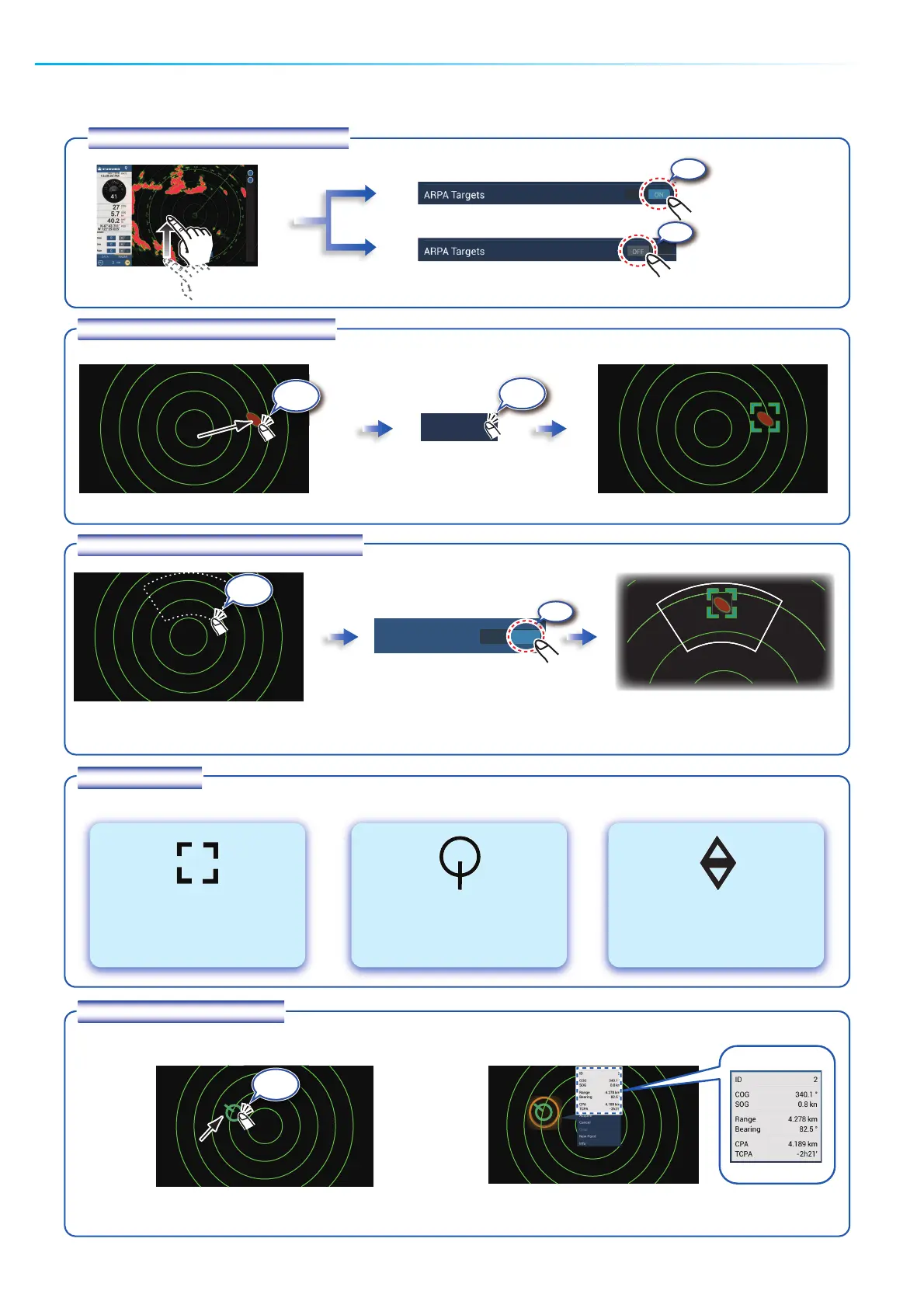
ON
Auto Acquire
88
ARPA
Operation
ARPA is an anti-collision aid that tracks the movement of other ships to help prevent collision. ARPA not only tracks other ships
but also provides their navigation data. Targets can be acquired manually, automatically, or both automatically and manually.
How to show, hide ARPA symbols
How to manually acquire a target
Tap the target to acquire.
TargetTarget
ARPA symbols
How to automatically acquire a target
At acquisition Lost target
How to display target data
1
30 seconds
after acquisition
1
ARPA symbols ON
ARPA symbols OFF
Acquire
Set a guard zone, then tap the
guard zone.
Open the Layers menu,
tap the [Overlays] tab.
20
30
40
60
80
ARP
ON
A
A
AR
A
A
A
OFF
Tap an ARPA target to show its data.
4
ARPA symbol ARPA symbol
ON
1
The dashed lines change to solid lines,
indicating the guard zone is active.
4
Tap
Tap
Tap
-
+
-
+
Tap
Bekijk gratis de handleiding van Furuno TZTF19F, stel vragen en lees de antwoorden op veelvoorkomende problemen, of gebruik onze assistent om sneller informatie in de handleiding te vinden of uitleg te krijgen over specifieke functies.
Productinformatie
| Merk | Furuno |
| Model | TZTF19F |
| Categorie | Niet gecategoriseerd |
| Taal | Nederlands |
| Grootte | 7676 MB |







