Furuno TZTF19F handleiding
Handleiding
Je bekijkt pagina 2 van 20
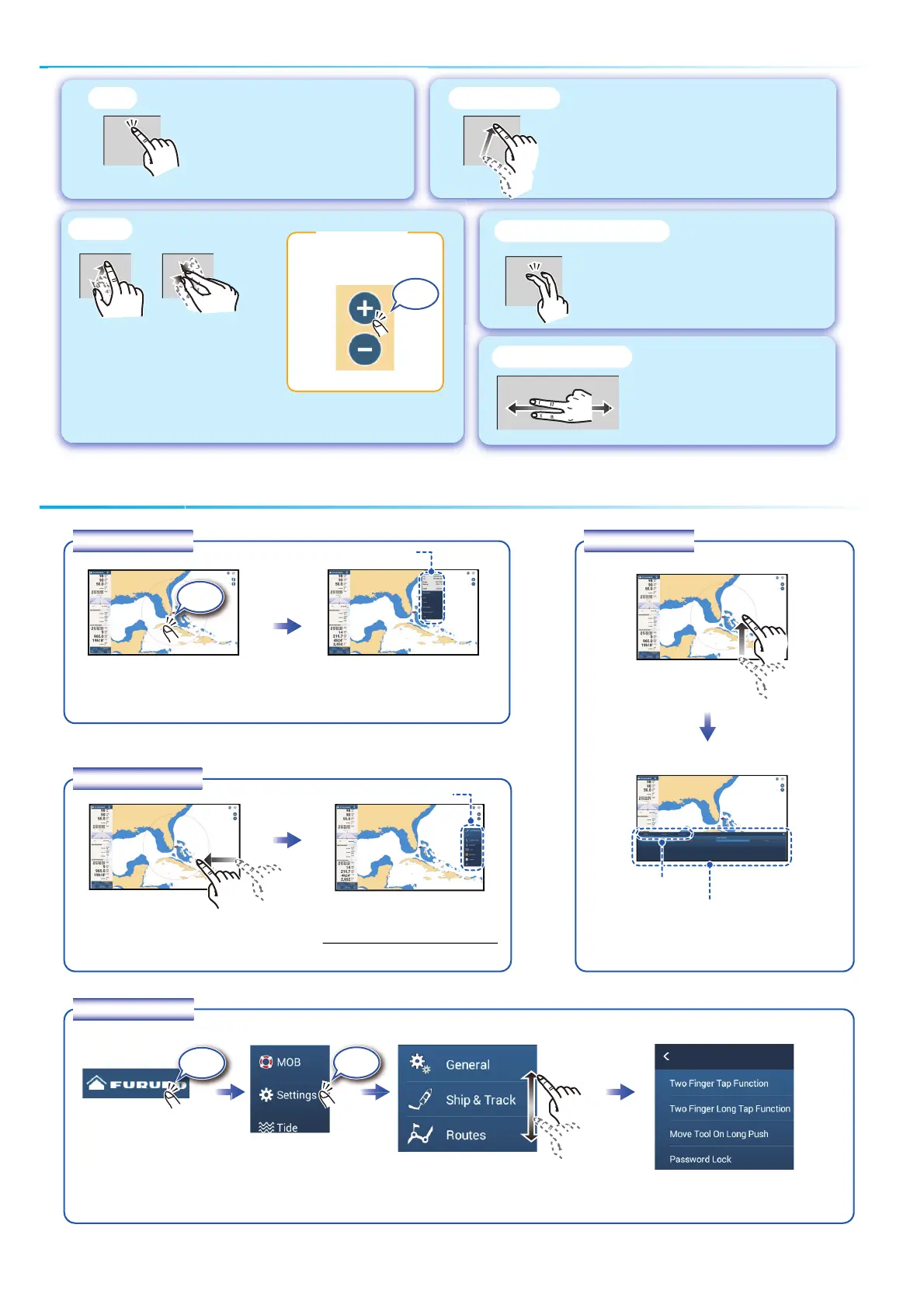
Touchscreen operations
Menu operation
Pop-up menu
Tap screen (applicable
point, object, etc.).
Tap the required function.
(”>” indicates additional options.)
Layers menu
Tap the required function.
(To switch between menus, swipe,
or tap applicable tab.)
Slide-out menu
Tap the required function.
Swipe leftward from the right edge.
Icon color and function state
Yellow: ON, White: OFF
Tap the FURUNO icon.
Tap [Settings].
Drag to find required
menu, then tap item.
Tap the required menu item.
Settings menu
Swipe upward from
the bottom edge.
Layers menuLayers menuLayers menu
Layers menuLayers menu
2
2
Tap
- Select an item on a menu.
- Tap the display or an object to
show the corresponding pop-up
menu.
- Move the chart.
- Scroll the menu.
- Show Slide-out menu, Layers menu.
Drag, swipe
Zoom in Zoom out
Pinch
- Zoom in, zoom out the chart
plotter and weather displays.
- Change the range on the radar
and fish finder displays.
Zoom
in
Zoom
in
Zoom
in
Zoom
in
Zoom
in
Zoom
out
Zoom
out
Zoom
out
Zoom
out
Zoom
out
Do the function assigned to [Two
Finger (Long) Tap Function] in the
[Settings] - [General] menu.
Two finger (long) tap
Two finger drag
Change the viewpoint
position on the 3D display.
Tap
Pop-up menuPop-up menuPop-up menu
Pop-up menuPop-up menu
Tap
Slide-out menuSlide-out menuSlide-out menu
Slide-out menuSlide-out menu
Tap
Tap
Scale slider,
Range slider
Tab
Bekijk gratis de handleiding van Furuno TZTF19F, stel vragen en lees de antwoorden op veelvoorkomende problemen, of gebruik onze assistent om sneller informatie in de handleiding te vinden of uitleg te krijgen over specifieke functies.
Productinformatie
| Merk | Furuno |
| Model | TZTF19F |
| Categorie | Niet gecategoriseerd |
| Taal | Nederlands |
| Grootte | 7676 MB |







