Furuno PG-500 handleiding
Handleiding
Je bekijkt pagina 8 van 32
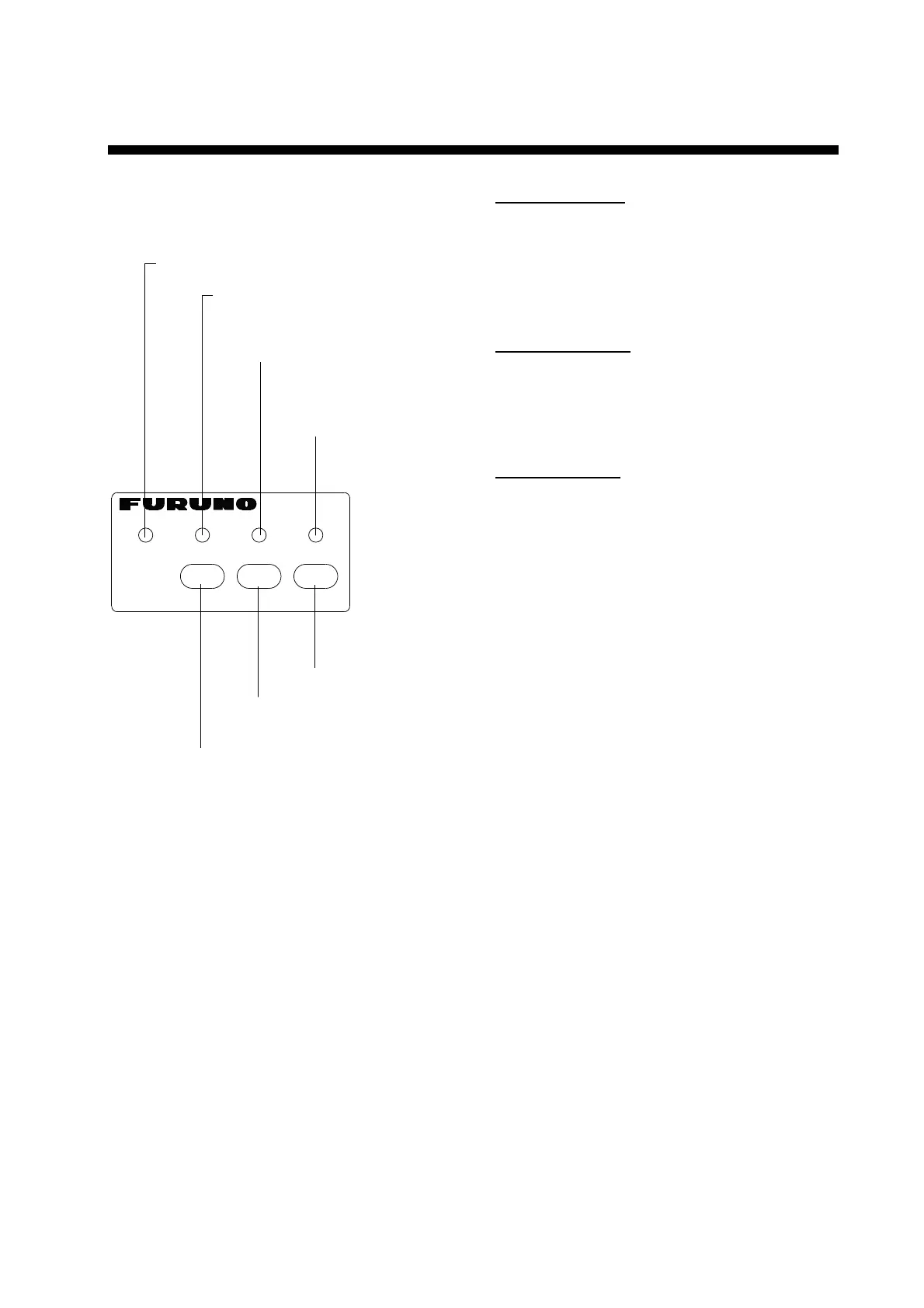
1
1. OPERATION
1.1 Controls and Indications
On: Auto correction is on.
Off: Auto correction is off.
On: True heading is output.
Off: Magnetic heading is output.
Off: Normal
Blinking: Correcting the deviation.
(For installation)
On: Normal
Off or blinking: Error
Corrects the heading.
Smoothes the heading data to output.
Turns deviation corrections on and off.
CALIBRATION
CALBTRUE STATUSAUTO
ADJDAMPAUTO
Front panel of sensor
1.2 Turning the Power
On/Off
Power to the sensor may be turned on or off
at the mains switchboard.
Turn the mains switch on.
The sensor checks the program version,
LED, ROM, RAM and deviation status in that
order for proper operation.
Program version
The program version, denoted by the LEDs
in binary notation, is shown. For example,
the LED state shown on the next page
means the program version is “1.03”.
ROM, RAM check
AUTO LED lights: ROM is normal.
TRUE LED lights: RAM is normal.
(CALB and STATUS LEDs are always lit.)
Deviation status
All LEDs blink twice when the calibration is
completed.
After the diagnostic tests are completed;
• C-500 outputs heading data and the
STATUS LED lights immediately.
• PG-500 calculates the rate sensor offset.
The STATUS LED blinks during the
calculation, which takes about two minutes.
When the STATUS LED lights, bearing is
reliable.
Note: Confirm that the STATUS LED is lit
(not blinking) before leaving port.
Bekijk gratis de handleiding van Furuno PG-500, stel vragen en lees de antwoorden op veelvoorkomende problemen, of gebruik onze assistent om sneller informatie in de handleiding te vinden of uitleg te krijgen over specifieke functies.
Productinformatie
| Merk | Furuno |
| Model | PG-500 |
| Categorie | Niet gecategoriseerd |
| Taal | Nederlands |
| Grootte | 4174 MB |







