Furuno NX-700B handleiding
Handleiding
Je bekijkt pagina 30 van 87
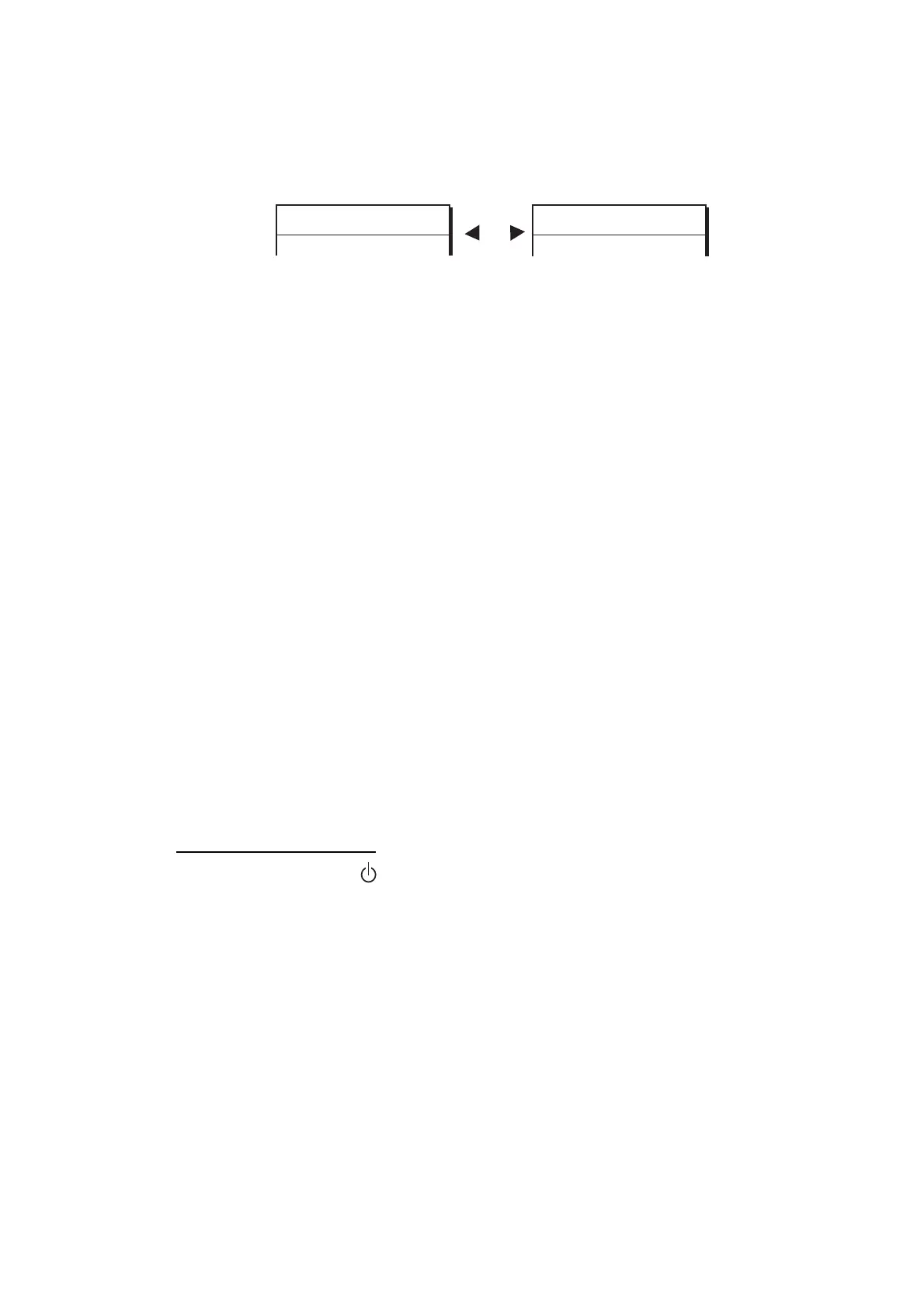
2. OPERATION
2-8
2.9 Switching the Frequency to Display
With showing the message list, you can switch the frequency to 518 kHz or 490
(or 4209.5) kHz by pressing ◄ or ► key.
518 490 (4209)
Press
Switching the frequency to display
2.10 Alarm Messages
The sequence of events when an alarm message is received is as shown below.
When receiving SAR (Search and Rescue) message:
The audible alarm beep sounds, and the SAR message is shown. Note that All
Messages list appears if other list option is chosen when the ENT key is pressed.
(See paragraph 2.11.) The aural alarm sounds medium beep.
For INS configured vessels, the SAR alert can only be acknowledged at the
NAVTEX receiver and is not subject to responsibility transfer. The SAR alert can,
however, be temporarily silenced from the CAM (Central Alert Management) for
30 seconds.
Note: The LED flashes in the Alert Mode Alert IF2. For information about the
Alert IF2 mode, see Appendix 3.
When receiving message (A/B/L):
When the Warn Msg Alm on System menu is set to On, the audible alarm
sounds and the message for receiving appears.
Silencing audible alarm
Press any key (except key).
Bekijk gratis de handleiding van Furuno NX-700B, stel vragen en lees de antwoorden op veelvoorkomende problemen, of gebruik onze assistent om sneller informatie in de handleiding te vinden of uitleg te krijgen over specifieke functies.
Productinformatie
| Merk | Furuno |
| Model | NX-700B |
| Categorie | Niet gecategoriseerd |
| Taal | Nederlands |
| Grootte | 10224 MB |







