Furuno GP-3700F handleiding
Handleiding
Je bekijkt pagina 38 van 236
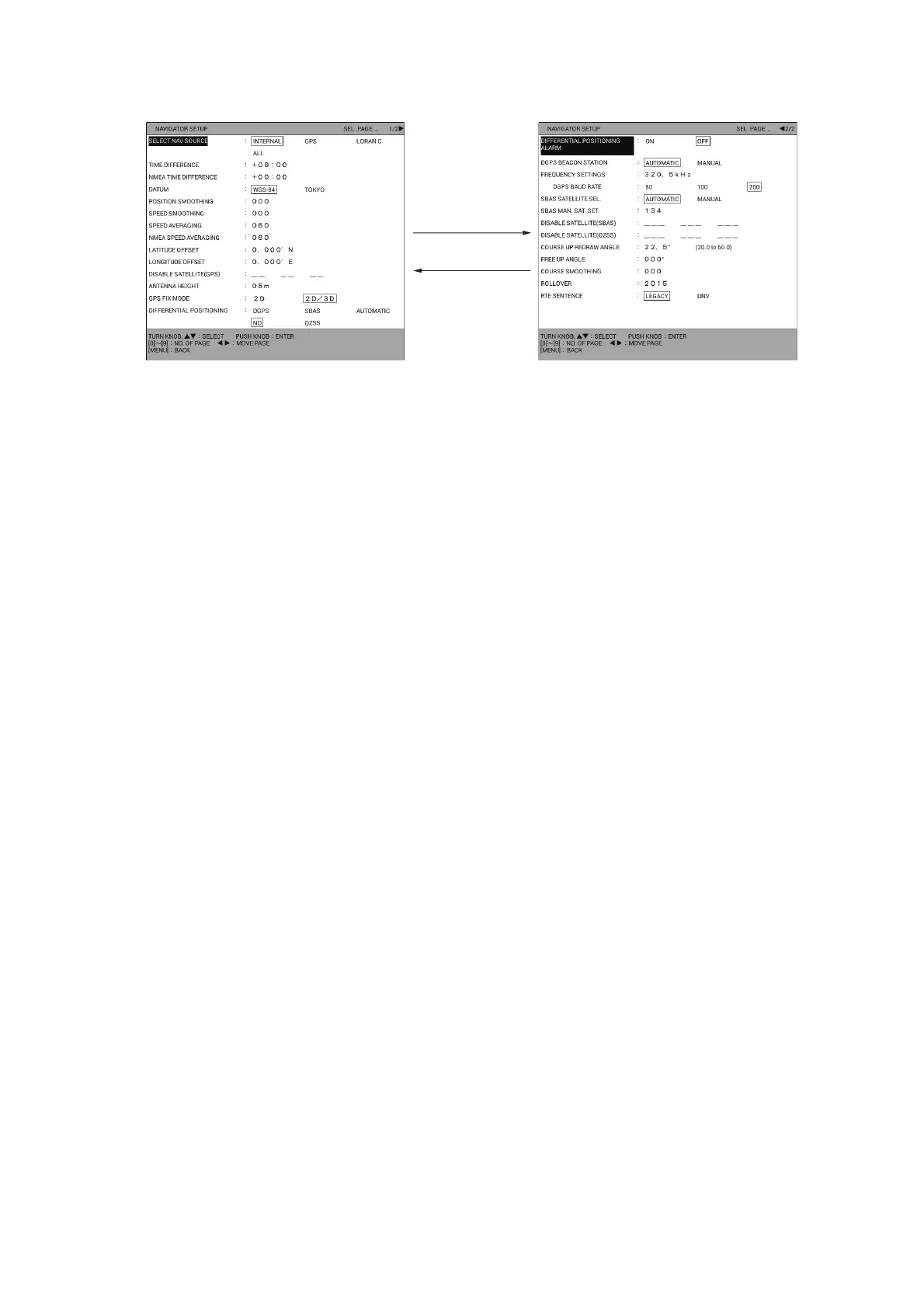
2. PLOTTER DISPLAY OVERVIEW
2-8
3. Select [2. NAVIGATOR SETUP].
4. Select [FREE UP ANGLE] on page 2.
5. Use the numeric keys to enter angle.
6. Press the DISP key to close the menu.
2.5 How to Shift the Display
The display can be shifted on the plotter display.
1. If the cursor is displayed, press the CURSOR ON/OFF key to turn off the cursor.
2. Operate the trackball. The display shifts in the direction in which the trackball is
rolled.
3. Press the CENTER key.
• In north up or specified direction up mode, own ship mark is returned to the cen-
ter of the screen.
• In head up, AC up, course up or goto up mode, own ship mark is shifted to a
position that is 1/3 the distance from the bottom to the top of the screen.
Note: When own ship reaches an edge of the screen, the own ship mark is automat-
ically shifted sternward so their is some distance between the bow of the mark and the
edge of the screen.
Press .
Press .
[NAVIGATOR SETUP] menu: Page 1 [NAVIGATOR SETUP] menu: Page 2
Bekijk gratis de handleiding van Furuno GP-3700F, stel vragen en lees de antwoorden op veelvoorkomende problemen, of gebruik onze assistent om sneller informatie in de handleiding te vinden of uitleg te krijgen over specifieke functies.
Productinformatie
| Merk | Furuno |
| Model | GP-3700F |
| Categorie | Niet gecategoriseerd |
| Taal | Nederlands |
| Grootte | 24970 MB |







