Furuno GP-3700F handleiding
Handleiding
Je bekijkt pagina 32 van 236
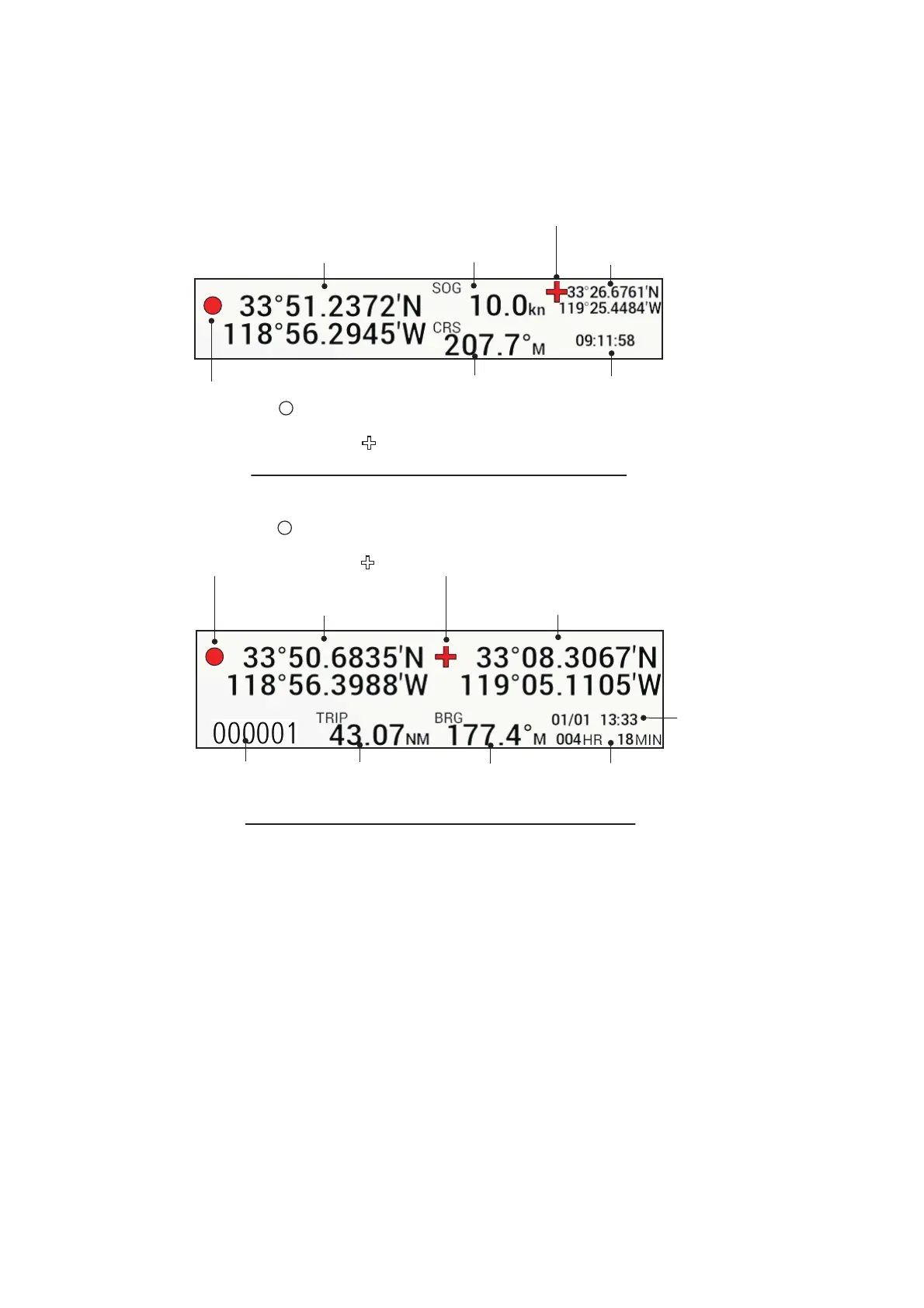
2. PLOTTER DISPLAY OVERVIEW
2-2
2.1.2 NAV information box
The NAV information box is displayed at the top or bottom of the screen. You can se-
lect the data to show both when a destination is set and no destination set (see
section 1.4.2, section 1.4.4).
Speed over the ground
Course
Time
Cursor position in
latitude and longitude
Ship’s position in
latitude and longitude
Example for navigation information (no destination set)
Ship’s position in
latitude and longitude
Waypoint
name
Trip distance
Bearing to
destination
Estimated time
of arrival at
destination
Time-to-Go to
destination
Example for destination information (with destination set)
Cursor position in
latitude and longitude
Currently selected mark color
Currently selected mark color
Currently selected mark color is
displayed in . (In case of cursor
position in latitude and longitude,
mark color is displyed in .)
Currently selected mark color is
displayed in . (In case of cursor
position in latitude and longitude,
mark color is displyed in .)
Bekijk gratis de handleiding van Furuno GP-3700F, stel vragen en lees de antwoorden op veelvoorkomende problemen, of gebruik onze assistent om sneller informatie in de handleiding te vinden of uitleg te krijgen over specifieke functies.
Productinformatie
| Merk | Furuno |
| Model | GP-3700F |
| Categorie | Niet gecategoriseerd |
| Taal | Nederlands |
| Grootte | 24970 MB |







