Furuno GP-3700F handleiding
Handleiding
Je bekijkt pagina 30 van 236
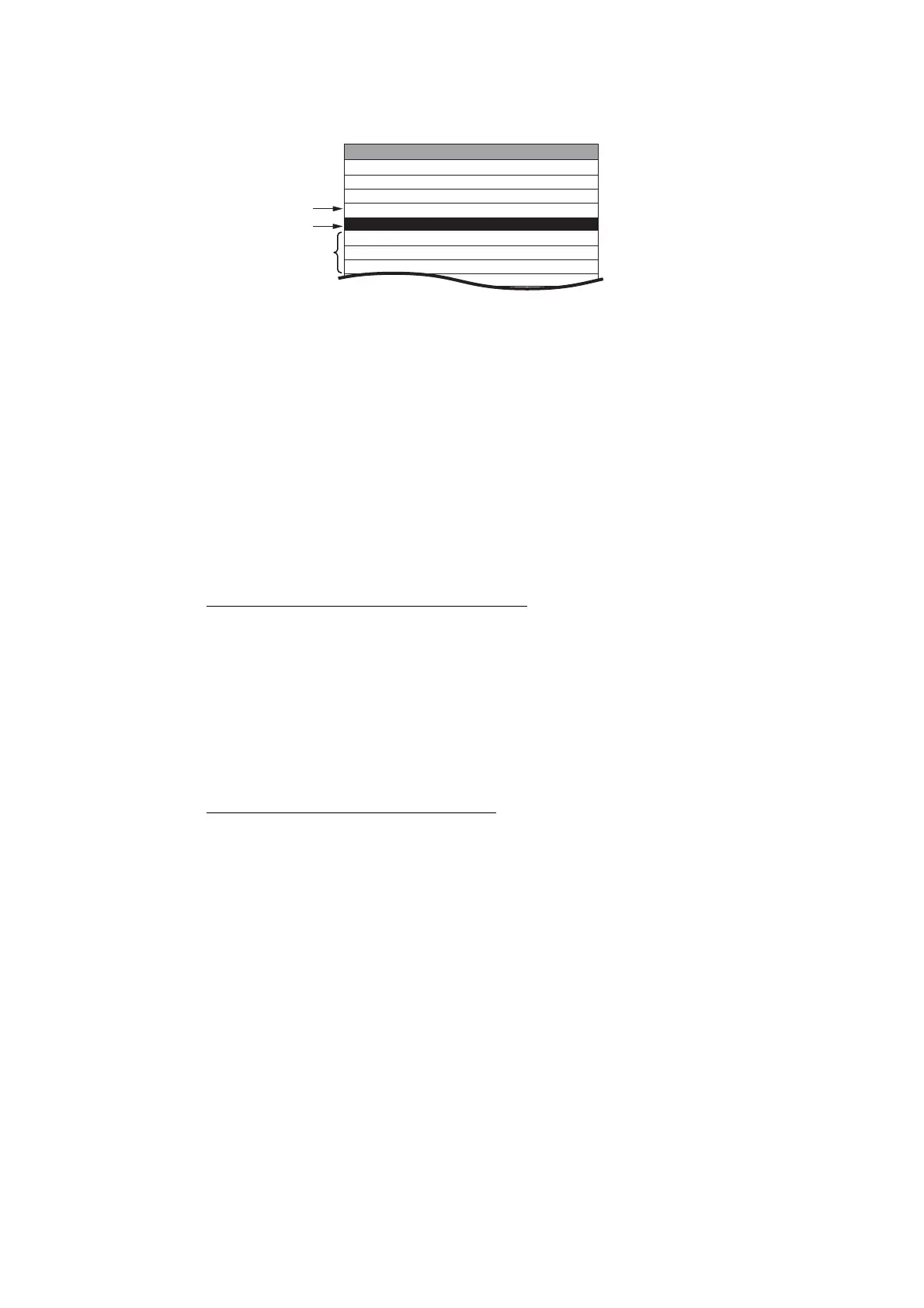
1. OPERATIONAL OVERVIEW
1-16
7. Select [2. COPY CHART FROM USB DEVICE] to display the list for data in the
USB flash memory.
a) Selected file (The letters are displayed in the color selected on the [BKGD/
LETTER COLOR] menu.)
b) Current selected position (The background is displayed in the reverse color to
that selected on the [BKGD/LETTER COLOR] menu.)
c) Non-selected file
8. Select all charts to be installed.
9. Select [SELECT CHART TO COPY]. The confirmation message appears.
10. Select [RUN] to start copying the charts. The estimate of the copying time is ap-
prox. 13 minutes 30 seconds at approx. 10 GB.
11. Push the ENTER knob.
12. Do one of the following methods to unlock the chart data.
How to unlock the chart data automatically
Note: Save the unlock code to the USB flash memory first. The file extension is
“uc”.
1) Select [3. LOAD CHART UNLOCK CODE] in the [CHART ADMINISTRATION]
menu to display the list for data in the USB flash memory.
2) Select the file for the unlock code. The confirmation message appears.
3) Select [RUN]. The message "UNLOCK CODE VERIFIED." appears.
4) Push the ENTER knob.
How to unlock the chart data manually
1) Select [1. DISPLAY CHART LIST] in the [CHART ADMINISTRATION] menu
to display the chart list.
2) Select the locked chart data (displayed with red letters), then press the CUR-
SOR ON/OFF key to display the character entry window.
3) Set the unlock code as described below.
Rotate the ENTER knob to select a character, then push the knob to confirm
selection. Repeat this step to select all other characters. Select [ENTER] then
push the knob.
The message "UNLOCK CODE VERIFIED." appears.
4) Push the ENTER knob.
13. When unlocking the chart data automatically, select [5. REMOVE USB DEVICE].
The message "USB DEVICE CAN BE SAFELY REMOVED." appears. Push the
ENTER knob then remove the USB device.
14. Select [6. CLOSE]. The confirmation message appears.
15. Select [RUN]. The system restarts.
a)
b)
c)
SELECT CHART TO COPY
CHART NAME
xxxxxxxxxxxxxxxxxxxx.uc
xxxxxxxxx.dbh
xxxxxxxxx.dbh
xxxxxxxxx.dbh
xxxxxxxxx.dbh
xxxxxxxxx.dbh
CHART COPY SEL. PAGE_ 1/1
CHART DATE
2018/xx/xx
2018/xx/xx
2018/xx/xx
2018/xx/xx
2018/xx/xx
2018/xx/xx
Bekijk gratis de handleiding van Furuno GP-3700F, stel vragen en lees de antwoorden op veelvoorkomende problemen, of gebruik onze assistent om sneller informatie in de handleiding te vinden of uitleg te krijgen over specifieke functies.
Productinformatie
| Merk | Furuno |
| Model | GP-3700F |
| Categorie | Niet gecategoriseerd |
| Taal | Nederlands |
| Grootte | 24970 MB |







