Furuno GP-3700F handleiding
Handleiding
Je bekijkt pagina 24 van 236
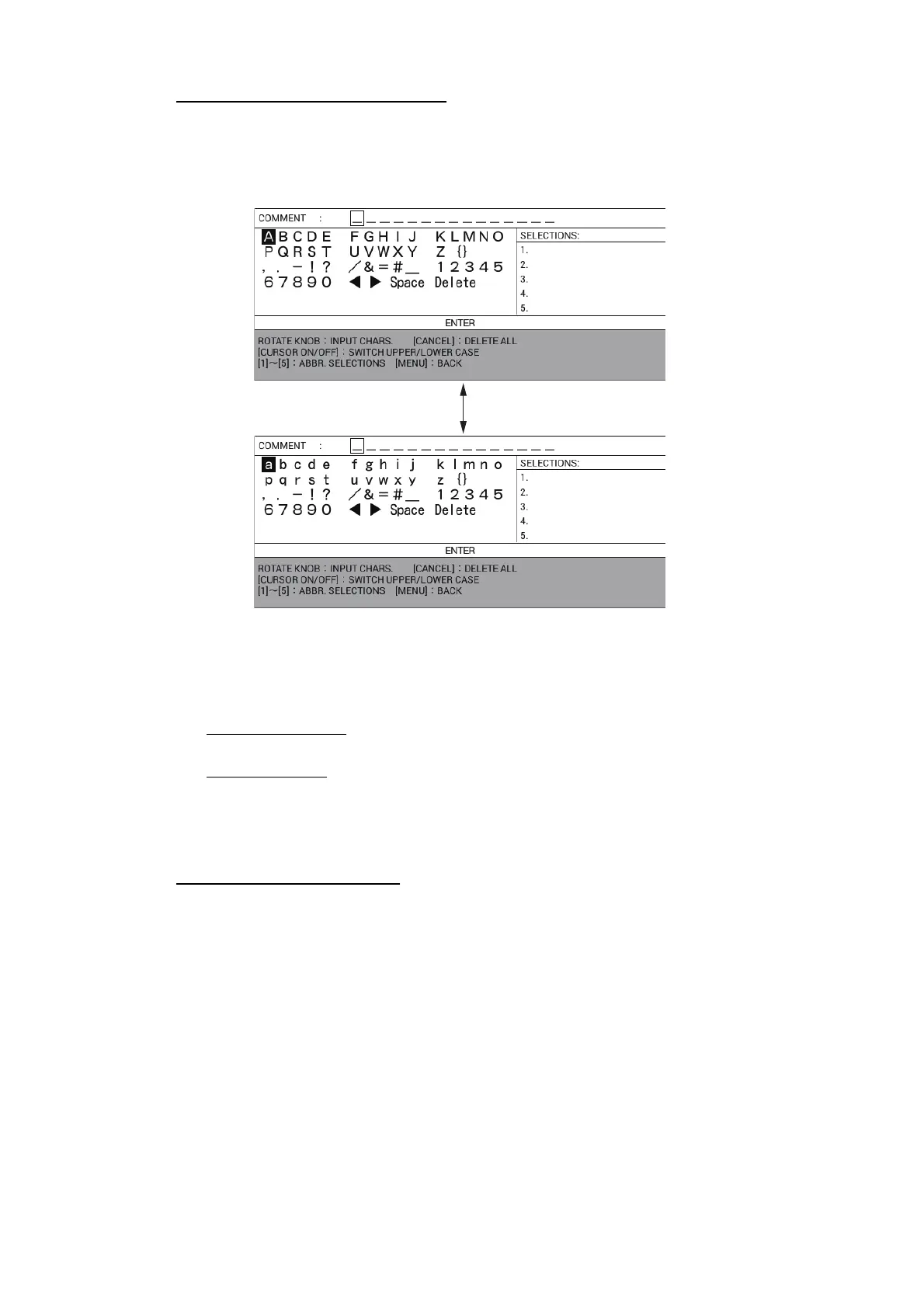
1. OPERATIONAL OVERVIEW
1-10
How to enter alphanumeric data
The character entry window appears when you are required to enter alphanumeric da-
ta. Press the CURSOR ON/OFF key to switch alphabet between upper case and lower
case.
1. Rotate the ENTER knob or the trackball to select character then push the knob to
confirm selection. Alternatively, you can use the Cursorpad to select a character
then press the CENTER key to confirm selection.
2. Repeat step 1 to select all other characters.
Delete a character
: Select or to move the data input cursor to the character
deleted then select [Delete].
Suggest feature
: This unit remembers five of the most frequently input character
strings, and shows them in the [SELECTIONS] window. To select one, press the
corresponding numeric key (1 to 5).
3. Select [ENTER] then push the ENTER knob.
How to enter numeric data
Do one of the following:
• Press applicable numeric key.
• Rotate the ENTER knob to select numeric, then push the knob to confirm.
Unless noted otherwise, this manual uses the “numeric key” method.
Press the CURSOR ON/OFF key.
Bekijk gratis de handleiding van Furuno GP-3700F, stel vragen en lees de antwoorden op veelvoorkomende problemen, of gebruik onze assistent om sneller informatie in de handleiding te vinden of uitleg te krijgen over specifieke functies.
Productinformatie
| Merk | Furuno |
| Model | GP-3700F |
| Categorie | Niet gecategoriseerd |
| Taal | Nederlands |
| Grootte | 24970 MB |







