Furuno GP-3700F handleiding
Handleiding
Je bekijkt pagina 21 van 236
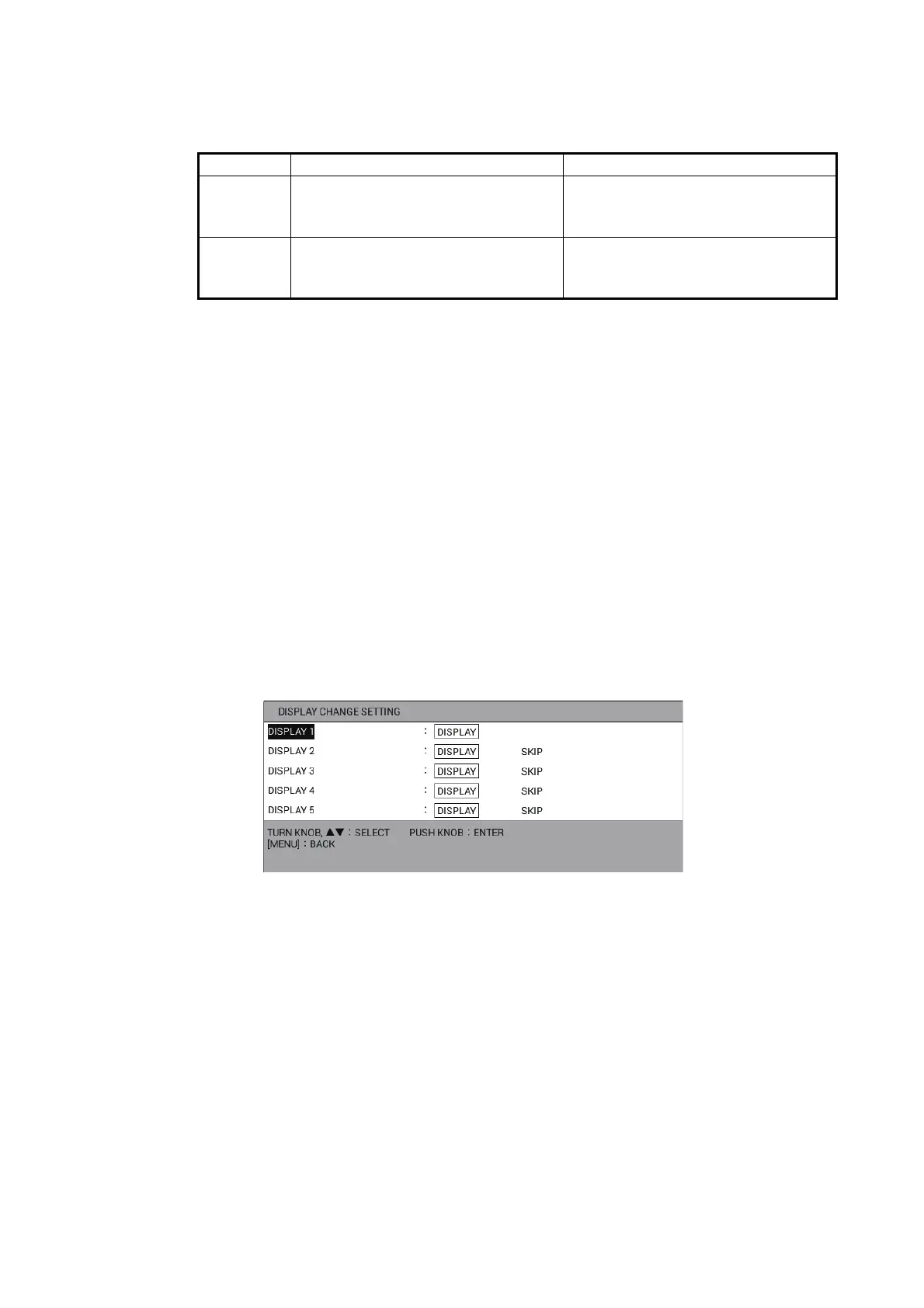
1. OPERATIONAL OVERVIEW
1-7
11. Select [INFO1] or [INFO2] to display nav data in the NAV information box (see
section 2.1.1, section 2.1.2). You can select the data to show with destination set
and with no destination set (see section 1.4.4).
12. Select [INFO DSP POS] in [NAV/DEST INFO].
13. Select [UPPER SIDE] to display the navigation/destination information at the top
of the screen, [LOWER SIDE] at the bottom of the screen. [WITHOUT] displays
no navigation/destination information.
14. Set the displays 2 to 5 in the same manner.
15. Press the DISP key to close the menu.
1.4.3 How to skip a display
You may not require all five display screens. You can skip unnecessary ones as fol-
lows.
1. Press the MENU key to open the main menu.
2. Select [0. SYSTEM SETTING].
3. Select [4. DISPLAY SETTING].
4. Select [6. DISPLAY CHANGE SETTING].
5. Select [DISPLAY 2] (or 3, 4, 5).
6. Select [DISPLAY] or [SKIP]. The displays which are set to [SKIP] are skipped
when pressing the DISP key.
Note: The display 1 can not be skipped.
7. Press the DISP key to close the menu.
No destination set With destination set
[INFO1] Display the data set in the
[NAVIGATION INFO. 1 SETTING]
menu.
Display the data set in the
[WAYPOINT INFORMATION 1
SETTING] menu.
[INFO2] Display the data set in the
[NAVIGATION INFO. 2 SETTING]
menu.
Display the data set in the
[WAYPOINT INFORMATION 2
SETTING] menu.
Bekijk gratis de handleiding van Furuno GP-3700F, stel vragen en lees de antwoorden op veelvoorkomende problemen, of gebruik onze assistent om sneller informatie in de handleiding te vinden of uitleg te krijgen over specifieke functies.
Productinformatie
| Merk | Furuno |
| Model | GP-3700F |
| Categorie | Niet gecategoriseerd |
| Taal | Nederlands |
| Grootte | 24970 MB |







