Furuno GP-170 handleiding
Handleiding
Je bekijkt pagina 14 van 133
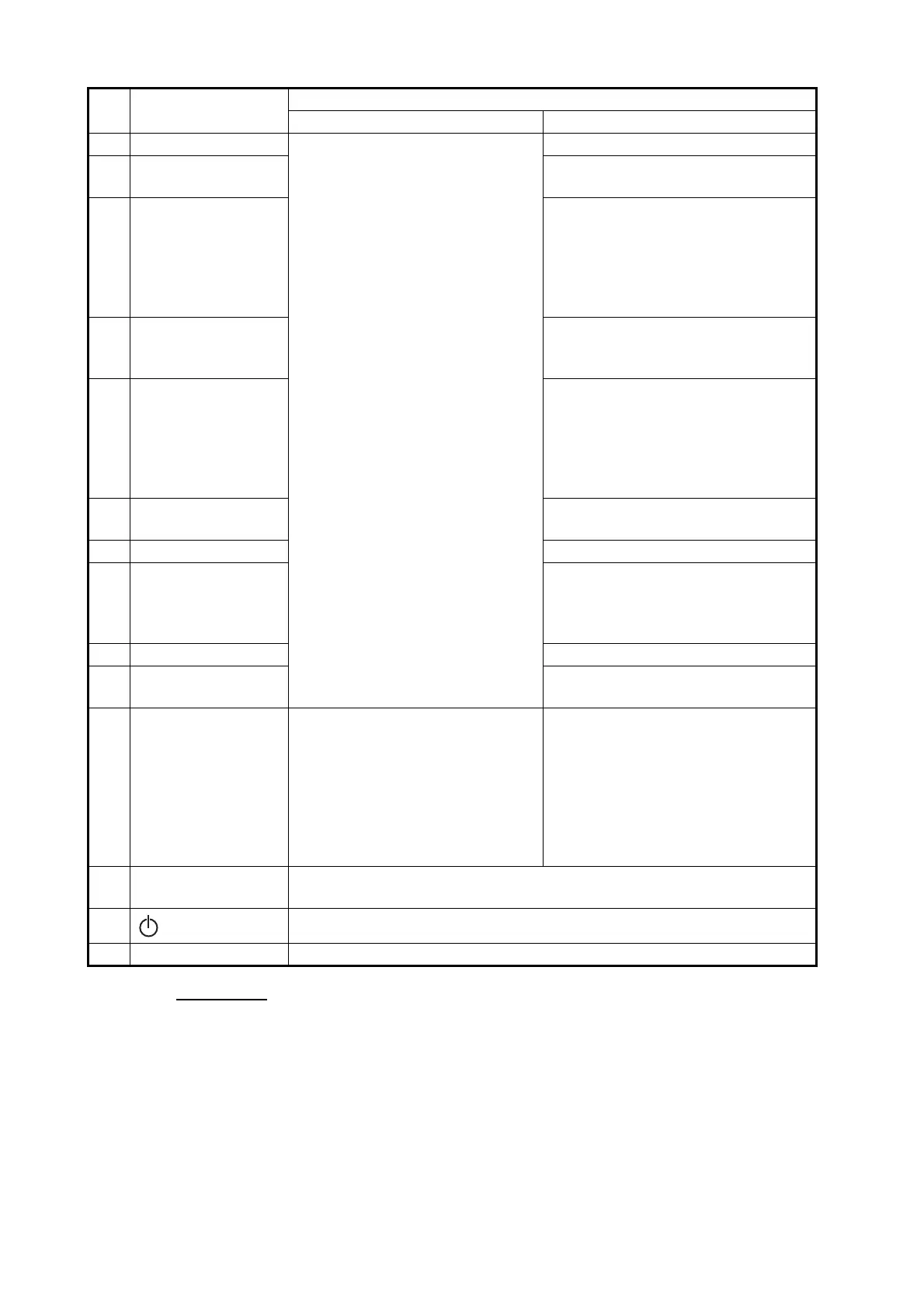
1. OPERATIONAL OVERVIEW
1-2
Key sound
When you operate a key, a single beep sounds. If you do not need the key beep, de-
activate the beep sound as follows (see section 1.5):
1. Press the MENU/ESC key to open the main menu.
2. Select [4 Notice Setting] then [9 Sound].
3. Select [2 Key Sound].
4. Select [2 Off].
5. Press the MENU/ESC key to close the main menu.
6 DISPLAY/1 • Selects and confirms the
selected menu item.
• Enters a numeric character.
Selects the display mode.
7 ROUTE/2 Starts/stops the registration of a
route on the plotter display.
8 GO TO/3 • Sets a destination at the cursor
position on the plotter display with
cursor on.
• Opens the context menu for Go
To on the plotter display with cur-
sor off.
9 MOB/4 Marks a man overboard position
and sets a destination on the plotter
display.
10 MARK EVENT/5 • Puts a mark at the cursor position
on the plotter display with cursor
on.
• Puts an event mark at own ship’s
position on the plotter display with
cursor off.
11 PLOT ON/OFF/
6
Resumes/stops track plotting on the
plotter display.
12 ZOOM IN/7 Zooms in the plotter display.
13 CENTER/8 • Centers the cursor position on the
plotter display with cursor on.
• Centers own ship’s position on
the plotter display with cursor off.
14 ZOOM OUT/9 Zooms out the plotter display.
15 CURSOR ON/OFF/
0
Turns the cursor on or off on the
plotter display.
16 ACK/DELETE • Acknowledges an unacknowl-
edged alert when the pop-up
appears.
• Deletes all setting values on
the setting window when there
is no unacknowledged alerts.
• Acknowledges an unacknowl-
edged alert when the pop-up ap-
pears.
• Deletes registered data (marks,
etc.) at the cursor-selected posi-
tion on the plotter display when
there are no unacknowledged
alerts.
17 BRILL Opens the brilliance adjustment window.
Adjusts the display brilliance when the adjustment window opens.
18
(Power)
Turns the power on or off.
19 USB port For connection of USB flash memory.
No. Control
Function
Menu screen Display mode
Bekijk gratis de handleiding van Furuno GP-170, stel vragen en lees de antwoorden op veelvoorkomende problemen, of gebruik onze assistent om sneller informatie in de handleiding te vinden of uitleg te krijgen over specifieke functies.
Productinformatie
| Merk | Furuno |
| Model | GP-170 |
| Categorie | Niet gecategoriseerd |
| Taal | Nederlands |
| Grootte | 20908 MB |







