Furuno FM-8900S handleiding
Handleiding
Je bekijkt pagina 6 van 151
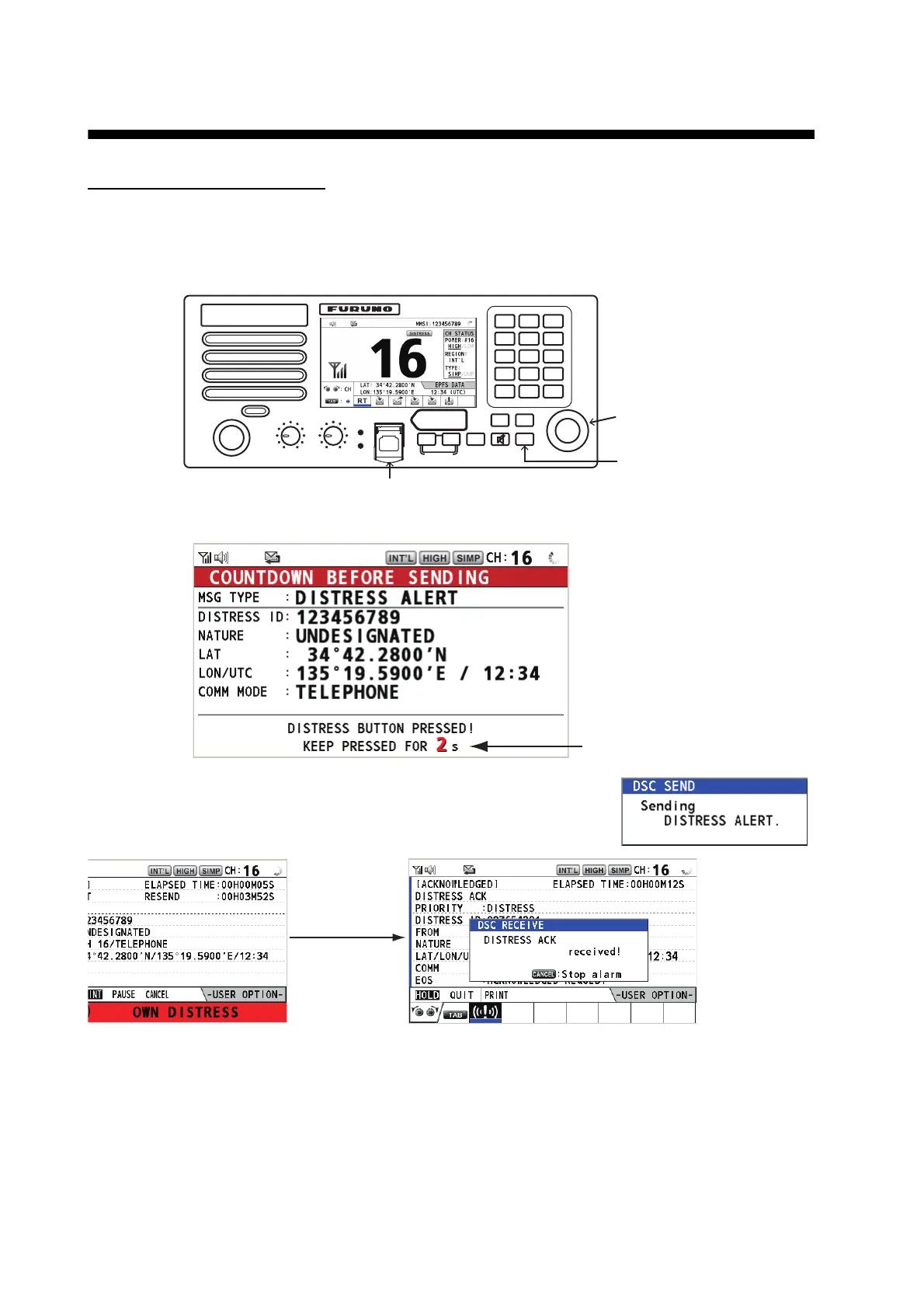
iv
DISTRESS ALERT
How to send a distress alert
Below is the procedure for transmitting a distress alert via radiotelephone. Transmit the distress
alert when a life-endangering situation occurs on your vessel.
1. Open the DISTRESS key cover then press and hold the DISTRESS key for four seconds.
While pressing the key, the following screen appears.
2. When the message "Sending DISTRESS ALERT." appears on
the screen, release the DISTRESS key. The audio alarm sounds
for two seconds. After the distress alert has been sent, the follow-
ing screens appear in order.
3. When the distress acknowledge call is received by a coast station, the audio alarm sounds.
Press the CANCEL key to silence the audio alarm.
4. Communicate with the coast station via radiotelephone (CH16) as below.
a) Say “MAYDAY” three times.
b) Say “This is...” name of your ship and call sign three times.
c) Give nature of distress and assistance needed.
d) Give description of your ship (type, color, number of persons onboard, etc.).
RT/
REGION
HI/LO
1
23
46
97
5
8
0
COMPOSE
DROBOSE MSG
PUSH TO ENTER
DISTRESS
MSG
OTHER
DSC MSG
BRILL
TAB
MENU
CANCEL
HANDSET
VOLUME
PWR OFF
ALARM
Keep pressed for 4 sec in case
of DISTRESS. The alert is
transmitted with steady lighting.
AUTO
SQUELCH
CHANNEL
CH16
REPLAY
DW/
SCAN
[CHANNEL/ENTER]
knob
[CANCEL] key
DISTRESS
[DISTRSS] key (covered to prevent accidental operation)
Countdown message
When distress
acknowledge
call is received
by coast station
Bekijk gratis de handleiding van Furuno FM-8900S, stel vragen en lees de antwoorden op veelvoorkomende problemen, of gebruik onze assistent om sneller informatie in de handleiding te vinden of uitleg te krijgen over specifieke functies.
Productinformatie
| Merk | Furuno |
| Model | FM-8900S |
| Categorie | Niet gecategoriseerd |
| Taal | Nederlands |
| Grootte | 18955 MB |







