Furuno FM-8900S handleiding
Handleiding
Je bekijkt pagina 140 van 151
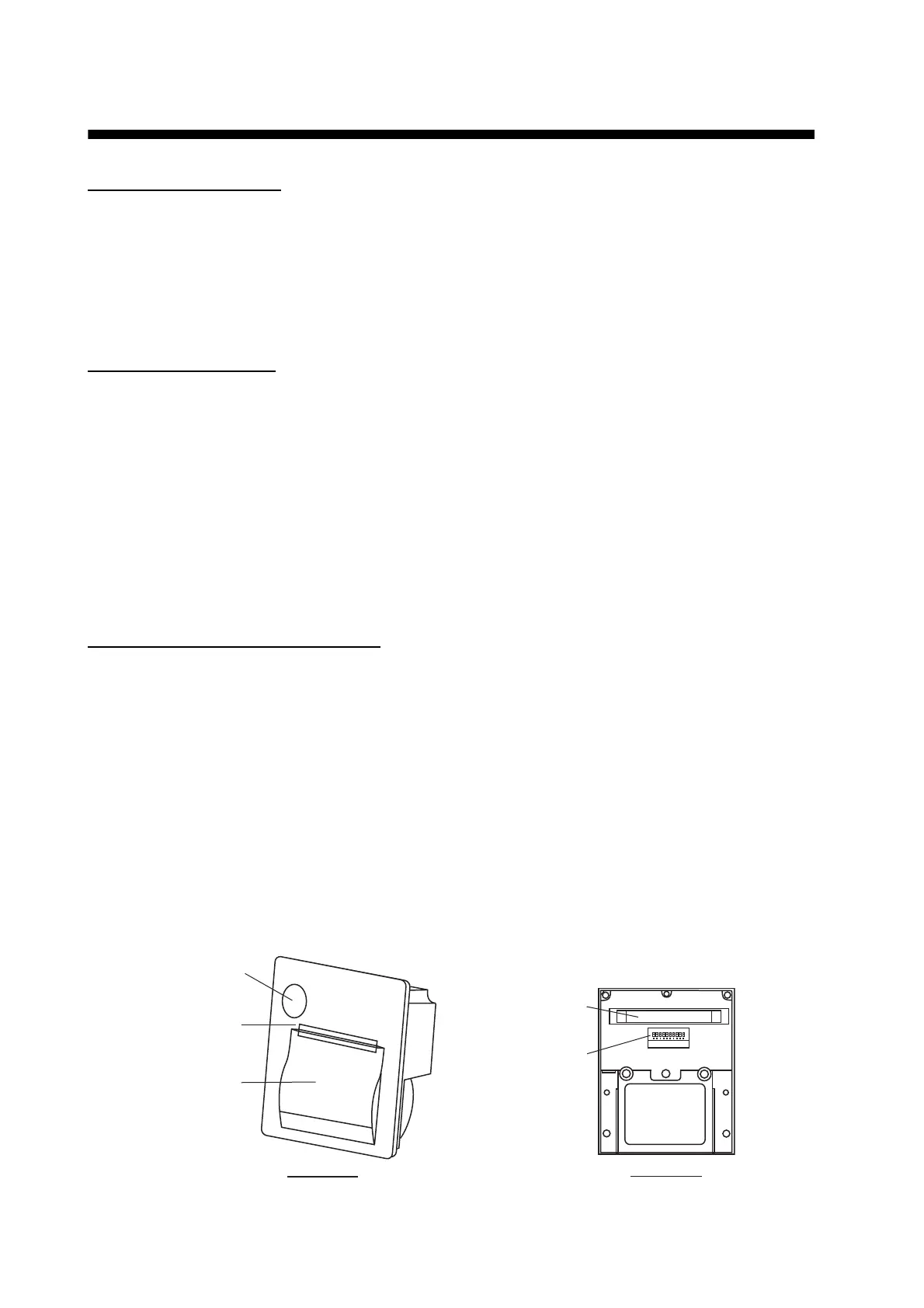
AP-28
APPX. 7 THERMAL PRINTER UTP-58E
Printer usage cautions
Paper usage cautions
The surface of the thermal paper is coated with special chemicals and the characters are printed
out by thermo-chemical reaction.
Specifications, Parts of the Printer
Specifications
Parts
• Do not disassemble or attempt to repair the printer.
• Do not allow water to enter the printer.
• Do not drop or jar the printer.
• Fix a paper jam after turning off the power.
• Turn off the power when there is some problem (for example, strange smell or smoke), and confirm
that the trouble is not continuous.
• Use specified thermal roll paper.
• Keep in a cool, dry place.
• Keep paper away from hard objects, solvents and vinyl film to prevent paper discoloration.
• Use water-based glue (starch glue, synthetic glue, etc.) when pasting thermal paper.
• Adhesive tape can discolor the thermal paper. Use double-sided tape on the reverse side of the
paper.
• Do not touch the paper with wet hands. Fingerprints may appear on the recording or the recording
may become blurred.
1. Thermal roll paper Paper type: TP058-30CL (Code no. 000-154-047-11)
Width of paper: 57 mm
External diameter of roll paper: max 50 mm
Length of paper: 30 m
2. Environmental conditions Usable temperature: 0 to +50°C
Usable humidity: 30 to 80% RH (no condensation)
Storage temperature: -20 to +60°C
Storage humidity: 20 to 85% RH (no condensation)
Front side
Rear side
Paper cover
open button
Paper cutter
Paper cover
DIP switch
Connector for
interface
Bekijk gratis de handleiding van Furuno FM-8900S, stel vragen en lees de antwoorden op veelvoorkomende problemen, of gebruik onze assistent om sneller informatie in de handleiding te vinden of uitleg te krijgen over specifieke functies.
Productinformatie
| Merk | Furuno |
| Model | FM-8900S |
| Categorie | Niet gecategoriseerd |
| Taal | Nederlands |
| Grootte | 18955 MB |







